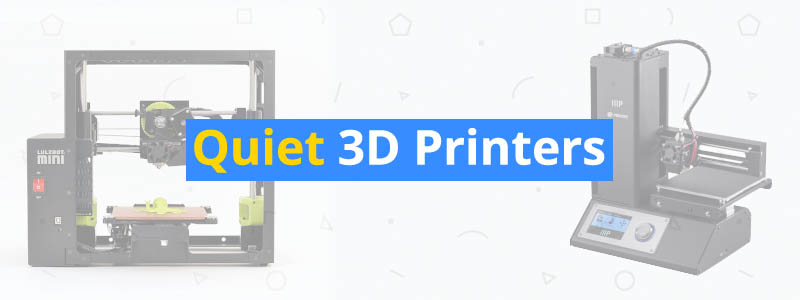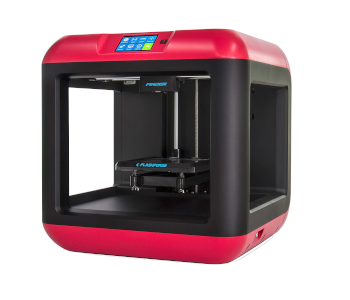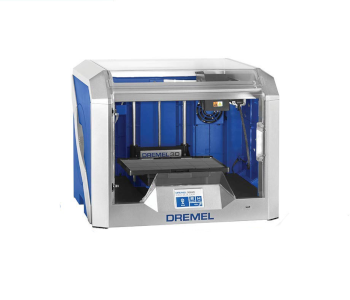5 Best Quiet 3D Printers
A 3D printer using a Fused Filament Fabrication (FFF) process is not exactly the kind of manufacturing tool you’d describe as silent, considering the moving components. But there are products with a much lower noise level than others, featuring a well-secured frame and better components all around, especially with regard to the motion system. If you’re in the market for such a product, whether for laboratory or home use, then you’ve come to the right place.
In this guide to the best quiet 3D printers, we’ll introduce you to products widely praised for their ability to print with minimal noise. While not completely silent – because FFF 3D printers will still have mechanical sounds no matter what – these products are a cut above the rest.
| Budget |
|---|
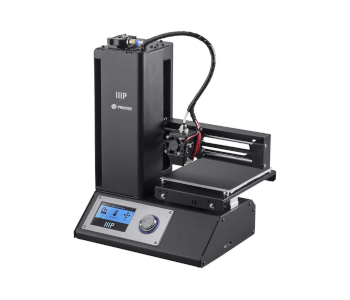 |
| Monoprice Select Mini v2 |
| 4.2/5.0 |
| Resolution: 100 microns |
| Filament Diameter: 1.75 mm |
| Includes a heated print bed and has multiple connection options. |
| Check Amazon |
| Best Value |
|---|
 |
| LulzBot Mini 2 |
| 4.5/5.0 |
| Resolution: 50 microns |
| Filament Diameter: 2.85 mm |
| Has a dual-sided print surface and automatic bed leveling system. |
| Check Amazon |
| Top Pick |
|---|
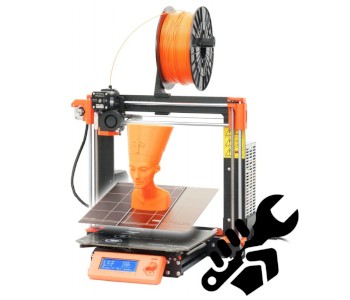 |
| Original Prusa i3 MK3 |
| 4.7/5.0 |
| Resolution: 50 microns |
| Filament Diameter: 1.75 mm |
| Has power loss recovery and outstanding material compatibility. |
| Check Prusa3D |
Quiet 3D Printers Comparison Table
| Make and Model | Rating | Resolution | Build Volume | Filament Diameter | Material Type | Weight | Connectivity | Price |
|---|---|---|---|---|---|---|---|---|
| Original Prusa i3 MK3 | 4.7 | 50 microns | 9.8 x 8.3 x 8.3 in | 1.75 mm | ABS, PLA, Nylon, and others | 14 lb | USB, SD card | Check Price |
| Monoprice Select Mini v2 | 4.2 | 100 microns | 4.7 x 4.7 x 4.7 in | 1.75 mm | ABS, PLA, TPU, and others | 9.9 lb | Wi-Fi, USB, SD card | Check Price |
| LulzBot Mini 2 | 4.5 | 50 microns | 6.3 x 6.3 x 7.1 in | 2.85 mm | ABS, PLA, PETG, and others | 19.9 lb | USB, SD card | Check Price |
| FlashForge Finder | 3.9 | 100 microns | 5.5 x 5.5 x 5.5 in | 1.75 mm | PLA | 44.1 lb | Wi-Fi, USB | Check Price |
| Dremel Digilab 3D40 | 4.1 | 100 microns | 10 x 6 x 6.7 in | 1.75 mm | PLA | 43.6 lb | Wi-Fi, USB | Check Price |
1. Best Pick: Original Prusa i3 MK3
Editor’s Rating: 4.7/5
The Original Prusa i3 MK3 is the ultimate proof that, when done right, a 3D printer doesn’t need a full enclosure to be quiet. Prusa Research’s product has a significantly reduced noise level compared to its predecessor, the MK2S, thanks to improvements in several areas.
What makes the MK3 our top pick here is that it brings a lot more to the table other than being quiet, making it the best option in the long run. It produces top-notch prints, works with a wide range of materials, and has a large community.
Prusa Research offers the MK3 in a DIY kit or pre-assembled. The former is around $750 while the latter goes for about a grand. Unless you have a lot of experience building 3D printers from scratch, we recommend going for the pre-assembled package as building the mechanical structure correctly plays a big part in reducing the noise level. One wrong turn during the assembly, most especially in the motion components, could lead to undesirable results in the end. With the pre-assembled MK3, you get a fully tested and calibrated product that performs as advertised.
A Cartesian model, the MK3 is a single extruder 3D printer, featuring a direct drive filament feeding system, a top-mounted spool holder, and an integrated LCD interface. It’s made of quality parts all around, with well-secured cables and electronics. On the surface, the MK3 doesn’t appear to be a significant upgrade over the MK2S, considering their similar structure. But make no mistake, this more recent model is a completely different beast.
The MK3 includes a removable magnetic build platform, allowing for easy maintenance and quick removal of completed prints. It has a filament sensor, jammed extruder detection, and power loss recovery, all of which are not found on the MK2S. The automatic bed leveling system is still present, so calibrating the build platform is still a trivial matter. And speaking of calibration, the MK3 is still as easy to set up as its predecessor, with no major tinkering required before you can start printing.
One of the chief reasons for the MK3’s quiet operation is the improved electronics. The MK3 features an Einsy Rambo motherboard with Trinamic TMC2130 drivers, a setup that not only reduces the noise level but also allows for layer shift detection. Additionally, the MK3 has a Noctua fan, a component known for its quietness.
While the MK3 is not completely silent – it still produces mechanical sounds – it’s certainly a lot quieter than most other products on the market, and that includes enclosed 3D printers. It’s most impressive when running in stealth mode. In that mode, the MK3 doesn’t even sound like it’s working, allowing you to work in peace and even take phone calls right next to it.
As mentioned, the MK3 offers long-term value, and one of the biggest reasons for that is its ability to print with a wide selection of materials. It’s equipped with a heated print bed, a genuine E3D V6 nozzle, and an extruder with Bondtech drive gears. It can print with ABS, PETG, Nylon, TPU, HIPS, PVA, and various composite filaments. Combine this material compatibility with the MK3’s build volume, and what you get is a 3D printer with outstanding versatility.
In all, the MK3 is a top-class 3D printer that not only runs a quiet operation but also offers outstanding overall value. It can produce stellar results in high resolutions, comes with a handful of convenient features and a good build volume, and prints with different materials. If you want the all-around package, get the MK3.
| Tech Specs |
|---|
| Resolution: 50 microns |
| Volume: 9.8 x 8.3 x 8.3 in |
| Filament: 1.75 mm |
| Type: ABS, PLA, Nylon, and others |
| Weight: 14 lb |
| Connect: USB, SD card |
| The Pros |
|---|
| Large community |
| High-quality prints |
| Automatic bed leveling system |
| Power loss recovery |
| Outstanding material compatibility |
| The Cons |
|---|
| Filament sensor is not 100 percent reliable |
| Needs spool holder upgrade |
2. Best Budget: Monoprice Select Mini v2
Editor’s Rating: 4.2/5
The Monoprice Select Mini v2 goes against the notion that cheap 3D printers are noisy machines easily heard from the next room. That reputation is due to open-framed models such as the Anet A8, the Tevo Tarantula, and other Prusa-based products. Monoprice’s budget model is on another level, featuring a more stable mechanical structure and a much quieter operation.
Selling for just around $200, the Select Mini v2 is one of the cheapest 3D printers out there. And the best part is that it comes assembled out of the box, which can’t be said for most other products in the same price range. Because it’s assembled out of the box, there’s no need to spend hours putting things together from scratch, translating to a quicker transition from unboxing to printing.
The Select Mini v2 is the most compact product in this guide to the best quiet 3D printers, featuring a lightweight frame with a small footprint. It has a single extruder setup, a heated print bed, and a built-in interface at the base. The heated print bed might surprise some people, considering the Select Mini v2’s price and compact profile. It’s one of the things that make this product stand out among other budget options.
Since the Select Mini v2 comes assembled, you’re probably thinking it’s a plug-and-play 3D printer. Sadly, that’s not the case, as the manual bed calibration during the initial setup can be a challenging process, especially for beginners. It’s going to take more than just a few tries to get it right. Once that’s out of the way, there are no other major roadblocks to prevent you from finally starting your first print.
Although not on the same level as the Original Prusa i3 MK3, the Select Mini v2 is a very quiet machine when working at regular speeds. It produces mechanical sounds that tell you the print is still in progress, but the sounds are not loud enough to cause discomfort. Feel free to work on other things while the Select Mini v2 is printing beside you.
The Select Mini v2 produces decent prints, but don’t expect extremely detailed and smooth 3D models. And don’t expect fast print speeds as well – it’s not built for that kind of output. The good news is that you can boost the Select Mini v2’s capability by introducing it to mods. It’s not that hard to find guides and tips on how to upgrade the Select Mini v2, considering it has a large active community.
One of the most popular budget 3D printers on the market, the Select Mini v2 is a solid product that can produce great results. It offers multiple connection options and a well-built frame and comes assembled. It’s got flaws – such as the limited material compatibility out of the box and the small build volume – but they are easy to accept, considering the price.
| Tech Specs |
|---|
| Resolution: 100 microns |
| Volume: 4.7 x 4.7 x 4.7 in |
| Filament: 1.75 mm |
| Type: ABS, PLA, TPU, and others |
| Weight: 9.9 lb |
| Connect: Wi-Fi, USB, SD card |
| The Pros |
|---|
| Compact design |
| Comes assembled |
| Includes a heated print bed |
| Multiple connection options |
| Large community |
| The Cons |
|---|
| Small build volume |
| Manual bed leveling |
3. Best Value: LulzBot Mini 2
Editor’s Rating: 4.5/5
Surprised to see the LulzBot Mini 2 here? We understand if you feel that way, considering the original Mini was known for being a noisy machine, regardless of the print speed. Compared to its predecessor, the Mini 2 is far quieter, courtesy of several changes to the core components.
A recently released product, the Mini 2 is another fantastic offering from Aleph Objects, a company based in Colorado, US. It sells for about $1,500, placing it in the same price range as the Dremel Digilab 3D40. If this guide was based on noise level alone, with no regard for other aspects, the 3D40 would likely be our pick in this spot. What makes the Mini 2 the better option is that it offers more long-term value – it’s not just a quiet 3D printer.
The Mini 2 is an open-structured 3D printer, featuring a tough metal frame with an integrated control box housing the main electronics. Unlike the original Mini, it has a built-in LCD interface, which allows for standalone prints via SD card. It has a top-mounted spool holder and a heated print bed. One of its most notable features is the dual-sided print surface: one side is coated in PEI while the other is bare glass. This dual-sided design allows you to quickly switch to the print surface that works best with the material you’re going to print with.
Aleph Objects replaced the original Mini tool head with a more capable one. It’s centered on a genuine E3D Titan Aero, featuring a more lightweight construction, a more focused cooling system, and a more constrained filament path. The overhauled tool head, combined with the new print bed, means the Mini 2 can produce better results with a much wider selection of materials out of the box, including TPU.
Like the Monoprice Select Mini v2, another compact manufacturing tool, the Mini 2 comes assembled. But unlike Monoprice’s budget product, this one is a true plug-and-play machine, featuring an extremely easy initial setup. It has an automatic bed leveling system, speeding up the initial print bed calibration. The initial setup should only take about 30 minutes, and that includes the unboxing.
The noise difference between the original Mini and the Mini 2 is incredible. There are several things that make the Mini 2 a lot quieter, the most notable of which is that it features Trinamic TMC2130 stepper motor drivers, which significantly reduce the noise level. Aleph Objects overhauled the motion system on the Z, replacing the leadscrews with a belt-driven system, which not only reduces the noise level but also allows for faster print speeds. In addition, the manufacturer equipped the Mini 2 with Igus polymer bearings, further reducing the noise level.
In regard to performance, the Mini 2 is just as reliable as its predecessor, capable of producing print after print with a low failure rate. It has a much better material compatibility out of the box, due in large part to the redesigned tool head. But as with the original Mini, the Mini 2’s limited build volume is one notable lowlight. Even with the 20 percent increase in build volume, the Mini 2 is still on the small side compared to other products in the same price range.
Wrapping up, the Mini 2 is a fantastic product that offers excellent long-term value. It’s a reliable workhorse once tuned-up, with the ability to produce detailed and clean prints that require minimal finishing touches. It has a rigid frame, a common theme among LulzBot models, and can print with a wide selection of materials out of the box.
| Tech Specs |
|---|
| Resolution: 50 microns |
| Volume: 6.3 x 6.3 x 7.1 in |
| Filament: 2.85 mm |
| Type: ABS, PLA, PETG, and others |
| Weight: 19.9 lb |
| Connect: USB, SD card |
| The Pros |
|---|
| Rigid metal frame |
| Redesigned tool head |
| Dual-sided print surface |
| Automatic bed leveling system |
| Belt-driven Z motion |
| The Cons |
|---|
| Small build volume |
| Lots of printed parts, considering the price |
4. FlashForge Finder
Editor’s Rating: 3.9/5
The FlashForge Finder is an entry-level product that’ll work well as a 3D printer for kids. It’s easy to set up and use and is very quiet while printing. It sells for just around $300, though it was much more expensive back then.
An assembled 3D printer out of the box, the Finder is a cube-shaped manufacturing tool with a plastic alloy frame. It has a built-in touchscreen interface at the top, an integrated spool holder, and a non-heated print bed (one of the reasons it’s safe for kids). The build platform is removable, allowing for quick removal of completed prints. It’s got a semi-automatic bed leveling system that makes the initial setup more beginner-friendly.
The Finder has a slightly larger build volume than the Monoprice Select Mini v2, featuring a build volume of 5.5 x 5.5 x 5.5 inches. In the beginning, the limited max print size won’t be an issue, considering most people start with small objects. But in the long run, that limit is going to be more pronounced, one reason the Finder can’t be more than just an entry-level 3D printer.
When configured properly, the Finder can produce good results at acceptable print speeds. It’s not going to blow you away with its print quality, which is fair, considering the price. The Finder can only print with PLA, the most basic printing material. And unlike the Select Mini v2, it doesn’t have a lot of upgrade potential, due in large part to its more closed nature.
On a positive note, the Finder is very quiet when printing. The motion components don’t produce alarming levels of mechanical noise, unlike with many other cheap 3D printers with an uncovered chassis. Of course, it still produces audible printing sounds, but you can easily ignore them and even hold a conversation with it printing next to you.
While not as good as the Select Mini v2, the Finder is still a solid budget 3D printer, featuring a sturdy frame and a plug-and-play setup. It runs quietly, can produce good prints, and sells for a low price. If you want a beginner-friendly product under $500, check out the Finder from FlashForge, the manufacturer of the popular FlashForge Creator Pro.
| Tech Specs |
|---|
| Resolution: 100 microns |
| Volume: 5.5 x 5.5 x 5.5 in |
| Filament: 1.75 mm |
| Type: PLA |
| Weight: 44.1 lb |
| Connect: Wi-Fi, USB |
| The Pros |
|---|
| Low price |
| Comes assembled |
| Removable build platform |
| Hassle-free initial setup |
| Well-constructed frame |
| The Cons |
|---|
| Small build volume |
| Limited to PLA |
5. Dremel Digilab 3D40
Editor’s Rating: 4.1/5
When it comes to noise level, the Dremel Digilab 3D40 is one of the quietest 3D printers on the market, blowing away most of the competition. But the overall package you get for the price is rather disappointing, especially compared to other models in the same price range. That’s the reason the 3D40 is not one of our top three picks here.
A fully assembled 3D printer, the 3D40 is a product aimed at beginners and educators. Of the products included in this guide to the best quiet 3D printers, the 3D40 has the sleekest and most professional design. And unlike all the others, this one has a full enclosure, which means it’s even safer for kids to use than the FlashForge Finder, which is semi-enclosed.
The 3D40 has a single extruder setup mounted on a well-secured carrier. It has a touchscreen interface, a removable build platform, a filament sensor, and multiple connection options. The non-heated print bed means this unit is incapable of printing with high-temperature materials like ABS, PC, and Nylon. This limit reduces its long-term value, at least for serious hobbyists who inevitably will want to experiment with more advanced filaments.
One of the best things about the 3D40 is its extremely straightforward initial setup, which allows you to start printing less than an hour after the unboxing. Using the responsive touchscreen interface, you can breeze through the initial bed calibration. Like the Finder, the 3D40 has an assisted bed leveling system that works as advertised.
The 3D40 prints really well. It can produce accurate 3D models that don’t need a lot of post-print finishing. But compared to all the other products here, the 3D40 is the most conservative, and not just because it’s limited to PLA. It’s optimized for Dremel-branded filaments, with an internal spool holder designed specifically for those filaments. It’s possible to use third-party materials, though, which you can mount on an external spool holder.
If you’re all about quiet 3D printers, it’s easy to fall in love with the 3D40. It’s incredibly quiet, even when the enclosure cover is open. It’s so quiet that it can be difficult to ascertain from across the room whether the print is already complete – unless you can clearly see the tool head moving from side to side.
Ultimately, the 3D40’s limits, especially with regard to material compatibility, hold it back from being a top three product here. Nevertheless, it’s still a recommended product for both beginners and educators. It has a fully enclosed frame with well-secured components, produces good prints, and is easy to use.
| Tech Specs |
|---|
| Resolution: 100 microns |
| Volume: 10 x 6 x 6.7 in |
| Filament: 1.75 mm |
| Type: PLA |
| Weight: 43.6 lb |
| Connect: Wi-Fi, USB |
| The Pros |
|---|
| Fully enclosed |
| Removable build platform |
| Assisted bed leveling system |
| Produces good prints |
| Easy-to-use touchscreen interface |
| The Cons |
|---|
| Non-heated bed |
| Spool holder is for Dremel spools only |
Contents