The Top 5 Best Raspberry Pi Starter Kits in 2020
Many experts believe that coding will become one of the most in-demand technical skills across several industries in the near future. If you don’t know much about coding, then this might seem like an intimidating fact. Fortunately, the tools you need to learn how to code have become very affordable and accessible.
The Raspberry Pi is a single-board computer that has made it exceptionally easy to make your own programs and see them come to life. Although these single-board computers are capable of complex operations, these Raspberry Pi starter kits were designed with beginners in mind. If this sounds interesting to you, then check out our list of the best Raspberry Pi starter kits.
What is Raspberry Pi?
The Raspberry Pi is the most popular brand of single-board computers. As its name implies, a single-board computer is an entire, functioning computer that exists in a board that fits at the palm of your hand. It has all the essential components of a real computer, including input and output ports for standard components, RAM, a CPU, and a GPU. The compatibility of Raspberry Pi boards to external devices may vary from one model to another.
Just about everything that you can do with a standard computer can also be done on a Raspberry Pi, such as word processing, watching videos, or image editing using downloadable apps. Raspberry Pi boards are compatible with a wide range of common operating systems, including Linux, Ubuntu, and various Android platforms. Through these systems, a single-board computer can be programmed to execute an endless number of functions.
Raspberry Pi boards have become very popular in the last few years as a learning tool for coding. They are cheap, versatile, and generally easy to use. Belying this “simplicity” is the fact that Raspberry Pi boards have also been used as critical parts of industrial and commercial applications such as digital cameras, media players, and even in the space rovers used by NASA. As a testament to their enduring popularity, Raspberry Pi boards have become the third highest-selling computers after PCs and Macs.
What should you look for in a Raspberry Pi starter kit?
If you’re buying a Raspberry Pi board to help in learning about coding, then you certainly won’t be looking at the same ones being used by NASA. Raspberry Pi starter kits are designed specifically for beginners, focusing more on the “learning” aspect than versatility or complexity. To make sure that you get the perfect Raspberry Pi starter kit, these are what you should be looking for:
1. Detailed guidebook and lots of lessons
If you’re a complete beginner, you will certainly appreciate a Raspberry Pi starter kit that sets you off with a detailed guide of everything you need to learn. Starter kits typically come with a guidebook that explains the basics of coding, electronics, and robotics and what each of the components that come with the kit is for.
To build on the knowledge from the guidebook, starter kits also have a series of lessons arranged according to increasing complexity. These lessons typically come with detailed instructions on how to put together the components and a pre-defined code which can be loaded directly or tweaked. The idea is that the lessons should build your skills gradually until you are confident enough to build your own project or customize an existing one.
2. Operating system compatibility
Raspberry Pi single-board computers are known for their excellent versatility, and it’s important that you enjoy this advantage with your starter kit. Before you buy a starter kit, make sure that it is compatible with the most common operating systems, including Ubuntu, Linux, Android and Raspbian systems. There are a lot of other systems out there, and more will always be better, but you should be good with just the ones we’ve listed here.
3. Number of components included
There are a number of components in a Raspberry Pi computer that are non-negotiable: a processor, GPU, USB ports, input/output ports for components, and an Ethernet port. However, the number and type of peripherals are what set starter kits apart from each other.
Peripherals and components allow you to play around with the code, discovering how they function and how they interact with each other. These peripherals can range from simple resistors and LED lights to sophisticated sensors like touchpads and photoresistors. Obviously, the more components you have, the more stuff you’ll be able to learn as well. However, these components can be expensive, which brings us to our next point…
4. Price
Here’s the thing about Raspberry Pi starter kits: they’re pretty cheap. You shouldn’t have to spend more than $100 for a starter kit – in fact, you can get one for less than $50 if you’re really on a budget. However, you might notice that cheaper kits come with a smaller number of components. Oftentimes, this also translates to fewer lessons. If you want a starter kit that you will not outgrow quickly, then you might have to splurge on the more expensive models.
The 5 best Raspberry Pi starter kits
1. Best overall: CanaKit Raspberry Pi 4 4GB Starter Kit

Our top pick is the CanaKit Raspberry Pi Starter Kit, which is based on the Raspberry Pi 4 Model B board. The board has a 1.5 GHz ARMv8 quad-core CPU, a 4GB RAM, a USB-C power supply, and a host of interface ports. The kit also includes a 32GB Samsung SD card pre-loaded with the NOOBS system. To make the package truly complete, the kit also contains an official CanaKit Raspberry Pi 4 case with a high-gloss finish and an integrated fan mount for the included low-noise fan.
The CanaKit Starter Kit is still very much a “bare-bones” kit, as you’ll still need to supply a monitor and a means of input, such as a keyboard and mouse. You’ll probably have some of these lying around, so that shouldn’t be much of a problem. The included PiSwitch also provides a convenient way to turn the board off without having to take it off the power supply. The kit is very easy to put together because of the small number of components but the Canakit case gives it a decidedly “cool” factor.
To sum up, there are a lot of things we like about the Canakit Starter Kit: the powerful processor and RAM, the pre-loaded OS, a complete set of interface ports, the included cooling fan, and the professional-looking container. The kit that comes with the 4GB RAM costs just shy of $100, but you can get cheaper alternatives if settling for smaller RAM is fine with you.
2. Best budget: Freenove Raspberry Pi 4 B 3 B+ Ultimate Starter Kit
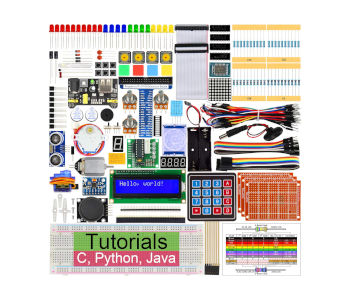
It’s tough to pick a Raspberry Pi starter kit that’s cheaper than the Ultimate Starter Kit from Freenove without compromising on quality, so we’re sticking with this sub-$50 kit for our budget pick. Don’t let the low price fool you, though – this is one of the best Raspberry Pi kits you can get if you’re looking for a learning tool that is designed for beginners.
Let’s start with a disclaimer: this kit does NOT actually include a Raspberry Pi board. You’ll have to get one separately, and the manufacturers recommend any from the Raspberry Pi 3B, 3B+, and 4B options. What the kit does include is just about all types of standard electrical components for Raspberry Pi, and 434-page detailed tutorial and 57 unique projects. With more than 300 different items, this starter kit offers virtually endless possibilities.
The Ultimate Starter Kit, despite not serving as a standalone kit, makes a great addition to an existing Raspberry Pi board. If you already have a starter kit lying around, then you might want to consider augmenting it with the huge array of accessories provided by the Ultimate Starter Kit. Coding for the accessories can be done in either C, Python, or Java. All the projects come with a detailed circuit diagram that can be easily implemented using the included breadboard.
3. Best value: Raspberry Pi 3 16GB Desktop Starter Kit
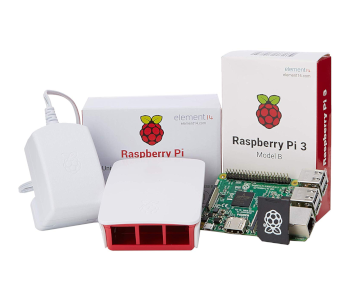
For the best value for money, our pick is the official Raspberry Pi 3 Model B Starter Kit. For a somewhat friendly price tag, this kit comes with the board, a 16GB Class 10 microSD pre-loaded with Raspbian OS and NOOBS, a 5.1V 2.5A power supply, and the official white Raspberry Pi 3 case.
There are a couple of things that work to this kit’s advantage. Its biggest leverage is the fact that it’s an official Raspberry Pi product, so you can be sure that the board and all the components are seamlessly compatible with the software. The pre-installed OS is also a nice touch, as it means that you can boot up the computer as soon as you’ve assembled it.
Once you’ve put together the board, you can place it inside the very good-looking Raspberry Pi 3 case. Aside from the added visual appeal, the case conveniently provides access to the USB and Ethernet ports that you need if you want to hook up your Raspberry Pi computer.
There’s a downside to the case, though – it results in the board heating up rather quickly. You will almost certainly need to use heat sinks to get the board to work properly, especially if you intend to run the Linux-based Raspbian OS.
4. Vilros Raspberry Pi 4 4GB Complete Kit

The Vilros Raspberry Pi Complete Kit looks a lot like our top pick from CanaKit. It comes with the same Raspberry Pi 4 board with 4GB RAM, a 32GB SD card with NOOBS pre-installed, and virtually the same set of accessories. It also costs about the same. So why is it ranked lower, you may ask? The reasons are minor but are just relevant enough to tip the scales.
Just as with any good Raspberry Pi Starter Kit, the Vilros kit comes with a detailed guidebook that will take you through the step-by-step process of putting together the board and booting it up. Additional accessories include a set of heat sinks, a 5V 3A power supply with integrated on/off switch, a micro-HDMI cable and adapter, and a clear Raspberry Pi case.
The clear case certainly gives this kit a unique look which will appeal to many. The case is also functional, with holes that provide access to the ports and a pre-installed fan to keep the board cool. However, the fan itself seems problematic, with some users reporting that the board still heats up to the point of being non-functional even with the fan running. It’s a small complaint considering all the other things that this kit does excellently.
5. V-Kits Raspberry Pi 3 Model B+ Complete Starter Kit

Touchscreen is pretty much the future of all devices so we can imagine how many people would get a kick out of the V-Kits Raspberry Pi Complete Starter Kit. The kit revolves around the Raspberry Pi 3 Model B+, an updated version of the original single-board computer that was released by Raspberry Pi.
The V-Kits Complete Starter Kit does away with many of the components that typically come with Raspberry Pi starter kits: it does not have an array of LED lights, resistors, capacitors, or sensors. Instead, what it offers are two unique external devices: a 2.4G wireless keyboard and mouse, and a 7-inch 800 x 480 touchscreen display. The kit also comes with a 2.5A USB power supply, a 32GB SD card, a USB adapter, and a set of heat sinks. For connecting external devices, the board has several USB ports, an HDMI port, and an Ethernet Gigabit port.
The kit comes with a guidebook that provides enough instructions to help you put the kit together. It’s quite simple and putting all the components together to resemble an actual computer is the most fun aspect of this kit. The Raspbian OS has been pre-loaded so you don’t need to worry about downloading it and loading it yourself. With a wealth of ports, there’s a huge room for expanding the capabilities of this kit.
While the V-Kits Complete Starter Kit is a great introduction in how to put together a Raspberry Pi computer, it doesn’t offer much anything else beyond that. The lack of sensors and other electrical components severely limits what you can do with this kit, and consequently, the lessons that you can learn. The touchscreen display is great, no doubt, but it also drives up the price of the kit to about twice of other Raspberry Pi starter kits.
All in all, the novelty value of V-Kits Complete Starter Pack is amazing and should be enough to spark interest in beginners. However, more advanced users will probably want a starter kit that’s a bit more complex.
Final thoughts
With a Raspberry Pi starter kit, building your own computer doesn’t have to be such an intimidating task. The starter kits we have featured here are great for familiarizing yourself with single-board computers and the huge possibilities that they offer.
Although these kits are very basic, all the Raspberry Pi starter kits are capable of interfacing with any number of external devices and electrical components. Do you want a small computer that can play movies? Or one that can be used for emulation of games from your favorite old school console? With the right board and a suitable code, you can have all this power at the palm of your hands.

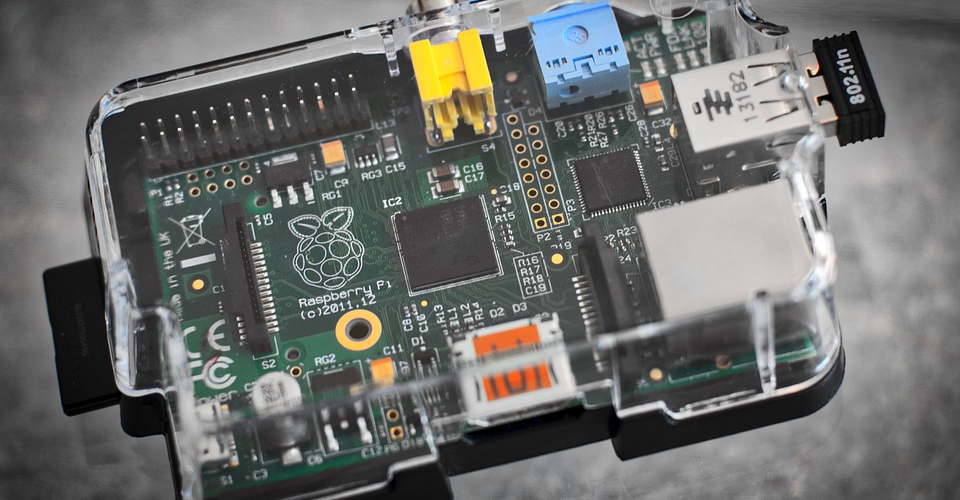
I’m looking for a component kit that has a book to follow the assembly. You don’t address this problem at all