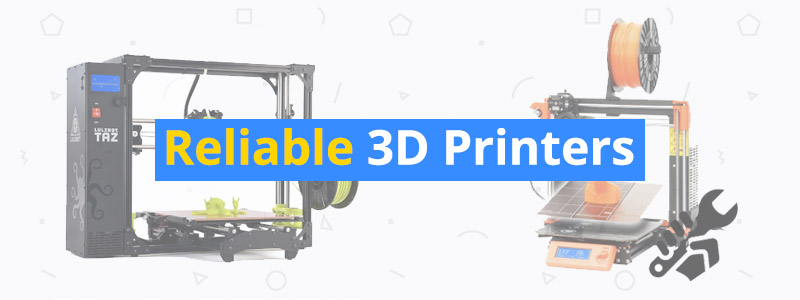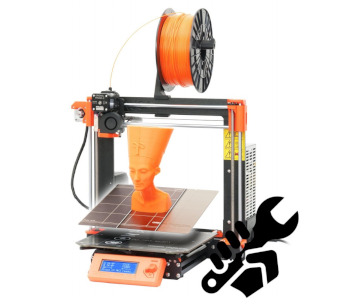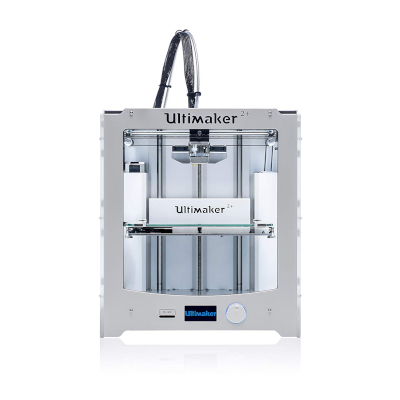Best Workhorse 3D Printers: The Most Reliable 3D Printers
When shopping for 3D printers, everyone has different priorities. Some people prioritize resolution or connectivity options. Others put build volume or price at the top of their priority list. And then there are those who ignore most of the tech specs and simply measure 3D printers based on their reliability. It’s perfectly normal for people to want to be able to get the most out of their machine, especially if that machine cost them a significant amount of money.
If that last sentence made you nod in agreement, then this comprehensive guide to the best workhorse 3D printers is for you. In this guide, we’ll introduce you to the most reliable 3D printers on the market, the ones that can print non-stop for days with a low failure rate.
Only the top 3D printers widely recognized for their outstanding reliability are included in this guide. There are no cheap products included here. Because while there are cheap products under $500 that offer long-term value and reliability, the majority of them require an extensive amount of mods and upgrades.
| Budget |
|---|
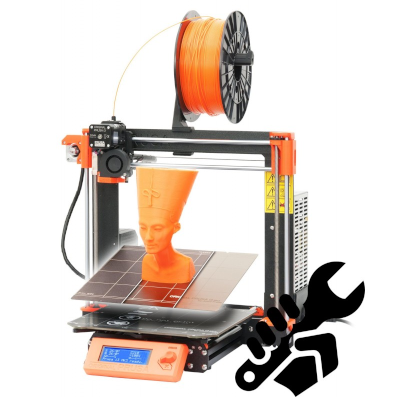 |
| Original Prusa i3 MK3 |
| 4.5/5.0 |
| Resolution: 50 microns |
| Filament: 1.75 mm |
| Has auto bed leveling technology and filament sensor. |
| Check Prusa |
| Best Value |
|---|
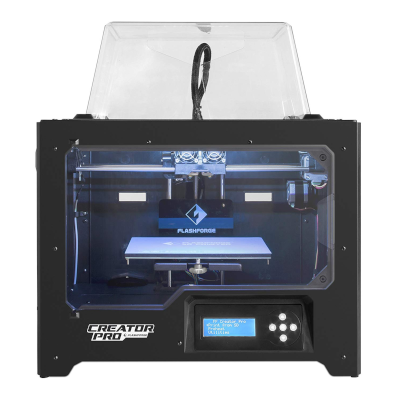 |
| FlashForge Creator Pro |
| 4.1/5.0 |
| Resolution: 100 microns |
| Filament: 1.75 mm |
| Fully enclosed and has a rigid metal frame. |
| Check Amazon |
| Top Pick |
|---|
 |
| LulzBot TAZ 6 |
| 4.6/5.0 |
| Resolution: 50 microns |
| Filament: 3 mm |
| Has a large print area and an outstanding print quality. |
| Check Amazon |
Cheaper Alternatives to the Top 3 Picks
The best thing about 3D printers today is that you have lots of products to choose from, unlike in the early days of consumer-level 3D printers. If our top three picks are way out of your budget, there are more affordable options for you. Here are the cheaper alternatives to the LulzBot TAZ 6, the Original Prusa i3 MK3, and the FlashForge Creator Pro:
For the LulzBot TAZ 6, the best alternative is the LulzBot Mini, which sells for about half the price of the TAZ 6. The Mini has the same rigid frame with an integrated power box and comes with a similar print quality – the maximum resolution is also 50 microns. But the Mini comes with limitations, most notable of which is its small print area. It’s also limited to just a tethered USB connection. Another good alternative is the recently released LulzBot Mini 2, which comes with an LCD interface and a slightly larger print area.
For the Original Prusa i3 MK3, the obvious alternative is the Original Prusa i3 MK2S kit, which sells for about $600. The MK2S has the same print quality and reliability as the MK3. The most notable difference between the two models is that the MK2S comes with a lot less convenient features. But at least it still has an auto-leveling system, which is nice.
For the FlashForge Creator Pro, the best alternative is the Qidi Tech I, which is a spitting image of the Creator Pro in almost every way. It sells for about $650, though you might be able to get it at an even lower price during a big sale. Like the Creator Pro, the Qidi Tech I has a full enclosure and a dual extruder setup. Many of the Creator Pro mods can also be used on the Qidi Tech I. On the flip side, the Qidi Tech I has a smaller community.
Reliable 3D Printers Comparison Table
| Make and Model | Rating | Resolution | Build Volume | Filament Diameter | Material Type | Weight | Connect | Check Price |
|---|---|---|---|---|---|---|---|---|
| LulzBot TAZ 6 | 4.6 | 50 microns | 11 x 11 x 9.8 in | 3 mm | ABS, PLA, Nylon, and others | 33 lb | USB, SD card | Check Price |
| Original Prusa i3 MK3 | 4.5 | 50 microns | 9.8 x 8.3 x 8.3 in | 1.75 mm | ABS, PLA, TPU, and others | 14 lb | USB, SD card | Check Price |
| FlashForge Creator Pro | 4.1 | 100 microns | 8.9 x 5.8 x 5.9 in | 1.75 mm | ABS, PLA, PVA, and others | 32.7 lb | USB, SD card | Check Price |
| MakerGear M2 | 4.4 | 50 microns | 8 x 10 x 8 in | 1.75 mm | ABS, PLA, PETG, and others | 26.5 lb | USB, SD card | Check Price |
| Ultimaker 2+ | 4.6 | 20 microns | 8.8 x 8.8 x 8.1 in | 2.85 mm | ABS, PLA, Nylon, and others | 24.9 lb | SD card | Check Price |
Best Pick: LulzBot TAZ 6
Editor’s Rating: 4.6/5
Often lauded as one of the best 3D printers, the LulzBot TAZ 6 is a reliable machine capable of producing print after print with very little issues. Combine that with its outstanding print quality and large build area, and it’s easy to see why people hold it in such high regard. When it comes to the best workhorse 3D printers on the market, the TAZ 6 is the runaway winner.
The TAZ 6 is an open-source 3D printer with an open chassis. It’s known in the 3D printing community for its incredibly rigid aluminum frame, which keeps it stable during large-scale prints. It has an integrated controller box, resulting in a smaller machine footprint compared to a large 3D printer with a standalone control box. The integrated controller box is a one-stop hub, featuring an LCD interface, the USB port, the SD card slot, and the power switch. It also serves as an extra brace for the frame, adding to the overall stability of the machine.
Although it may seem like a complicated machine due to its size, the TAZ 6 is easy to set up. It comes mostly assembled, with the majority of the core parts already bolted and secured in place. Aleph Objects, the company behind the LulzBot brand, includes a comprehensive manual that walks you through the entire initial setup. The instruction manual is detailed and accurate, requiring no guesswork on your part, which is not the case for most Chinese-branded 3D printers.
The TAZ 6 has an automatic bed leveling system, turning the initial calibration of the print bed into a straightforward process. With the auto-leveling system, you don’t need to spend a lot of time tinkering with the print bed, hoping to get it right with every turn on the thumbscrew. In all, the TAZ 6 initial setup will only take about one hour, including the software installation and filament loading.
A lot of 3D printers boast about reliability, but only a few can deliver on the promise. And among the 3D printers that can actually deliver, the TAZ 6 stands out, and not just because of its size. It prints extremely well, with very little maintenance after each print. It comes with a self-cleaning nozzle and a build platform that doesn’t go out of alignment after just several prints. Whether in low resolution or high resolution, the TAZ 6 is an absolute workhorse that gets the job done in a consistent manner.
The TAZ 6 is also one of the most versatile 3D printers on the market. On top of its ability to print well in both low and high resolutions and compatibility with third-party filaments, it can also print with different materials. And that includes high-temperature and advanced materials such as Nylon and TPU, courtesy of its heated print bed. In addition, its generous build area means you can think big and go for large-scale projects.
One thing to keep in mind: the TAZ 6 has no enclosure. Some materials may require you to build your own enclosure to get the best results. Without an enclosure, the TAZ 6 is also exposed to dust and other elements as well as curious hands who have no business being near its heated components.
Overall, the TAZ 6 is a top-class 3D printer that’s well worth its high price. It has outstanding print quality and boasts a large print area. It has an auto-leveling system and a self-cleaning nozzle and prints well with different materials from different brands. It’s the best workhorse 3D printer you can get today. In case you need a dual extruder setup, you can also get the separate dual extruder tool head for the TAZ 6, which sells for about $500.
| Tech Specs |
|---|
| Resolution: 50 microns |
| Volume: 11 x 11 x 9.8 in |
| Filament: 3 mm |
| Type: ABS, PLA, Nylon, and others |
| Weight: 33 lb |
| Connect: USB, SD card |
| The Pros |
|---|
| Large print area |
| Outstanding print quality |
| Automatic bed leveling system |
| Self-cleaning nozzle |
| Robust aluminum frame |
| Easy to use and maintain |
| Large community |
| Open-source |
| The Cons |
|---|
| Expensive |
| Limited LCD interface |
Best Budget: Original Prusa i3 MK3
Editor’s Rating: 4.5/5
Released in 2017, the MK3 is the newest model in the Original Prusa i3 series – a series of 3D printers manufactured by Prusa Research, a Czech company. It comes in either a DIY kit or a pre-assembled form, with the former being the more affordable at around $750, excluding shipping fees. That price is actually high for a DIY kit, but you definitely get what you pay for.
On the surface, the MK3 is similar to its predecessor, the MK2S. It has an open structure, with a spool holder mounted at the top of the frame and a basic LCD interface at the base. The frame is made of aluminum, making the MK3 more stable and durable than cheap open-frame 3D printers with a plastic frame. Although it carries the same look as the MK2S, the MK3 is a different machine, one that boasts a lot more features.
The MK3 kit is easy to assemble. You can build it from scratch in just 4-6 hours, depending on your experience with electronics. Other DIY kits require at least 6-8 hours. Some even demand an entire day, due in large part to the lack of a proper set of instructions. With the MK3, you don’t need to worry about crappy or non-existent manuals. Prusa Research includes a detailed manual and a 3D printing handbook, ensuring a smooth user experience from the initial setup down to the first print. In case you’re not much of a tinkerer, you can go for the pre-assembled MK3, which is about $250 more expensive.
The most noticeable difference between the MK2S and the MK3 is that the newer model now sports a removable magnetic build plate, which makes the removal of completed 3D models easy. Prusa Research offers options for the print surface, including a smooth PEI surface and a textured, powder-coated surface. The MK3 has an E3D V6 hotend and comes with an improved extruder, with the new Bondtech extruder making the machine more reliable when printing with flexible filaments.
On the electronics side, the MK3 has a new motherboard with Trinamic drivers, which allows it to be significantly quieter than other open-frame 3D printers as well as detect shifted layers. Other notable upgrades include a reworked Y-axis, a filament sensor, a power loss recovery function, and a jammed extruder sensor. Like the MK2S, the MK3 has automatic bed leveling technology.
When it comes to reliability, the MK3 is on the same level as the MK2S. Once dialed-in, the MK3 can print non-stop for days and weeks with minimal maintenance required and with a low failure rate. It produces consistent results in both low resolution and high resolution and can print with different materials, including high-temperature ones. It can also use filaments from third-party brands, courtesy of its open material system.
The biggest drawback of the MK3 is not related to the machine itself. Unlike most 3D printers sold at online stores such as Amazon, the newest Original Prusa i3 model – which ships from the Czech Republic – can sometimes take more than a month to arrive. But the wait is definitely worth it, considering the quality of the product you’re going to get.
In summary, the MK3 is one of the best workhorse 3D printers that you can get for $1,000 or less. It’s loaded with convenient features designed to make 3D printing easy for everyone and prints really well in different settings. It has a good build size and can print with different materials.
| Tech Specs |
|---|
| Resolution: 50 microns |
| Volume: 9.8 x 8.3 x 8.3 in |
| Filament: 1.75 mm |
| Type: ABS, PLA, TPU, and others |
| Weight: 14 lb |
| Connect: USB, SD card |
| The Pros |
|---|
| Superb print quality |
| Good build volume |
| Auto bed leveling technology |
| Filament sensor |
| Jammed extruder detection |
| Power loss resume feature |
| Removable magnetic build platform |
| Open-source |
| The Cons |
|---|
| Takes forever to arrive |
| Filament sensor has issues with clear filaments |
| Expensive (MK3 kit) |
Best Value: FlashForge Creator Pro
Editor’s Rating: 4.1/5
The FlashForge Creator Pro is also one of the best 3D printers under $1,000, but it offers a very different package compared to the Original Prusa i3 MK3, which is in the same price range. The Creator Pro is enclosed and comes with dual extruders, both of which place the Creator Pro in a different category.
A product based on the MakerBot Replicator, the Creator Pro is a popular 3D printer. It has a sturdy metal frame, which adds to its stability and durability, and a full enclosure with removable covers. It comes with external spool holders at the back and includes a USB port and SD card slot for file transfers. For standalone prints, the Creator Pro has onboard controls in the form of a button-operated LCD interface, located just below the front opening.
Inside the frame, the Creator Pro has a well-constructed dual extruder setup and a heated print bed, the latter of which opens the door to high-temperature prints. That’s about it for the features. Unlike the MK3, the Creator Pro is not heavy on convenient features, so don’t expect too much on that front. But that doesn’t mean it is significantly less effective. As mentioned above, the Creator Pro offers a different package.
Since the Creator Pro is mostly assembled out of the box, there is no need to do any major assembly in the beginning. The initial setup is about two hours, although those who have lots of experience with 3D printers may be able to wrap it up in less than one hour. Unlike with the MK3 and the LulzBot TAZ 6, the included instruction manual is not as detailed and can be confusing in several areas. The good news is there are lots of videos on the internet that can help you with the initial setup. In addition, the Creator Pro has a large community you can turn to for advice.
Compared to all the other 3D printers on this list, the Creator Pro takes the most time to get tuned up to optimum settings. That’s the chief reason the Creator Pro is not the most ideal for beginners, especially those with little experience with electronics. To make things a lot smoother, most users recommend ignoring the included FlashForge slicer and going straight for Simplify3D, with which the Creator Pro pairs like a charm.
The Creator Pro is a total workhorse once tuned up, making all the time you spent on the tinkering worth it. It can print non-stop with a high success rate, both in single extruder mode and dual extruder mode, and only requires minimal maintenance in between prints. Just keep a close eye on the build platform alignment and adhesion and the nozzle clogging.
The Creator Pro is a versatile 3D printer capable of printing different kinds of items. With its dual extruder setup, it can print in dual colors without the need to swap in a different filament in the middle of a print. It can also print with water-soluble support materials, allowing you to print more complex 3D models not possible on a single extruder 3D printer. And with its full enclosure, it can print with high-temperature materials such as ABS in a reliable manner, with the enclosed setup leading to more stable temperatures in the print area.
Overall, the Creator Pro is a reliable workhorse that brings excellent long-term value. It’s compatible with third-party filaments and prints extremely well once tuned-up. It has a decent build size for an enclosed 3D printer and works well with Simplify3D. For those who can’t spend over $1,000 on a workhorse 3D printer, the Creator Pro is one of the best options, along with the MK3 kit.
| Tech Specs |
|---|
| Resolution: 100 microns |
| Volume: 8.9 x 5.8 x 5.9 in |
| Filament: 1.75 mm |
| Type: ABS, PLA, PVA, and others |
| Weight: 32.7 lb |
| Connect: USB, SD card |
| The Pros |
|---|
| Fully enclosed |
| Dual extruders |
| Large community |
| Good print quality |
| Rigid metal frame |
| Decent build volume |
| Open filament system |
| The Cons |
|---|
| Confusing manual |
| Limited default software |
| Default spool holders designed for FlashForge racks |
MakerGear M2
Editor’s Rating: 4.4/5
When it comes to the most reliable 3D printers on the market, the MakerGear M2 is one of the most recommended. It has been praised for its ability to print non-stop for days, low-maintenance system, and high print quality. If the LulzBot TAZ 6 is too expensive for you, consider the M2 first before taking a look at products under $1,000. It sells for about $1,800, making it more affordable than the TAZ 6.
In design, the M2 is similar to the TAZ 6. It’s got an open structure with a side-mounted spool holder, with the rigid metal frame featuring an all-black finish. The cables are well-secured and organized, giving the M2 a clutter-free and professional look. It has a heated print bed and a single extruder, with the option to upgrade to a dual extruder setup. In its default form, it can connect via USB and SD card, the latter of which is the more recommended option due to convenience.
What easily separates the M2 from the TAZ 6 is the build size. The former is smaller, with its maximum print size placing it in the above-average category, where the Original Prusa i3 MK3 also belongs. But in regard to overall construction quality, the M2 is in the same class as the TAZ 6. If the point of origin matters to you, both products are from American companies: MakerGear is Ohio-based while Aleph Objects, the company behind the LulzBot brand, is Colorado-based.
The M2 is easy to set up out of the box. It comes assembled, with the majority of the core parts already installed on the frame, including the extruder. The fact that no major assembly is required at the onset means you don’t need a significant amount of technical skills to get the machine up and running. The M2 comes with an instruction manual to walk you through the initial setup. But while the manual is well-written, there are some areas that are less detailed than others. The best way to approach the initial setup is to complement the manual with instructional videos on the net.
In terms of performance, the M2 is top-class. It can produce consistent and accurate prints in both low resolution and high resolution. Once set to optimum settings, the M2 morphs into an absolute workhorse capable of non-stop printing with minimal maintenance after each print. The print bed stays level for a long time and the nozzle is not prone to clogging. In addition, the glass print bed takes care of warping issues, which an aluminum print bed is susceptible to.
When it comes to the materials you can use, the M2 is as versatile as all the other products listed here. It has an open material system, which allows it to use third-party filaments as long as the filament diameter is 1.75 millimeters. And with its heated print bed, it can print with high-temperature materials, which means you’re not stuck with just PLA. Some materials will require you to build an enclosure, though, so do your homework when experimenting with more advanced materials.
Like most other open-frame 3D printers, the M2 has a high noise level. It’s not noisy enough to disturb people in the next room, but it can be really distracting at close range, so try not to work on your computer or something while the M2 is printing near you. But on the bright side, the machine’s open structure makes it easy to clean and modify.
If the TAZ 6 is not within your budget, the M2 is an excellent second choice. It comes with the same rigid construction and compatibility with different materials and has a similar print quality. It pairs seamlessly with Simplify3D and is easy to use overall.
| Tech Specs |
|---|
| Resolution: 50 microns |
| Volume: 8 x 10 x 8 in |
| Filament: 1.75 mm |
| Type: ABS, PLA, PETG, and others |
| Weight: 26.5 lb |
| Connect: USB, SD card |
| The Pros |
|---|
| Superb print quality |
| Good build volume |
| Open material system |
| Rigid metal frame |
| Straightforward initial setup |
| Large community |
| Good customer support |
| The Cons |
|---|
| High noise level |
| Print bed is slow to heat up evenly |
Ultimaker 2+
Editor’s Rating: 4.6/5
The Ultimaker 2+ is one of the best and most reliable 3D printers on the market, capable of producing consistent and accurate 3D models regardless of the resolution. It’s a recommended machine for both enthusiasts and professionals. If layer resolution is at the top of your specs priority list, the Ultimaker 2+, which has a max resolution of 20 microns, is for you.
In appearance, the Ultimaker 2+ is almost identical to its more expensive successor, the Ultimaker 3. It has a robust semi-enclosed frame with a white finish, with an external spool holder mounted at the back. Out front, it has a dial-operated LCD interface and an SD card slot for file transfer; the USB port located at the back of the machine is for firmware updates only.
Other than checking the model name on the frame, the easiest way to differentiate the Ultimaker 2+ from the Ultimaker 3 is to look at the extruder. The former carries a single extruder while the latter carries dual extruders. Both products come with the same print quality, so for those who have no plans to print in dual colors or print objects that require a water-soluble support material, the Ultimaker 2+ is the more ideal, not to mention more affordable, option.
Setting up the Ultimaker 2+ is easy, but not as easy as the LulzBot TAZ 6 or the Original Prusa i3 MK3, both of which come with auto bed leveling technology. Although the manual print bed calibration can be a hassle, you should still be able to wrap up the entire initial setup – which includes installing the software and loading the filament, among others – in just one or two hours. No major assembly is required at the onset, courtesy of the Ultimaker 2+ being assembled out of the box.
As with most other 3D printers, you need to spend a good amount of time tinkering with the Ultimaker 2+ settings to get it to top form. Since the Ultimaker 2+ is a popular 3D printer that has been around for a few years, you can find lots of information about it on the internet – and that includes information on how to configure the Ultimaker 2+ to optimum settings.
Once tuned-up, the Ultimaker 2+ is a beast. It can produce print after print with a low failure rate and with minimal maintenance after each job. The Ultimaker 2+ is a versatile 3D printer. It can print with different materials, including high-temperature materials, thanks to its heated print bed, as well as use filaments from third-party brands. It has a generous print area, too, so you’re not limited to small items. Whether in low resolution or high resolution, you can count on the Ultimaker 2+ to get the job done.
Of course, the Ultimaker 2+ is not without flaws. Other than its high noise level and expensive price tag, the biggest knock on the Dutch-made 3D printer is its limited file transfer options out of the box. As mentioned, the USB port is only used for firmware updates. On the bright side, you can modify the Ultimaker 2+ and add the option to print via USB. A Wi-Fi option is also on the table.
You can’t go wrong with the Ultimaker 2+. It’s an excellent open-source 3D printer that offers precision, reliability, and versatility. It’s easy to use, comes with a large community, and has a generous build area. If you want a 3D printer that works well for both home use and school and laboratory use, the Ultimaker 2+ is one of the best options on the market.
In case the print area of the Ultimaker 2+ is still too limited for you, you can go for the more expensive Ultimaker 2 Extended+ instead. It sells for almost $3,000.
| Tech Specs |
|---|
| Resolution: 20 microns |
| Volume: 8.8 x 8.8 x 8.1 in |
| Filament: 2.85 mm |
| Type: ABS, PLA, Nylon, and others |
| Weight: 24.9 lb |
| Connect: SD card |
| The Pros |
|---|
| High-resolution prints |
| Rigid frame |
| Good build volume |
| Open material system |
| User-friendly interface |
| Large community |
| Open-source |
| The Cons |
|---|
| Expensive |
| Noisy |
| Limited connectivity options |
Contents