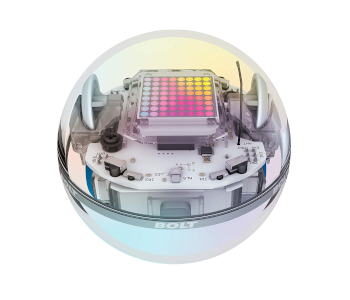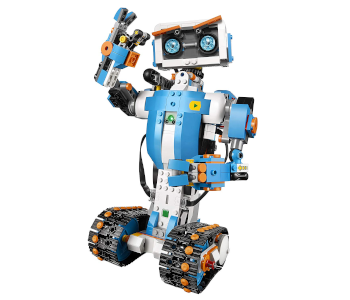10 Best Robot Toys for Boys and Girls
Every child loves a robot, they always have done and they always will. The robotic toys of today have come a long way compared to those of yesteryear. They do more, run longer, and even educate in a fun way. Most important is that the reputable brands guarantee child-safe paints, materials, and parts. All 10 products in this guide check the boxes above.
Here are the 4 reasons why robots make such excellent toys:
- Robots are interactive toys that stimulate young minds
- Encourage computational thinking
- Help to develop soft skills
- Help to develop cognitive skills
- Help to develop motor skills
| Budget |
|---|
 |
| IHBUDS RC Dancing Robot |
| 4.9/5.0 |
| Model Type: Humanoid |
| Suitable Age: 4+ years |
| Easy to use, remote, well made, voice recorder, sings and dances, delivery tray. |
| Check Amazon |
| Best Value |
|---|
 |
| Anki Cozmo Kid’s Robot |
| 4.8/5.0 |
| Model Type: Cube |
| Suitable Age: 8+ Years |
| Fun to play, educational, beginner sandbox, explorer mode, regular app updates. |
| Check Amazon |
| Top Pick |
|---|
 |
| Dot and Dash Interactive Robots |
| 4.7/5.0 |
| Model Type: Robotic Ball |
| Suitable Age: 6+ years |
| Educational, 5 mobile apps, built-in games, musical, accessories, USB charging. |
| Check Amazon |
Generation Toy Robot Is Here
We’re in Generation Robot. That doesn’t sound too glamorous, but it’s here and part of the modern era. I encourage all adults with children in their lives to read this short introduction. It explains the real benefits of robot toys and should help you make better-informed choices.
The following sections look briefly at the points above.
#1 Interactivity
#2 Computational thinking
#3 Soft skills
#4 Cognitive skills
#5 Motor skills
STEM Learning Robots for Kids
Toy robots can provide STEM (Science, Technology, Engineering, Mathematics) learning. That’s because they have easy tools that allow a child to code, design, develop, and operate. It’s a fun way that facilitates the youngster’s understanding of otherwise complex subjects. These so-called STEM toys are precisely what young minds need to learn with in our new tech-driven world.
About My ‘Robot Toys’ Guide
There are 10 kid’s robot reviews here. I explored dozens of these products before finalizing the short list. I also took real user reviews and the opinions of industry experts into consideration. There are robots here for all ages and ability. The first three are the Editor’s Choice for Best Budget, Best Value, and the Top Pick. The remainder are in price order for convenience, lowest to high.
The table below summarizes these special educational toys.
Robot Toys Comparison Table
| Make and Model | Model Type | Suitable Age | Price |
|---|---|---|---|
| IHBUDS RC Dancing Interactive Robot | Humanoid | 4+ years | Check Price |
| Anki Cozmo | The Educational Fun Toy Robot | Cube | 8+ Years | Check Price |
| Dot and Dash Robot Wonder STEM Pack for Kids | Robotic Ball | 6+ years | Check Price |
| Gilobaby AT001 Interactive Robot for Kids | Humanoid | 3+ years | Check Price |
| OWI Robotic Arm Edge W/ Full Motions | Robotic Arm | 10+ years | Check Price |
| Fisca RC Intelligent Walking Robotic Dog | Puppy Dog | 6+ years | Check Price |
| Original BB-8 by Sphero App-Enabled Droid | Droid | 7+ years | Check Price |
| WowWee MiP | Gesture Controlled Toy Robot | Humanoid | 8+ years | Check Price |
| Sphero BOLT App-Enabled Robotic Ball | Robotic Ball | 8+ years | Check Price |
| LEGO Boost Fun & Educational Robot Set | Multi-models | 7+ years | Check Price |
1. IHBUDS RC Dancing Interactive Robot | Best Budget
Editor’s Rating: 4.9/5
Meet IHBUDS Cady Wile—the RC toy robot kids can’t stop playing with. This little robot has its owns personality and makes a great toy companion for children under ten years.
- Best feature 1: Touch & voice controls
- Best feature 2: Money Management Coin Bank
- Plus points: Easy to use, remote, well made, voice recorder, sings and dances, delivery tray
- Minus points: Financial feature too advanced, only speaks English
What We Like About IHBUDS’ Interactive Robot
Kids can trigger Cady Wile into action by touching the top of its head. Another nice feature is the Voice Recorder. The child speaks and Cady saves, that’s all there is to it. It then plays back the recording in 3 different monster-like voices. A double clap of the hands has this cute robot burst into song & dance. You must see it to believe it. Children respond well to these interactions.
The model also comes with a simple remote controller for enhanced functions. Everything about this fun-loving robot is entertaining and easy to use. It’s well made too for a toy in its class. It even has a delivery tray to carry and deliver small items.
Money Management Coin Bank
It’s never too early to learn about money, and this robot can help. There’s a Money Management Coin Bank built right into the head to encourage saving. Cady has some words of encouragement as coins drop in the slot. It’s a simple yet effective gimmick that makes saving fun.
The Not So Good
A lot of people buy this talking robot for under 5’s, and it’s a great choice. But it tells them, “I’m your personal financial advisor.” That’s unnecessarily complex language for kids who only understand dollars and cents. Some robot toys have multiple language settings, but Cady Wile here only speaks English. That’s fine for most folks, but it’s sure to disappoint some.
| Tech Specs |
|---|
| Brand: IHBUDS |
| Robot Type: Humanoid |
| Dimensions: 6.6 x 5.5 x 10.4” |
| Shipping Weight: 2.29 lbs. |
| Battery: 3.7V 400mAh lithium |
| Recommended age: 4+ years |
| App: None |
| The Pros |
|---|
| Touch & voice controls |
| Money Management Coin Bank |
| Easy to use |
| Remote control |
| Well made |
| Voice recorder |
| Sings and dances |
| Delivery tray |
| The Cons |
|---|
| Financial language too advanced |
| Only speaks English |
2. Anki Cozmo Educational Fun Robot | Best Value
Editor’s Rating: 4.8/5
Kids adore Anki Cozmo. It’s a cute robot with wheels that loves to play, explore, and educate. Cozmo has a beginner-friendly interface that makes operation easy for kids 8 years and older.
- Best feature 1: Hundreds of emotions
- Best feature 2: Game playing machine
- Plus points: Fun to play, educational, beginner sandbox, explorer mode, regular app updates
- Minus points: Small size, short battery life, cannot use rechargeables
What We Like About Anki Cozmo’s Robot
Cozmo is adorable both in looks and personality with 100s of emotions to express himself. It’s the personable character that makes him so much fun to play with. Cozmo low-level AI lets him remember the child’s name and recognize them, evolving further the more they hang out together.
Educational Features
It’s the educational features that make Cosmo such a wonderful toy. These are for different age groups and skill levels. There’s a Code Lab that encourages kids to program Cozmo to do what they want him to do. The young leaner starts off using the Sandbox, then later creates projects with Constructor. More advanced users can use something called Python SDK to exploit Cozmo to the full.
Explorer mode lets you see what Cozmo sees using the screen of a smartphone or tablet. It’s this versatility that makes the robot so appealing. It helps to develop skills in areas of organization, exploration, and creativity. And it does all this in a way that’s easy to grasp and so much fun. Regular app updates introduce new ways to learn and play with Cozmo, so he never gets boring.
App Control and Updates
The Cozmo free app is compatible with any iOS or Android device. The robot even has a Blog on Anki’s website where you can check for new app updates. You’ll often find new games and puzzles, or feature enhancements. A few of the recent games you can play with Cozmo include Stack Attack, Cube Tennis, Code Cracker, Poppin’ Locks, and many others.
The Not So Good
Anki’s Cozmo robot is tiny and a lot smaller than some buyers expected. Make sure you’re okay with the dimensions. Another gripe parents have with this little robot is that it’s power hungry. The battery lasts between 60–90 minutes depending on usage. It can’t take rechargeables either. The free Cozmo app also drains an iOS/Android phone or tablet battery quite fast.
| Tech Specs |
|---|
| Brand: Anki |
| Robot Type: Cube vehicle |
| Product Dimensions: 7.2 x 5 x 8” |
| Product Weight: 0.96 oz. |
| Battery: Alkaline N/E90/LR1 1.5V |
| Recommended age: 8+ years |
| App: Cozmo (free) |
| The Pros |
|---|
| Plethora of games |
| 100s of emotions |
| Fun to play |
| Educational toy |
| Beginner sandbox |
| Explorer mode |
| Creative coding |
| Accessories |
| Regular updates |
| The Cons |
|---|
| Small size |
| Short battery life |
| Cannot use rechargeables |
3. Dot & Dash Robot Wonder STEM Pack | Top Pick
Editor’s Rating: 4.7/5
The Top Pick slot goes to the famous Wonder Workshop Dot and Dash Robot pack. It’s an excellent STEM (Science, Technology, Engineering, and Mathematics) learning bundle for kids 6+ years.
- Best feature 1: Award-winning Dash & Dot robots
- Best feature 2: Interactive challenges
- Plus points: Educational, 5 mobile apps, built-in games, musical, accessories, USB charging
- Minus points: Exaggerated battery life, Bluetooth issues, some kids may get bored
What We Like About the Dot & Dash Robot
Dot & Dash are the most famous robotic toys around right now. Kids find Dash—the bigger of the two—incredibly entertaining. Dash offers hours of interactive fun and educational challenges via the 5 free apps. Dot is a small robot with a big brain and a ton of built-in games. Dot introduces children to coding and hands-on robotics, thus stimulating young minds and creativity.
Little Dot and bigger Dash can also sing and dance, navigate around obstacles and work together. They respond well to your voice commands and each other. The optional accessories add even more creative fun. This robotic duo isn’t cheap, but it’s excellent value. There are good reasons why they continue to be a favorite choice for kids and their parents.
The Not So Good
The battery life lasts anywhere between 45–90 minutes depending on usage. That’s short of the claimed 3+ hours. The batteries are rechargeable, though, and take only 60 minutes or less to power up. Some users report spotty Bluetooth, either by dropping or not connecting. Finally, kids who don’t exploit all the features that Dash & Dot offer may get bored with the robots.
| Tech Specs |
|---|
| Brand: Wonder Workshop |
| Robot Type: Wheel-driven |
| Product Dimensions: 6.7 x 7.3 x 6.3” |
| Weight Dot: 0.37 lbs. |
| Weight Dash: 1.76 lbs. |
| Battery: Rechargeable lithium ion |
| Recommended age: 6+ years |
| Apps: Wonder/ Go/Path/Blocky/Xylo |
| The Pros |
|---|
| Award-winning robots |
| Interactive challenges |
| Educational toy |
| 5 mobile apps |
| Built-in games |
| Plays music |
| Range of accessories |
| USB charging |
| The Cons |
|---|
| Exaggerated battery life |
| Occasional Bluetooth issues |
| Some kids may get bored |
4. Gilobaby AT001 Interactive Robot for Kids
Editor’s Rating: 4.6/5
Gilobaby Kids Robot is an excellent first robotic toy for kids 3+ years. It walks, talks, and interacts via touch sensors or voice commands. It’s cute too, and that’s always a bonus with any kid’s plaything.
- Best feature 1: Independent steering
- Best feature 2: Touch sensor function
- Plus points: Easy to operate, interactive, sings, dances, records & repeats, bright eyes
- Minus points: Not steady on some surfaces, batteries not included
What We Like About Gilobaby’s AT Robot
There’s a lot to like with Gilobaby’s toy Robot, including its affordable price tag. The head and ears are touch sensitive and a simple way for kids to control the toy. Movements include forward and back, turn left/right, and 360° spins. You can also interact using basic voice commands, which is great fun. Just tell the robot to come here, go back, or turn, and it will.
Kids can also use speech to have simple conversations. Tell AT you love it, and it will say, “I love you too.” Others include, “are you happy?” and “goodbye.” Ask for music, and AT plays tunes and starts to dance. The robot also records, repeats, and flashes its eyes. You can see the appeal it has for younger children. Parents can relax knowing its high-quality, smooth plastic that’s safe to handle.
The Not So Good
Gilobaby cute Kids Robot runs around quite happily on most surfaces. However, some users complain that it falls over a lot on carpets. That may be something to think about if you have—and expect the kids to play on—deep-pile carpets. The robot needs 3 AAA batteries to function, but they’re not included. Built-in rechargeables would have been better, but then this is an affordable robot.
| Tech Specs |
|---|
| Brand: Gilobaby |
| Robot Type: Humanoid w/ wheels |
| Product Dimensions: 3.9 x 3.1 x 5.1” |
| Product Weight: 12.8 oz. |
| Battery: 3 x AAA (not included) |
| Recommended age: 3+ years |
| App: N/A |
| The Pros |
|---|
| Cute appeal for youngsters |
| Independent steering |
| Touch sensors |
| Easy to operate |
| Interactive functions |
| Voice controls |
| Sings & dances |
| Record & repeat feature |
| Bright eyes |
| The Cons |
|---|
| Not steady on some surfaces |
| Batteries not included |
5. OWI Robotic Arm Edge W/ Extensive Motions
Editor’s Rating: 4.4/5
The OWI Robotic Arm is an impressive piece of equipment with plenty of wow factor. It has an exceptional range of motions with five motors and five operational joints.
- Best feature 1: Program and expand capabilities
- Best feature 2: Multiple movements and functions
- Plus points: Searchlight, audible safety gear indicator, 5-switch wired controller, instructions
- Minus points: A tad noisy, awkward battery access
What We Like About OWI’s Robotic Arm Edge
Robotic arm technology tools have never been this affordable. OWI Robotic Arm Edge has a fully functional open and close gripper with a 120° wrist motion. Its elbow range is 300°, base rotation 270°, and base motion 180°. The horizontal reach is 12.6”, vertical reach 15”, and it has a lift capacity of around 100g. It’s certainly versatile and gives users lots of scope to work with.
The arm’s equipped with a searchlight on the gripper and an audible safety gear indicator. Budding engineers get to exploit all the robotic functions using the 5-switch wired controller. And it comes with detailed instructions on how to utilize all the features.
USB Interface for Robotic Arm Edge
There’s an optional USB Interface Kit available for this robotic arm (OWI-535 (P/N 2095023). It allows users to program and expand the capabilities further via a Windows PC. That gives it a more realistic function. It’s akin to how a user would operate a real-world robotic arm on a factory production line.
The Not So Good
Some users find the Robotic Arm Edge annoyingly loud as it rotates. There’s nothing wrong with it, but I’m sure OWI could have made it quieter. Another annoyance is battery access or awkward access to be more specific. You must undo a few screws to access the battery compartment. You also need to be careful not to displace any wires in the process.
| Tech Specs |
|---|
| Brand: OWI |
| Robot Type: Robotic Arm |
| Product Dimensions: 6.3 x 15 x 9” |
| Product Weight: 2.36 lbs. |
| Battery: 4 x d-cell (not included) |
| Recommended age: 10+ years |
| App: N/A |
| The Pros |
|---|
| Quick to assemble |
| Program and expand capabilities |
| Multiple movements & functions |
| Searchlight |
| Audible safety gear indicator |
| 5-switch wired controller |
| No soldering required |
| Excellent value |
| The Cons |
|---|
| A tad noisy |
| Awkward battery access |
| Small pieces and no spares |
6. Fisca RC Intelligent Walking Robotic Dog
Editor’s Rating: 4.3/5
Every kid loves a toy dog. OK, so Fisca here doesn’t have the cuddly appeal, but hey. What it lacks in fluffiness it makes up for in interactive intelligence. The dog even barks when it sees the owner.
- Best feature 1: Easy remote control function
- Best feature 2: Touch interaction
- Plus points: Programming functions, sings, dances, blinking eyes, power saving feature
- Minus points: Long charging time, awkward battery access, vague manual
What We Like About Fisca’s Robotic Dog
Any kid who can use a TV remote won’t have any problems operating this puppy. You can get it to walk forward and backward, look left and right, patrol, and spin its head. The touch control feature enhances the interactive experience further. A gentle pat on the head has this cute little pet making simulated puppy noises and behaviors akin to a real dog.
Other fun features are less dog-like and more robotic. It can sing and dance for one. Then there’s the Programming Function that lets you set actions you’d like the dog to repeat. And Fisca shuts itself down to save battery life when ignored for 100 seconds.
The Not So Good
The robotic dog comes with a 3.7V 600mAh battery, and that’s good. What’s not so good is that the battery takes 4+ hours to recharge after only 60 minutes of playing time. You must also use a screwdriver to access the battery. The last negative is the vague user manual. It’s not hard to figure out how everything works, but a decent guide would make things much quicker.
| Tech Specs |
|---|
| Brand: Fisca |
| Robot Type: Puppy dog |
| Dimensions: 11.3 x 10.2 x 7.2” |
| Product Weight: 1.65 lbs. |
| Battery: 3.7V 600mAH |
| Recommended age: 6+ years |
| App: N/A |
| The Pros |
|---|
| Easy remote controller |
| Touch interaction |
| Barks |
| Puppy-like behaviors |
| Head spins |
| Patrols |
| Programming functions |
| Sings & dances |
| Blinking eyes |
| Power saving feature |
| The Cons |
|---|
| Long charging time |
| Awkward battery access |
| Vague user guide |
7. Original BB-8 by Sphero App-Enabled Droid
Editor’s Rating: 4.7/5
The BB-8 by Sphero is an entertaining toy with an attractive design. It moves and acts exactly like the Star Wars original droid. That similarity is a huge selling point to fans of the movie.
- Best feature 1: Waterproof polycarbonate shell
- Best feature 2: Attractive design
- Plus points: Crash-resistant, acts like the Star Wars original, app-enabled, Bluetooth
- Minus points: Needs even terrain to work, shortish play time, long charging
What We Like About BB-8 by Sphero Droid
BB-8 is an iOS and Android app-enabled Droid made from a robust polycarbonate waterproof material. It can bump into things, auto-correct itself, and take plenty of knocks. It’s an educational robot that users can control based on their interactions. That includes things like personality, movements, and expressions triggered by voice commands.
You can guide the droid or let it explore autonomously. It’s also possible to create new holographic recordings. The only downside is that they play back on a smartphone or tablet, not BB-8. The Bluetooth Smart connection has a decent 30m range.
The Not So Good
Unfortunately, the BB-8 works best on smooth, hard surfaces. It won’t work at all on grass, pebbles, or deep-pile carpets. The battery charging time is long at 3 hours for only 60 minutes of playing time.
| Tech Specs |
|---|
| Brand: Sphero |
| Robot Type: Star Wars Droid |
| Product Dimensions: 4.8 x 5.3 x 8.9” |
| Product Weight: 1.35 lbs. |
| Battery: Lithium Metal |
| Recommended age: 7+ years |
| App: BB 8 |
| The Pros |
|---|
| Attractive Droid design |
| Waterproof polycarbonate shell |
| Crash-resistant |
| Acts like the Star Wars original |
| App-enabled controls |
| Bluetooth connectivity |
| The Cons |
|---|
| Needs even terrain to work |
| Shortish play time |
| Long charging |
8. WowWee MiP | Gesture Controlled Toy Robot
Editor’s Rating: 4.3/5
At number 8 we have the WowWee MiP, a hand gesture control robot for kids. It’s a fun and easy-to-use humanoid type robot with modes to dance, stack, roam, and program.
- Best feature 1: GestureSense gesture-based interactions
- Best feature 2: Bluetooth Low Energy (BLE)
- Plus points: Dual-wheel balancing, app-enabled, LED eyes, mood chips, sound detection
- Minus points: Short battery life, GestureSense can be unresponsive, no volume control
What We Like About WowWee’s MiP Robot
MiP is no ordinary toy robot. The GestureSense technology lets kids control it with simple swipes of the hand to the left, right, back, and front. MiP moves smoothly without falling over thanks to the large dual wheels and gyro balancing system. It’s even more fun when you use the free MiP app on any Android or iOS smart device. And the Bluetooth Low Energy (BLE) ensures seamless interaction.
Watch MiP’s bright RGB LED eyes light up as the character comes to life. The robot has an immersive personality that kids can manipulate—much to their pleasure. Feed it with mood chips from the app and watch as MiP behaves in different ways. And a sound detection system has it respond to whatever noises are in its immediate environment.
The Not So Good
WowWee’s MiP robot takes 4 AAA batteries (not included), but the main issue is battery life. This robot is power hungry and eats through batteries in around 20 minutes. You may want to invest in rechargeables if you don’t already have them. Another downside is that the hand-gesture feature is not always as responsive or as precise as it should be. That can be frustrating.
The final gripe is with the silly noises this thing makes. They’re not overbearing, but some parents may find them irritating after a while. There isn’t a volume control or a mute button either.
| Tech Specs |
|---|
| Brand: WowWee |
| Robot Type: Humanoid w/ wheels |
| Product Dimensions: 6.8 x 5 x 10.2” |
| Product Weight: 10.6 oz. |
| Battery: 4 x AAA (not included) |
| Recommended age: 8+ years |
| App: MiP |
| The Pros |
|---|
| Entertaining & interactive |
| Dual-wheel balancing |
| Bright LED sensor eyes |
| Gesture-based control |
| Bluetooth Low Energy (BLE) |
| App-enabled |
| Mood chips in app |
| Sound detection |
| Intuitive coding interface |
| Works without a smart device |
| Various game modes |
| Programming options |
| Affordable |
| 4 interactive modes |
| The Cons |
|---|
| Short battery life |
| GestureSense can be |
| unresponsive |
| No volume control |
9. Sphero BOLT App-Enabled Robotic Ball
Editor’s Rating: 4.6/5
Sphero’s BOLT App-Enabled Robotic Ball is a toy with a difference. It’s also an educational robot and provides a fun new way to learn and play for kid’s 8 years and older.
- Best feature 1: 8×8 LED light matrix
- Best feature 2: 360° infrared communication
- Plus points: STEAM learning, programmable, compass, long playing time, Sphero Edu app
- Minus points: Needs a smart device, online instructions only
What We Like About Sphero’s BOLT
There are endless play and educational opportunities with the Sphero’s BOLT. It’s not only a rolling ball—it’s a powerful, futuristic interactive robot with a 2 hour battery life. BOLT’s animated LED Matrix shows real-time data and employs advanced sensors. They include an accelerometer, gyroscope, built-in compass, and a light sensor. It also has infrared communications. So, what does it all mean?
Well, the LED Matrix lets young learners program the robot. They can get it to show characters, sensor data, display vector graphics, and play games. The balls 360° infrared communication lets it talk to other BOLTs. Kids can code the robot to follow map directions. The 3 program options include Scratch blocks, draw-n-drive commands, and programming using JavaScript text.
BOLT and STEAM Activities
STEAM is a new educational approach to progressive learning. It stands for Science, T echnology, Engineering, the Arts, and Mathematics. The BOLT robotic ball and Sphero Edu app promote STEAM learning. The app encourages learner progression in a way that doesn’t feel like learning. It lays the foundation needed to stimulate and steer young minds towards computer sciences.
The Not So Good
Sphero’s BOLT robotic ball doesn’t come with a remote controller. You must operate it using a smartphone or tablet and the Sphero Edu app. It’s easy to handle, but some people prefer dedicated controllers. The main annoyance, though, is that there are no instructions in the box. New users must get directions online. The last gripe is the 6 hour charging time, which is painful.
| Tech Specs |
|---|
| Brand: Sphero |
| Robot Type: Robotic ball |
| Product Dimensions: 2.9 x 2.9 x 2.9 |
| Product Weight: 7.05 oz. |
| Battery: Built-in lithium |
| Recommended age: 8+ years |
| App: Sphero Edu |
| The Pros |
|---|
| Fun & interactive |
| Waterproof |
| 8×8 LED light matrix |
| Bluetooth connectivity |
| 360° infrared communication |
| STEAM learning activities |
| Drive, play games, program |
| Built-in compass |
| 2 hour battery life |
| Intuitive Sphero Edu app |
| Kindle compatible |
| The Cons |
|---|
| Needs a smart device |
| Instructions online only |
| Long charging time |
10. LEGO Boost Fun & Educational Robot Set
Editor’s Rating: 4.5/5
Last of the reviews is the popular LEGO Boost Creative Toolbox 17101. It’s an 847 piece robot building set that lets kids build, code, and play. It’s a fun and simple introduction to coding.
- Best feature 1: Educational 5 in 1 model
- Best feature 2: Step-by-step instructions
- Plus points: 847 pieces, challenging fun, icon-based coding interface, develops STEM skills
- Minus points: Needs smart device, no sound effects from models, no printed instructions
What We Like About LEGO’s Boost Robot Set
Kids love a challenge if it’s fun and entertaining. That’s the secret behind LEGO’s Boost Fun & Educational Robot Set. It challenges kids at just the right level and rewards their accomplishments. This kit offers 5 models in a single set, each one more challenging than the last.
LEGO’s fun-loving models include Vernie the Robot and Frankie the Cat. There’s also a Guitar, a versatile rover (M.T.R. 4), and an auto-building tool that works. The intuitive app introduces kids to coding robots using simple icons. It’s immensely rewarding as they see creations materialize. LEGO designed this set to help develop STEM skills, problem-solving, and to provide lots of play options.
The Not So Good
Kids must have—or have access to—an iOS or Android smart device to use this product. It doesn’t work with Amazon Kindles either. Each robot has unique sound effects, but they’re audible from the smart device, not the model. The final con is that there aren’t any printed instructions; everything is in the app. The instructions are well written, but some people still prefer printed booklets for guidance.
| Tech Specs |
|---|
| Brand: LEGO |
| Robot Type: Multi Models |
| Product Dimensions: 21 x 11. x 3.6” |
| Product Weight: 3 lbs. |
| Battery: 6 x AAA (not included) |
| Recommended age: 7+ years |
| App: LEGO Boost |
| The Pros |
|---|
| Award-winning product |
| Challenging fun |
| 847 pieces |
| Construct and code |
| Educational 5 in 1 set |
| Step-by-step instructions |
| LEGO BOOST app |
| Icon-based coding interface |
| Develops STEM skills |
| The Cons |
|---|
| Needs a phone or tablet |
| Sound effects not from models |
| No printed instructions |
Contents
- Generation Toy Robot Is Here
- #1 Interactivity
- #2 Computational thinking
- #3 Soft skills
- #4 Cognitive skills
- #5 Motor skills
- STEM Learning Robots for Kids
- About My ‘Robot Toys’ Guide
- Robot Toys Comparison Table
- 1. IHBUDS RC Dancing Interactive Robot | Best Budget
- What We Like About IHBUDS’ Interactive Robot
- Money Management Coin Bank
- The Not So Good
- 2. Anki Cozmo Educational Fun Robot | Best Value
- What We Like About Anki Cozmo’s Robot
- Educational Features
- App Control and Updates
- The Not So Good
- 3. Dot & Dash Robot Wonder STEM Pack | Top Pick
- What We Like About the Dot & Dash Robot
- The Not So Good
- 4. Gilobaby AT001 Interactive Robot for Kids
- What We Like About Gilobaby’s AT Robot
- The Not So Good
- 5. OWI Robotic Arm Edge W/ Extensive Motions
- What We Like About OWI’s Robotic Arm Edge
- USB Interface for Robotic Arm Edge
- The Not So Good
- 6. Fisca RC Intelligent Walking Robotic Dog
- What We Like About Fisca’s Robotic Dog
- The Not So Good
- 7. Original BB-8 by Sphero App-Enabled Droid
- What We Like About BB-8 by Sphero Droid
- The Not So Good
- 8. WowWee MiP | Gesture Controlled Toy Robot
- What We Like About WowWee’s MiP Robot
- The Not So Good
- 9. Sphero BOLT App-Enabled Robotic Ball
- What We Like About Sphero’s BOLT
- BOLT and STEAM Activities
- The Not So Good
- 10. LEGO Boost Fun & Educational Robot Set
- What We Like About LEGO’s Boost Robot Set
- The Not So Good