Silhouette vs Cricut: The Craft Machine Showdown
If you’re a crafting enthusiast, you know that there are a lot of amazing DIY things you can do with a reliable cutting machine. Silhouette and Cricut are the two leading brands vying for market dominance in this space as they produce quality and reliable devices.
Home cutting machines are like printers that plug into your computer or smartphone and make cuts on materials following a design or pattern you made. In the case of these two brands, their machines are capable of cutting materials such as paper, cardstock, vinyl, and even fabric.
Having one is an excellent way to create personalized gifts like mugs, shirts, signs, stickers, labels, greeting cards, and a lot more. If you’re a passionate crafter and want to share your creations with family and friends, having your own cutting machine is a handy tool to have.
Comparing Silhouette and Cricut
Both of these brands produce machines with similar capabilities. There are a few differences that might get you to sway to get one over the other, but you’re going to get the same features for the most part.
If you’re looking for the machine for you, there are few things you need to look out for, like software, tool storage, materials, cutting performance, and ease of use. Here’s a comparison of the most popular Cricut and Silhouette machines, so you’ll have an idea of what to get for your craft needs.
Cricut Maker vs Silhouette Cameo 4 Plus
| Cricut Maker | Silhouette Cameo 4 Plus | |
|---|---|---|
| Perfect Use | Next-level Craft Projects | Next-level Craft Projects |
| Max Material Width | 12 inches | 14.6 inches |
| Max Material Length | 24 inches | 15 inches (with mat) Up to 10 feet (without mat) |
| Max Cutting Force | 4,000 grams | 5,000 grams |
| Material Compatibility | 300+ Materials | 300+ Materials |
| Software | Design Space | Silhouette Studio |
| Blade | Rotary Blade Fine-Point Blade | AutoBlade |
| Double Cartridges | YES | YES |
| Bluetooth | YES | YES |
| Cutting Mat | 12 x 12 inches | 14.6 x 15 inches |
| Digital Sewing Patterns | 50 Free Ready-to-make Projects and 25 Sewing Patterns | 100+ Exclusive Designs |
| Machine Tools | Rotary Blade Fine Point Blade Scoring Wheel Engraving Tip Debossing Tip Perforation Blade Deep Point Blade Wavy Blade | Auto Blade Premium Blade Deep-cut Blade Kraft Blade Silhouette Sketch Pens |
| Price | $369 CHECK PRICE | $399 CHECK PRICE |
Both Cricut and Silhouette are highly-rated brands for DIY crafters and hobbyists. These are also the best that you can get from these two brands as these are their flagships in the cutting machine marketplace. If you’re looking for an upgrade from your current machine, these two are certainly worth considering for their cutting performance, features, and a lot more.
Design
The Cricut Maker is absolutely one of the best looking cutting and craft machines out there. It simply screams elegance as soon as you pull it out of the box. The most noticeable aesthetic quality that it has is the wide variety of colors you can choose from. Having these colors adds a certain attitude to your workspace.
As for the Cameo 4 Plus, it does not have the same color options as the Cricut Maker. So, if you’re looking for something to spice up your desktop, you might have to look elsewhere. It is on the larger end of the size spectrum, which comes with its own advantages. However, if you are looking to maximize space, the Cricut Maker’s more compact nature is absolutely welcome.
Another feature that edges the Cricut Maker in terms of design is the smartphone and tablet docking station. It certainly helps you save space since you can mount your iPad or phone with your design on the machine itself while it starts cutting your pattern.
Software

The software that you use can have an impact on your projects and overall workflow. So, great software will make your work a lot easier. The Cricut Maker uses Design Space, while the Silhouette Cameo 4 Plus utilizes Silhouette Studio. Both of these come free with the machines and have their own pros and cons.
Cricut’s Design Space is a lot easier to use. It’s also more intuitive, allowing you to focus on your patterns rather than figuring out how each feature works. Silhouette’s Studio software does have a learning curve. Still, once you get the hang of it, you can start making intricate patterns in no time.
Design Space does have a better library compared to the Studio. You get access to more designs, fonts, images, and of course, sewing patterns for all of your projects. It makes it easier to use and better for beginners, but sometimes you’ll feel boxed in with your choices.
Silhouette Studio, on the other hand, is more for advanced users, and it matches with the type of machine that you have in the Cameo 4 Plus. It also comes with designs and fonts, but it’s better if you like making your patterns from scratch. As software, it’s certainly more versatile. It can do many things that you’ll have a harder time replicating with Design Space.
Another difference between the two is that Design Space is cloud-based, making it accessible on a lot of different devices. All you really need is internet access, and you’ll be able to play around with your designs and patterns. Silhouette Studio is downloadable, which allows you to use it even when you’re offline.
Cutting Performance
As for cutting machines, one of the most important aspects of it is the overall cutting performance, and these two will not fail you. Both are high-speed cutters and are more powerful than a lot of other machines on the market.
The Cameo 4 Plus is a bit more powerful than the Cricut Maker. Still, if you’re cutting cardstocks, fabric, or softer materials, you’re not going to notice much of a difference. However, you’ll quickly notice it if you’re cutting tougher ones like balsa wood, vinyl, or leather.
Another feature to look out for is cutting space as some crafters might have different needs. Since the Cameo 4 Plus is the larger machine, it’s the one that offers the larger cutting space allowing you to cut much larger patterns and designs.
For most crafters and hobbyists, though, the Cricut Maker’s cutting space should be enough. But, if you’re looking to work with much larger designs, the Cameo 4 Plus is an excellent alternative as it can handle materials up to 10 feet long.
Tools
As both are premium cutting machines, there is very little that separates them in terms of included tools, especially the blades. Both have different types of blades that make it easier for you to work on your projects no matter the material you use.
One big difference between the two is that the Cricut Maker does come with a full set of tools and accessories that will make your life a breeze. However, the Cameo 4 Plus is a much stronger cutter. It has a more powerful cutting pressure making it perfect for cutting harder materials like wood and leather.
The Cricut Maker is the more complete cutter, but the Cameo 4 Plus is the more powerful one. It really depends on your needs, whether you’re cutting harder materials daily or want better versatility in your projects.
Versatility
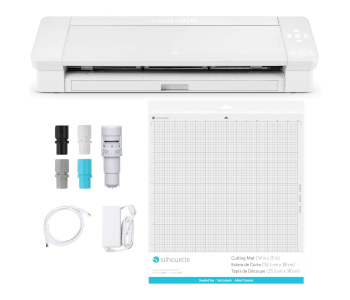
There is no question that these are versatile cutting machines. After all, they’re the top of the line devices that can do a lot of things at the same time. These two enables you to work on two tasks, like cutting and sketching at the same time.
Both of these systems have libraries filled with patterns, designs, images, and pre-made projects. However, the Cricut Maker does give you access to more tools like debossing and engraving tips, scoring wheels, and perforation blades for your projects.
Overall, the Cricut Maker is a much easier machine to work with and has many more capabilities than the Cameo 4 Plus. It’s sewing features make it a more versatile device and the top choice for crafters and hobbyists.
Verdict
Since these are both high end cutting machines, there is very little that separates them. They are incredibly alike as they come with similar features and capabilities. However, they also have their differences, and these are ones that you need to take into account so you can choose the best one for you.
The Cricut Maker does come with a lot more tools making it more versatile. It also makes it perfect for craft enthusiasts who work with a lot of sewing projects. It is not versatile, but it’s not the easiest machine to use. For beginners, the Cameo 4 Plus is the better option as it’s easier to set up and learn, so you can do your projects right away.
You need to note that if you’re already using a machine from one brand, it’s highly recommended to stick to it since you’ll be more familiar with the functions. However, if you want to change up, you can quickly adapt to using one over the other in no time.
If you’re in the market for a cutting machine that’s powerful and allows you to do different types of craft projects, you can never go wrong with these two as they will offer the best experience possible.
Verdict: Cricut Maker for its improved versatility
Cricut Explore Air 2 vs Silhouette Cameo 4
| Cricut Explore Air 2 | Silhouette Cameo 4 | |
|---|---|---|
| Perfect Use | DIY Craft Projects | DIY Craft Projects |
| Max Material Width | 12 inches | 12 inches |
| Max Material Length | 24 inches | 24 inches (with mat) Up to 10 feet (without mat) |
| Max Cutting Force | 400 grams | 5,000 grams |
| Material Compatibility | 100+ Materials | 100+ Materials |
| Software | Design Space | Silhouette Studio |
| Blade | Fine-Point Blade | AutoBlade |
| Double Cartridges | YES | YES |
| Bluetooth | YES | YES |
| Cutting Mat | 12 x 12 inches | 12 x 12 inches |
| Machine Tools | Fine Point Blade Deep Point Blade Bonded Fabric Blade Scoring Stylus Cricut Pens | Auto Blade Rotary Blade Kraft Blade Punch Tool |
| Price | $227 CHECK PRICE | $299 CHECK PRICE |
If you can’t afford the higher end models, both the Cricut Explore Air 2 and the Silhouette Cameo 4 are excellent alternatives. They do not come with the high price tag of the more premium models, but they should provide you with the cutting power, speed, and material support you want for your craft projects.
Design
Cricut consistently puts out stylish machines that will look great on your desktop. Their Explore Air 2 continues that design language with curvy lines and color options to choose from. There is a physical dial found at the top that allows you to select the type of material you’re cutting and an accessory holder for easy access.
The Cameo 4 comes in this boxy shape with sharper edges, which still looks good but not as sleek as the Explore Air 2. It has a touch panel that allows you to set the machine for the types of projects you are working on for controls. It also comes with a sliding tray that can fit an extra blade, but for other tools and accessories, you’ll have to rely on a separate case on top of your desk.
Software

As someone looking to use either the Explore Air 2 or the Cameo 4, you’re going to be on the more experienced side, so you must have a design software that you can rely on.
Cricut’s Design Space is the software that comes with their machines, and it does come with its own set of advantages. Its library of patterns, designs, and projects is large. It is continuously growing, allowing you to choose your favorite one with ease. It’s also intuitive to use, so you can start playing with it as soon as you get your Explore Air 2.
It is a web-based software allowing you to use your smartphone or tablet to create your own designs and make your machine start working on it. As long as you have an internet connection, you should have no problem firing it up on your computer or phone.
Silhouette’s Studio software is the more versatile one in terms of features and functionality. It’s the one with finer controls. If you like the feel and features of Adobe design software, then this is for you. Creating designs from scratch is a lot easier with the Studio.
Design Space is the software for beginners and wants to create beautiful designs in no time. However, if you want better control of your projects’ designs, Studio is the more versatile one.
Cutting Performance
This is the category where the Silhouette Cameo 4 leads over the Cricut Explore Air 2. Both are excellent cutting machines, but the Cameo 4 just has the extra power that allows you to cut a lot of different types of materials. It has a cutting force of up to 5,000 grams, while the Explore Air 2 can only do 400.
The Cameo 4 has more cutting pressure allowing you to cut tougher materials such as leather, fabric, and wood for your projects. Still, this does not discount the performance of the Explore Air 2 as it’s still an excellent machine. It does have its limitations, but if you’re working with softer materials like paper, cardstock, and vinyl, it’s still is an efficient machine.
Tools

The superior cutting performance of the Silhouette Cameo 4 is due to its adaptive tool feature similar to the more expensive Cricut Maker. This means that you have the entire Silhouette toolset at your disposal. It also means that any new tools that they release will be compatible with your device.
What’s great about this feature is that you have a ton of versatility with your projects, as you can quickly swap out different blades depending on your project. This is certainly a feature you want to have if you make different types of crafts regularly.
The Explore Air 2, on the other hand, does not have an adaptive tool feature. You can only use tools that are compatible with it. However, it does have several tools that you can swap around, but whenever new ones are released in the future, you won’t be able to use them on your machine.
With its set of compatible tools, it still is a premium quality machine with a good amount of versatility on the types of projects you can do. It is not as future-proof as the Cameo 4, which means that if you are looking for a machine that you can use for years, you’ll have to upgrade to the Cricut Maker.
Versatility
Both the Cricut Explore Air 2 and the Silhouette Cameo 4 are reasonably versatile machines. They allow you to enjoy your craft without worrying if it can handle your projects.
The adaptive tool technology of the Cameo 4 certainly makes it the more versatile device. Couple it with its more powerful cutting force, it allows you to cut just about anything effectively.
Verdict
As these two machines are similarly priced, considering the cutting power, speed, and overall versatility, the Silhouette Cameo 4 is the one that will give you more value. Its capability to do advanced cuts on tougher and thicker materials makes it the machine of choice for experience craft enthusiasts.
The Cricut Explore Air 2 is the more beginner-friendly machine of the two. Even with its weaker cutting power, it’s still reliable, especially if you’re just working with cardstocks, vinyl, and bonded fabric. It is more user-friendly, especially the design software that it comes with.
There is no question here that the Cameo 4 packs a lot of features and offers the best value for your money. But the Explore Air 2 is also a machine worth considering, especially if you’re a beginner and do not work with tougher materials and incredibly complicated projects.
Verdict: Silhouette Cameo 4 for its better value
Cricut Joy vs Silhouette Portrait 3
| Cricut Joy | Silhouette Portrait 3 | |
|---|---|---|
| Perfect Use | DIY Customized Greeting Cards | DIY Craft Projects |
| Max Material Width | 4.5 inches | 8 inches |
| Max Material Length | 6.5 inches (with Cutting Mat) 20 feet (with Smart Materials) | Up to 60 feet |
| Material Compatibility | 50+ Materials | 100+ Materials |
| Software | Design Space | Silhouette Studio |
| Blade | Fine-Point Blade | AutoBlade |
| Double Cartridges | YES | YES |
| Bluetooth | YES | YES |
| Machine Tools | Fine Point Blade Deep Point Blade Bonded Fabric Blade Scoring Stylus Cricut Pens | Auto Blade Rotary Blade Kraft Blade Punch Tool |
| Price | $179 CHECK PRICE | $179 CHECK PRICE |
If you’re looking for compact craft and cutting machines, both the Cricut Joy and the Silhouette Portrait 3 are the perfect ones for you. These are the smallest ones you can get in the market, and they’re going to offer you some of the best features and performance for their size.
Design
Visually, the Cricut Joy is the more compact of the two, and it is. It’s a lot smaller than the Silhouette Portrait 3, so it fits in just about any space or compartment you have. However, there is a downside to all this since your cutting width is also drastically reduced, limiting the types of projects you can work on.
The Portrait 3 is a bit wider and is the most compact Silhouette cutting device. Even though it’s wider, it is surprisingly light, even comparable to the Cricut Joy. Its small footprint allows you to save some desktop space to work on your craft projects with ease.
These machines are great for crafters who like to share their hobbies and passion with others. If you are looking to bring them to a friend or family’s home, these are the ones that you should get. These are also excellent choices if you have limited space but want to continue your hobby as you can store these just about anywhere.
The Cricut Joy is the more compact option of the two. However, the Portrait 3 is light enough that you should be fine trading the extra width for a bit of versatility on your projects.
Software

Since these two are portable devices, making the software accessible is also essential. For the Cricut Joy, you can easily pair your smartphone via Bluetooth, allowing you to start working on your projects even when you don’t have a computer around. This makes the Cricut Joy an incredibly portable machine since you can save your designs online and work on them anytime.
The biggest difference between these two is that the Silhouette Portrait 3 still does not have a compatible design up like Cricut’s Design Space. Their app, Silhouette Studio, still requires using a computer. Still, there are plans for an integrated mobile app to work on your projects using your phone.
Cricut certainly has the advantage here. It’s the one with the software package that’s easier to use and available on your smartphone.
Cutting Performance
One of the notable features of the Cricut Joy is its support for Smart Materials, as this allows you to cut without using a mat. Another advantage of using this is that you can work with up to 20 feet of continuous material for a much easier workflow.
The Portrait 3 is the more versatile cutter of the two, but you can expect clean cuts every time from both machines. One of the features of the Portrait is its optical scanner allowing it to accurately cut around printed materials. This is a great feature for making stickers or just want clean and precise cuts around photos.
The Cricut Joy excels in card making as it’s best suited for cutting softer materials like paper and cardstock. If you are the type that always creates custom greeting cards, this is the perfect machine for you. It comes with a card mat that allows you to cut or sketch out your designs on pre-folded paper.
Tools

The Cricut Joy comes with a complete set of tools and materials to allow you to work on your projects. However, a downside is that tools from other Cricut machines, like the Maker, will not work on the Joy. If you do have other Cricut devices and are hoping to use your tools, you’ll be a bit disappointed.
The Smart Materials feature makes up for it. However, since you’ll be able to use the Cricut Joy and cut your favorite patterns without using a cutting mat. So, when you’re in a pinch, but you have these Smart Materials available, you can still work on your projects.
Since the Silhouette Portrait 3 is the more versatile machine, it does have the capability of using tools from other devices. So, if you do have a collection of Silhouette tools, you’ll be able to use them. This is where it also gets its cutting power. You can use blades such as the kraft and deep cut, allowing you to use thicker materials like acetate and leather for your projects.
Versatility
The Cricut Joy is the more portable machine. Still, the Silhouette Portrait 3 is the more versatile one with access to a lot of available tools from their other devices. It has a stronger cutting force and a wider area to work on your projects without the limitations.
However, there is some upside to the Cricut Joy, especially its support for Smart Materials. Cutting without using a mat certainly makes the Cricut Joy a more flexible machine than its features tell you. The ability to take it with you wherever you go and start working on your craft makes it accessible to many users who like to share their hobby with others.
Verdict
Both machines have their own sets of advantages. The Cricut Joy is the portable and cute option that allows you to work on your projects while on the go. It’s a lot of fun to use since you can bring it on trips to craft parties. It’s an extra small machine that’s easy to use, especially with its app support.
The Silhouette Portrait 3 is the portable cutting machine if you’re looking for more features similar to that of the big leagues. You can think of it as a minified version of the Cameo 4 since you can use the same tools. It’s an excellent craft machine to get if you want the features of more expensive larger machines but still value the portability it provides.
Verdict: Silhouette Portrait 3 for a portable but powerful budget cutting machine
Which Craft Machine Should You Get
There really is no right answer when it comes to the craft machine to get. If you know your crafting needs, this is a much easier question to answer since you will have an idea of how you want to use your machine.
High-end Premium Machines
If you’re looking for a device that will offer the best features and cutting capabilities, the Cricut Maker is the easy choice. Of course, this is if you’re already an expert and want to take full advantage of the many features that the Maker offers. It’s the ultimate machine, and it’s not something you get on your first purchase, but instead comes from upgrading your current setup.
It is not the most user-friendly one, but it’s the one that’s going to provide you with advanced features if you’re going to work with intricate projects. The Silhouette Cameo 4 Plus is similarly priced and is more beginner-friendly.
Midrange Machines
Between the Cricut Explore Air 2 and the Silhouette Cameo 4, these are incredibly similar machines. You can expect the same level of performance from both of these at roughly comparable prices.
The Explore Air 2 is the one that’s a lot easier to use and a reliable one for the usual craft projects like customized greeting cards and stickers. The Cameo 4 is the midrange choice that comes with many features, especially the added cutting force. This is an excellent choice for those who like more advanced projects, especially those that involve stricter materials like wood and leather.
Budget and Portable Machines
The Cricut Joy is, without a doubt, the fun one. It’s incredibly compact with a stylish design that screams excitement. It’s significantly smaller than all the other cutting machines on the market. It is excellent for beginners who are getting into the hobby.
The Silhouette Portrait 3 is a compact cutter but not as small as the Cricut Joy. It is incredibly versatile for its size, thanks to its compatibility with existing Silhouette tools. If you already have a few lying around your home and want a portable alternative, this is undoubtedly the cutting machine you should get.
Both of these machines are reasonably-priced and portable enough to carry around with you. You should have no problems traveling with these and sharing your hobbies with friends and family interested.
Wrap Up
Overall, both Silhouette and Cricut produce impressive and reliable cutting machines for your hobby. The main difference between these two is usually in their design and versatility. If you’re an experienced craft hobbyist, you’re likely going to want both as they are diverse enough that you’ll like them for their different capabilities.
However, if you’re just starting out, choose one that fits your immediate crafting needs and upgrade as necessary as you gain more experience and level up your skills. The higher end machines can certainly do intricate projects, so if you feel like you want to take your craft to the next level, get a more advanced machine.

