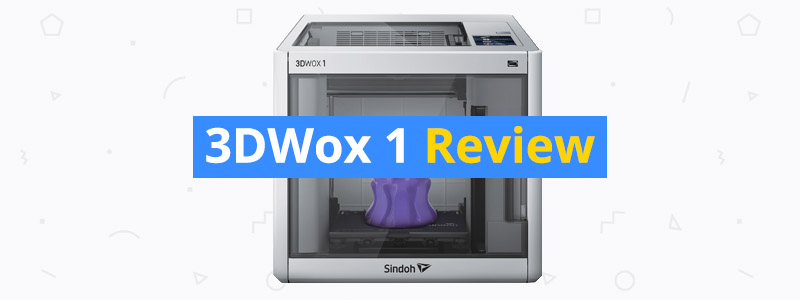Sindoh 3DWox 1 Review
Sindoh is a South Korean company known for its line of multi-functional printers and fax machines. The electronics company was founded in 1960. After decades of providing printing solutions, Sindoh officially entered the 3D printing industry in 2016, launching the DP200 under its newly minted 3DWOX brand. A year later, the Seoul-based company released the DP201.
Both products were warmly received by the 3D printing community, earning praises for their plug-and-play setup and convenient features such as the integrated camera and the assisted bed leveling system. But both products also came with their own nuisances, most notable of which is their closed material system.
Introducing the 3DWOX 1, a brand-new Sindoh 3D printer that offers the individual strengths of the DP200 and the DP201, along with a more open system and improved performance. Released in early 2018, the 3DWOX 1 sells for around $1,500, making it just a bit more expensive than the DP200, which goes for about $1,300.
Since the 3DWOX 1 is still new, you shouldn’t expect a lot of community support at the moment. On the bright side, the manufacturer offers a reliable customer support for the 3DWOX 1, and not just because the machine is a new product. Sindoh has always been reliable at providing support for its 3D printers, including its lesser-known large-format 3D printer, the 3DWOX 2X.
Like the DP200 and DP201, the 3DWOX 1 is an enclosed 3D printer designed for both home use and classroom use and comes with the same set of convenient features. Let’s take an in-depth look at what the 3DWOX 1 brings to the table and whether or not it is worth the purchase.
The Design
On the surface, the 3DWOX 1 is a spitting image of the DP201. It’s a fully enclosed 3D printer with a robust frame, which adds to its stability during high-resolution, large-scale prints. In physical dimensions, the 3DWOX 1 is identical to the DP200 and DP201. The maximum build size is also roughly the same, with the newer model featuring a print size of 8.2 x 7.9 x 7.7 inches, which places it in the medium-sized category.
The 3DWOX 1 has a touchscreen interface located at the top, right beside the top cover and below the power button. The top-installed 5-inch display makes it easy to check the machine’s parameters while you’re standing. Other 3D printers often have their onboard controls, touchscreen or otherwise, installed at the base, just below the front opening. The touchscreen is full-colored and very responsive and includes large icons, all of which make the interface extremely easy to use.
Because of its full enclosure, the 3DWOX 1 is already environment-friendly compared to open-framed 3D printers. What makes it even more environment-friendly than most other enclosed 3D printers is its high-efficiency particulate air (HEPA) filter, which is located at the back of the machine. Often used in air purifiers, the HEPA filter traps very fine particles such as dust, resulting in a safer 3D printing environment for everyone, especially those who have kids around the house. Not a lot of enclosed 3D printers come with a HEPA filter, so the 3DWOX 1 stands out because it has one, which is rated for particles 0.3 microns in size.
For connectivity, the 3DWOX 1 has a USB port out front and an Ethernet port at the back. It can also connect via Wi-Fi, a convenience people often expect in 3D printers worth over $1,000. The machine connects easily with the 3DWOX mobile app, although that wasn’t the case for early buyers, who had trouble with the wireless connection due to an outdated app.
Let’s move on to what’s inside the frame. The 3DWOX 1 has a single extruder setup, with a direct feeder system. It has an internal LED light and an onboard camera. With the onboard camera and Wi-Fi option, you can monitor your print progress from your smartphone or tablet, which is convenient. Although the camera has lag issues and isn’t high-definition, it’s good enough for basic remote monitoring.
The 3DWOX 1 uses a cartridge spool holder, which is inserted in the right side of the machine. It’s similar to the cartridge used by the DP200 and DP201. The only notable difference is that Sindoh improved it to make it less prone to jamming. According to Sindoh, the 3DWOX 1 is also compatible with the DP200 and DP201 cartridges, which is not surprising considering their nearly identical designs.
A lot of users had trouble deciding between the DP200 and the DP201. The DP200 includes a heated print bed, allowing it to print with ABS. The DP201, on the other end, comes with a flexible non-heated build platform, which makes the removal of completed 3D models ridiculously easy and convenient. Now, with the 3DWOX 1, you get both of those features. It has a removable and bendable heated build platform, giving you the best of both worlds.
Overall, the design of the 3DWOX 1 is well thought out. It’s got a rigid frame and is made of quality parts, from the rods to the print platform to the print head. Like the DP200, DP201, and 3DWOX 2X, it shows that Sindoh is committed to providing 3D printers built for the long haul and designed to make 3D printing easy for everyone, including beginners.
The Features
Many of the 3DWOX 1 features are already mentioned in the previous section, so we’ll keep this one short and just focus on the other stuff – starting with the elephant in the room: the open material system.
3D printers that use proprietary filaments get a lot of flak from the community, and one of the reasons is that proprietary filaments tend to be more expensive and lower in quality compared to popular brands. But with the DP200 and DP201, Sindoh dodged the proverbial bullet because both machines bring enough positives to make consumers accept, albeit grudgingly, their use of proprietary filaments. But the fact you had limited materials to choose from – the DP200 can only print with PLA and ABS while the DP201 is limited to PLA – still sticks out like a sore thumb.
In the 3DWOX 1, Sindoh hit two birds with one stone. The 3DWOX 1 has an open material system, allowing you to use filaments from third-party brands as long as the filament diameter is 1.75 millimeters. Combine that with its ability to print with materials other than PLA and ABS, such as PETG and ASA, and you get a much more versatile and more capable 3D printer.
The open material system does come with a minor caveat, though, which we’ll discuss later. The 3DWOX 1 also comes with a filament sensor, which should be a staple feature in all 3D printers. Once the machine is out of filament, it sends out a notification, allowing you to load a new filament before resuming the print.
The 3DWOX 1 has the same assisted or semi-automatic bed leveling system found in the DP200 and DP201. When prompted on the touchscreen interface, the machine automatically measures the alignment of the build platform and instructs you exactly how many times you have to turn the thumbscrews in order to level the bed. The assisted bed leveling system is just one of the reasons the 3DWOX 1 is a recommended 3D printer for beginners.
Rounding up all the features, the 3DWOX 1 has a flexible heated print bed, an onboard camera, a touchscreen interface, a remote monitoring option, a HEPA filter, a filament sensor, an assisted bed leveling system, and an open material system. That’s an impressive list. A lot of 3D printers, even those in the same price range as the 3DWOX 1, don’t have half of those features.
The Setup
Setting up the 3DWOX 1 is smooth and easy, even for beginners. You should be able to go through the entire initial setup in less than 15 minutes. It comes pre-assembled, so there’s no need to do any major assembly in the beginning. The package includes a quick start guide and a roll of filament, along with a USB stick, which contains the software. We were able to start printing almost immediately, which is a big plus compared to DIY kits.
With the assisted bed leveling system, the initial print bed calibration is a walk in the park. No need to use a piece of paper for the process. Once you jumpstart the process on the touchscreen interface, all you need to do is follow the displayed instructions and you’ll have a leveled print bed in just a few minutes.
The filament loading process is pretty straightforward as well. The 3DWOX 1 has an auto-loading filament system. Just insert the cartridge into the internal spool holder and the machine will take care of the rest. But that only works for Sindoh filaments. This is the minor caveat we mentioned earlier.
With third-party filaments, you have to manually guide the end of the filament into the feeder entrance. Once you pop it in, the machine will similarly do the rest. So, even with third-party filaments, you still get to enjoy a hassle-free, semi-auto-loading filament system. But before you load a third-party filament, make sure to set the 3DWOX 1 to open material mode on the touchscreen interface. The machine has a series of instructions on how to load the filament properly.
When printing with third-party filaments, you don’t necessarily have to use the cartridge, which is designed specifically for Sindoh filaments in the first place. It’s perfectly fine to just load the spool into the internal spool holder without the cartridge. When the front door is closed, the internal spool holder will fit spools with a width less than 67 millimeters and a diameter less than 213 millimeters. As for larger spools, you can simply use an external spool holder, just like with Dremel 3D printers.
In all, the 3DWOX 1 is one of the most beginner-friendly and plug-and-play 3D printers on the market. It comes with sample 3D models and is easy to set up out of the box, allowing you to start printing with very little tinkering involved. If you have prior experience with 3D printers, you should be able to go through the entire initial setup in just 30 minutes.
The Performance
Some 3D printers excel in performance but require a fair amount of tinkering and adjustments during the initial setup. Others offer an easy setup but come up short in performance. The 3DWOX 1 is neither. It has a plug-and-play setup and delivers an impressive performance, similar to the LulzBot Mini and the Zortrax M200.
The 3DWOX 1 can produce smooth and detailed 3D models with PLA and ABS in a consistent manner, with the full enclosure ensuring that ABS prints come out right. It has little issues printing popular test models such as the 3DBenchy. It has a 0.4-millimeter nozzle and a maximum layer resolution of 50 microns, which means it can print in high resolutions. The 3DWOX 1 prints well with both Sindoh filaments and third-party filaments. But with the latter, you’ll have to make the proper adjustments in the software since the machine is optimized for Sindoh filaments.
Like the other Sindoh 3D printers, the 3DWOX 1 uses the 3DWOX Desktop software, with SolidWorks support arriving later this year. It includes a good number of options for preparing prints and has a user-friendly interface. For beginners, educators, and casual users, the 3DWOX slicer should be enough. But for enthusiasts, it might feel too limited. The mobile app, on the other hand, is definitely very limited. Other than being able to monitor your print progress, the only thing you can do in it is cancel the print, with no option to start prints remotely or take pictures and videos.
The build plate has good adhesion out of the box. You don’t need to use glue or painter’s tape or hairspray to get that crucial first layer to stick. The flexible metal design makes it easy to remove a print by bending the board. This is the easiest build plate we’ve seen. In addition, the build plate does not need to be re-leveled after just a few prints. It stays in alignment for a long time and only needs to be re-leveled maybe a couple of times per month, but for those who print a ton of stuff every week, regular assessment of the build plate alignment is recommended.
When it comes to overall performance, the 3DWOX 1 is a step up from both the DP200 and DP201, combining the features of the two in a powerful way. It prints really well with different materials when the settings are dialed-in, and has a decent print speed at medium resolutions. It’s quiet, too, allowing you to work in peace while it’s printing behind you.
The Verdict
| Tech Specs |
|---|
| Resolution: 50 microns |
| Volume: 8.2 x 7.9 x 7.7 in |
| Filament: 1.75 mm |
| Types: ABS, PLA, PETG, ASA, and others |
| Weight: 45.6 lb |
| Connect: Wi-Fi, USB, Ethernet |
| The Pros |
|---|
| Plug-and-play setup |
| Open material system |
| Flexible build plate |
| Remote print monitoring |
| Assisted manual bed leveling system |
| Good adhesion on the print surface |
| Filament run-out sensor |
| Auto-loading filament system |
| The Cons |
|---|
| Bad camera positioning |
| Not for tinkerers |
| Limited mobile app |
The 3DWOX 1 is a good 3D printer that will work well for beginners and casual users. It has a host of convenient features such as an auto-loading filament system and a flexible build plate. It prints well with different materials, including third-party materials, and is easy to use and maintain.
Some aspects could be improved, such as that extremely limited mobile app and the poor positioning of the camera. Sindoh also should have gone for a fully automatic bed leveling system, instead of a semi-automated one, to complete the 3DWOX 1 made-for-convenience setup. This is not a big deal though since all you have to do to level the printer is turn a knob a few times as instructed by the LED screen. The biggest downside for certain types of users is that the 3DWOX 1 is not the most open to mods and DIY upgrades.
All in all, the 3DWOX 1 is a 3D printer that prioritizes ease of use and convenience. It’s a recommended 3D printer for those who want a no-fuss operation from start to finish. But for tinkerers, there are better options on the market.
Rating: 4.8/5