SLA vs. DLP: Which One Is Better?
Filament-based printing has been extremely popular in the last couple of years. Since FDM printing is easy to learn, the materials needed are readily available, and FDM printers have become quite cheap nowadays, it has become the face of the desktop-scale 3D printing community.
However, other 3D printing technologies are also on the rise. In this article, we shift the spotlight to resin-based 3D printing methods, namely SLA and DLP. How exactly do SLA and DLP work, and what are its advantages over filament-based printing? What are the differences between SLA and DLP?
What is SLA?

SLA stands for Stereolithography. Despite not becoming the most popular 3D printing technology today, SLA is actually the first 3D printing technology ever created. Not much has changed in the process of SLA printing since it was first developed in the 1980s and patented in 1984. Basically, SLA printing is based on the concept of curing of a photosensitive polymer material by a beam of ultraviolet light.
In contrast to the solid plastic filaments that FDM printing uses, the starting material of SLA printing is a vat of liquid resin. This resin is typically made of either epoxy or a combination of acrylic and methacrylic monomers. When exposed to UV light, these monomers bond with each other to form a solid polymer Like FDM printing, however, SLA printing is also an additive process. This means that the objects built through SLA printing are created layer by layer until the full design has been realized.
The design process that goes behind an SLA print isn’t any different than that of an FDM print. A CAD model is fed into the slicer software, which then directs the movement of a laser scanner along the X and Y axes. The laser scanner is usually a mere mirror galvanometer that deflects the laser from the point of emission and towards the build platform. When a layer has been finished, the build platform moves to allow for the fresh resin to be exposed to the UV light and for the next layer to be printed.
What is DLP?

DLP stands for Digital Light Processing, a technology that combines the SLA printing technology of the early ’80s with the image projection technique developed by Texas Instruments in the latter end of the same decade.
DLP is very similar to SLA in than it also starts with a vat of liquid resin which then needs a beam of UV light for photopolymerization. What makes DLP different is that it projects an entire illuminated plane on the resin, forming a whole layer all at once. In the early days of DLP printing, this was done through the use of a digital micromirror device (DMD) that sits between the resin vat and the UV lamp and acts as a “mask.”. A DMD is basically an array of micrometer-sized mirrors that can rotate individually to reflect light to the resin vat.
Modern DLP printers have mostly done away with DMD masks in favor of using a panel of micrometer-sized LED lights. Each one of these lights can be turned on and off according to the design being printed. Aside from being easier to maintain, the use of a single LCD screen has allowed modern DLP printers to be much more affordable.
More facts about SLA and DLP
1. Resin-based printing can be done either bottom-up or top-down
Depending on the model of printer you have, an SLA or DLP printer can either have a bottom-up or top-down orientation. Desktop scale printers often take the bottom-up approach, where the light source is located underneath the resin tank with a fully transparent bottom. After a layer is finished, the build platform then moves up, and a layer of fresh resin moves to the bottom of the tank.
A bottom-up printer is much cheaper to manufacture, which makes it perfect for desktop-scale applications. However, bottom-up printers are very limited when it comes to build size and weight. For this reason, most industrial resin-based 3D printing is done using a top-down process.
In a top-down SLA or DLP printer, the light source is located above the resin vat, and the build platform moves down as successive layers are finished. Top-down resin printers are much more expensive, both initially and in terms of the recurring costs, but are capable of executing much larger designs.
2. Resins for SLA and DLP are not interchangeable

Although the underlying concept of SLA and DLP printing are virtually identical, this does not mean that the liquid resin used for one process can also be used for the other. Since an SLA printer only uses a single beam of UV light to cure the liquid resin and stimulate polymerization, it delivers a much higher energy density compared to DLP.
The corresponding resin for each type of process reflects this difference. Monomers designed for SLA printing require higher energy for their bonds to open up and for the polymerization process to start.
3. A post-printing curing step is necessary
The momentary exposure of the liquid resin to UV light is enough for the resin to “cure” and become solid, thereby providing a bonding site and structural support for the next layer. However, another curing step is recommended after printing has been finished so that the print can achieve its maximum durability.
Most SLA and DLP printers come bundled with a UV chamber specifically made for post-printing curing. This step can be done in a couple of hours inside a UV chamber. If you don’t have one, you can also cure it under sunlight, although it’s going to take a week or two to get the same quality of results.
How are SLA and DLP different from FDM printing?
1. Better resolution
Due to the superior precision of UV lasers, resin-based printing is considered as the highest standard in 3D printing complexity and resolution. Compared to filament-based printing, SLA or DLP printing come out with a much smoother finish even without doing any post-printing finishing. Resin-based 3D printing is perfect for creating designs with extremely fine details or prints meant to be used as concept models or master patterns for molding applications.
2. Faster
A laser that moves to trace the pattern of a design’s cross-section is faster than a bulky printhead could ever be. In SLA printing, the “printhead” is basically just an optical deflector with practically no moving parts. Even faster is DLP printing, which basically has no moving parts and only relies on a series of LEDs that toggle between on and off modes. Either way, resin-based printing can finish a job of the same size faster than any FDM printer.
3. More uniform mechanical properties
A characteristic of prints made using FDM technology is they are highly anisotropic – that is, their mechanical properties vary across different axes. In particular, FDM prints are weak against shearing forces acting in the direction of the layer lines because of the generally weaker bonding of layers.
On the other hand, the mechanical properties of SLA and DLP are much more uniform across different axes. The curing process allows for stronger layer-to-layer adhesion, eliminating most of the problems of anisotropy. In this regard, SLA and DLP prints behave more similarly to injection-molded parts.
4. Supports are hard to remove
There is no such thing as composite printing when it comes to SLA and DLP technology. This means that if your design requires support structures, then those structures will have to be made from the same resin as the rest of the print. While this has the benefit of creating very strong support structures, these supports will also be very hard to remove once the printing is finished. Should you need to have supports for your design, then you’d best have some pliers on hand and some coarse-grit sandpaper to sand away the nubs that will inevitably be left behind after removal of the supports.
5. Prone to warping
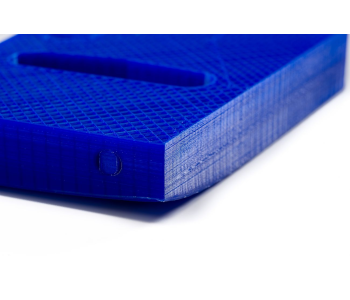
UV curing is a particularly exothermic reaction, which means that the polymer will be very heat once it solidifies. This sudden increase in temperature and subsequent cooling is an issue that anyone who’s ever worked with FDM printers should be familiar with.
In the case of SLA or DLP printing, the best way to avoid running into any warping issues is to design you print such that there will be a minimal accumulation of thermal stress. This can be done in a number of ways, and experienced designers may already know how to avoid sharp corners or to design walls with uniform thickness all throughout. You can even go as far as adding ribs or gussets to your design to resist any deformation because of warping.
6. More expensive
One of the main reasons why resin-based printing has been overtaken by FDM printing is its relatively high cost. While you can buy an FDM printer for as low as $300, you’d be lucky to find an SLA or DLP printer that costs less than $1000. In fact, desktop SLA printers from the most popular brands could fetch a price of at least $3000.
On top of the high capital investment involved, the liquid resin that serves as the raw materials for SLA or DLP is also much more expensive than plastic filaments. For the price of a 1-liter bottle of liquid resin, you can probably buy a 1-kg spool of PLA or ABS filament, which will be enough for dozens of prints. Meanwhile, your 1-liter bottle of resin would likely only be useful for one batch of small prints.
The high prices associated with SLA and DLP printing has made it an intimidating technology for many 3D printing hobbyists who just want a setup that can fit their home or their garage. It also doesn’t help that there’s only a handful of brands that manufacture and sell desktop-scale SLA or DLP printers.
Difference between SLA and DLP
While there are benefits and limitations similar across both SLA and DLP, there are also a few key differences that you might want to know if you’re considering getting a resin-based printer of your own.
1. DLP printing is faster
The most obvious distinction that can be made between SLA and DLP is the printing speeds. SLA printing uses a single beam of UV laser to trace the pattern of an entire layer before moving on to the next one. This is by no means a slow process since it takes just a few seconds (or less than a second, in some cases), but it’s still significantly slower than DLP printing.
In DLP printing, an entire layer is cured at a time. This means that the speed of DLP printing is the same regardless of the cross-sectional area of each layer. If you need to print multiple small objects at the same time, it’s going to be finished much faster on a DLP printer compared to an SLA printer.
2. SLA prints are easier to finish
As you would expect, the superior speed of DLP printing comes at a price. The movement of the UV laser during SLA printing creates perfectly smooth curves since the laser point is in the shape of a circle. On the other hand, the LED lights used in DLP printing casts light in the form of square pixels. Although these square pixels are very small, artifacts called voxels can still show up, especially on curved surfaces.
When it comes to DLP printing, you can think of the resolution as being similar to the resolution of an image on your computer screen. DLP printers are available at different resolutions; higher resolution printers are capable of emitting smaller pixels, resulting in an overall smoother finish. You also have the option of reducing the pixel size of your design, but it also means reducing the size of the build.
This difference in resolution between SLA and DLP prints brings us to the point of this item, which is that SLA prints have less pronounced printing artifacts that will need to be finished and polished away. Compared to FDM prints, a DLP print still looks way better – but you’ll still have to do some extra work to make it perfect.
3. SLA printers are more expensive and harder to maintain

We’ve mentioned that modern DLP printers no longer make use of the DMD array of mirrors, opting instead for a panel of LED lights. This improvement has made DLP printers cheaper and much easier to maintain. Since it has no moving parts, there are much fewer things that can go wrong with a DLP printer. Should its LED panel get damaged, then it can simply be replaced by a new one.
On the other hand, the moving deflector of an SLA printer typically requires professional intervention for maintenance and calibration. How the deflector translates the slicer design into X and Y movements is a very important part of the SLA printing process – one that requires maintenance on both the hardware and software sides. The optical element that deflects the laser to the resin vat also needs to be cleaned and checked for damage or signs of warping regularly.
Final thoughts
Although desktop FDM printers have hit the mainstream, other 3D printing technologies still have a lot of catching up to do in terms of popularity. Resin-based printing technology, such as SLA and DLP, maybe the best candidates to finally break through to the casual hobby 3D printing market. They are not that hard to learn and produce 3D prints with much better quality than even the best FDM printers.
There are already a few desktop SLA and DLP printers available today, so the size of the machinery is no longer an issue. The biggest hurdle that the technology needs to overcome is the cost – at higher capital and recurring costs, not many people are eager to invest in a resin-based printer. We believe it’s just a matter of time, and it’s quite exciting what a larger creative community can come up with when SLA and DLP printers finally become mainstream.

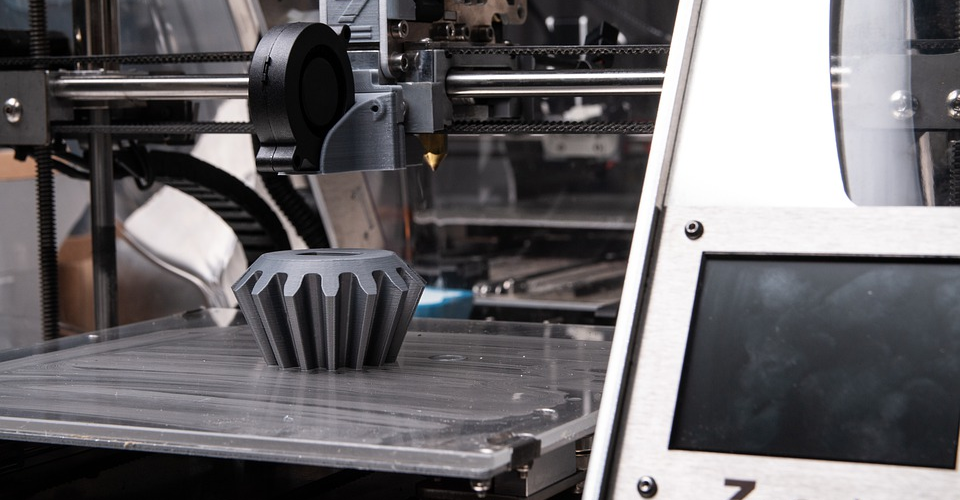




You can buy a DLP for under 300 no problem.
No you can’t. You can buy an MSLA for under 300 no problem. A true dlp prints stronger resins in much faster time, mine prints in half the time of the latest MSLA tech – mono screens. I have both dlp and mono msla. There is a lot of bad information in this field. MSLA is not true DLP. A DLP printer uses a projector, mslas use an lcd screen. Cheapest true dlp I’ve found is still $2000. MSLA is a budget option, and while you get just as good prints from it in general, it prints slower, takes more work, can’t print some models on it that I can on the dlp, because my dlp has a peel mechanism which is eschewed in msla because msla printers are aimed at the budget conscious.
I am using the Solidmaker SLA printer and it light bleeds like crazy when printing with elegoo ABS-like, or their water washable. If I turn down the exposure time it still bleeds like crazy and eventually doesn’t stick to the build plate if I go low enough. Any suggestions on resin for this SLA printer (single-point laser with mirrors, not LCD) that won’t light bleed so bad? I even tried darkening with pigment to reduce scatter, but same exact result.