5 Best Thunderbolt 3 Cards
Thunderbolt 3 is now appearing on most high-end laptops and those of you who prefer to build your own PC, are probably considering integrating the technology into your systems as well. This guide looks at the benefits of using Thunderbolt 3 on a desktop as well as which Thunderbolt 3 cards are the best options available right now.
| Budget |
|---|
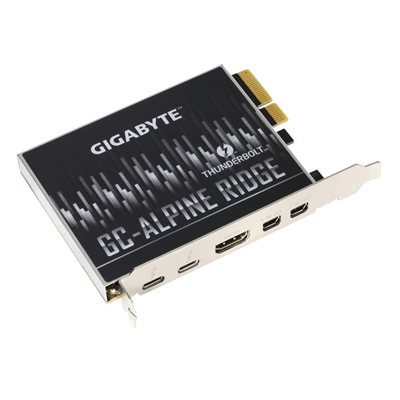 |
| Gigabyte Alpine Ridge |
| 4.5/5.0 |
| Connectivity: 1 x Header port, 2 x Thunderbolt 3, 1 x HDMI, 2 x Mini DisplayPort |
| Compatibility: Gigabyte motherboards that include a Thunderbolt Header |
| Decent connectivity, includes a second Thunderbolt 3 port. |
| Check Amazon |
| Best Value |
|---|
 |
| ASUS Thunderbolt EX3 |
| 4.3/5.0 |
| Connectivity: 1 x Header port, 1 x Thunderbolt 3, 1 x USB-A 3.1, 1 x Mini DisplayPort |
| Compatibility: ASUS Z170 and X99 motherboards |
| Easy to set up, and decent specs, includes a couple different pass through options. |
| Check Amazon |
| Top Pick |
|---|
 |
| Gigabyte Titan Ridge |
| 4.8/5.0 |
| Connectivity: 1 x Header port, 2 x Thunderbolt 3, 1 x DisplayPort, 2 x Mini DisplayPort |
| Compatibility: Gigabyte motherboards that include a Thunderbolt Header |
| Exceptional power delivery, great connectivity. |
| Check Amazon |
Why should you upgrade to Thunderbolt 3?
Speed
4k Video
Networking
USB-C
Choosing a Thunderbolt 3 card
When it comes to choosing a Thunderbolt 3 card for your PC, the most important thing to consider is whether the card is compatible with your motherboard. This can potentially limit your options when choosing a card, however, most of them do more or less the same thing so you shouldn’t need to worry too much.
Aside from each card using slightly different chipsets, the main changes between devices are how they connect to the PC and much power they are able to deliver. There will also be slight changes in the size of each card.
Now that we’ve established that, let’s take a look at some of the best Thunderbolt 3 cards that are currently available.
Top Thunderbolt 3 Cards for PC Comparison Table
| Make and Model | Connectivity | Compatibility | Price Check |
|---|---|---|---|
| Gigabyte Alpine Ridge Thunderbolt 3 Card | 1 x Header port, 2 x Thunderbolt 3, 1 x HDMI, 2 x Mini DisplayPort | Gigabyte motherboards that include a Thunderbolt Header | Check Price |
| ASUS Thunderbolt EX3 | 1 x Header port, 1 x Thunderbolt 3, 1 x USB-A 3.1, 1 x Mini DisplayPort | ASUS Z170 and X99 motherboards | Check Price |
| Sonnet Thunderbolt 3 Upgrade Card | 2 x Thunderbolt 3 | Echo Express III-D or III-R | Check Price |
| Asrock Thunderbolt 3 AIC PCI Express Card | 1 x Header port, 2 x Thunderbolt 3, 1 x DisplayPort, 1 x Mini DisplayPort | Recommended Asrock motherboards | Check Price |
| Gigabyte GC-Titan Ridge Thunderbolt 3 Card | Gigabyte GC-Titan Ridge Thunderbolt 3 Card 1 x Header port, 2 x Thunderbolt 3, 1 x DisplayPort, 2 x Mini DisplayPort | Gigabyte motherboards that include a Thunderbolt Header | Check Price |
1. Gigabyte Alpine Ridge Thunderbolt 3 Card (Best Budget)
Editor’s Rating: 4.5/5.0
Gigabyte has established itself as a major brand in the gaming and PC industry in the last few years and the Alpine Ridge Thunderbolt 3 card is a perfect example of why this is the case.
Connectivity
The connectivity of this card is excellent. It has one Header port, two Thunderbolt 3 ports, two Mini DisplayPorts, and even an HDMI port. Most cards will include a Mini DisplayPort but it is rare for one to include an HDMI, so props to Gigabyte for that.
There is an argument to say that the device would have been better off with a full-size DisplayPort instead of an HDMI port, but this is largely personal preference. Also, with HDMI being a more commonly used connector, it certainly shouldn’t be seen as a negative.
Compatibility
The compatibility of this device is also really good and the card will work with all Gigabyte motherboards that include a Thunderbolt Header. No matter which card you use, there will always be a limit to its compatibility, therefore, it is great to see this device being supported by so many different motherboards.
Installation, however, has been said to be quite tricky. The physical part of the process is relatively simple as you just need to connect the card to the motherboard. Issues arise though when it comes to configuring your BIOS. Not everyone has reported an issue but many users have struggled to get the system to recognize that the card has been installed.
There are solutions on various forums on how to solve this problem but if you are one of the unlucky few who runs into this issue, the installation process may take a lot longer than expected.
Power Delivery
The Alpine Ridge is able to provide a power delivery of 36w. This means it is capable of charging a number of smaller devices such as smartphones, tablets, and some lightweight laptops.
It is important to note, however, that only one of the Thunderbolt 3 ports is able to offer the full 36w. The other port can only provide up to 15w of power which will still be enough to charge your smartphone but probably not much else.
Accessories
The Alpine Ridge also comes with two Mini DisplayPort cables as well as a Header cable. The Header cable really is a must and will most likely be included with all cards that use one. The same can also be said for two Mini DisplayPort cables but having them included at least prevents the need to buy them separately.
Unfortunately, though, the card doesn’t ship with any Thunderbolt 3 cables. This isn’t too surprising as usually these cables are quite expensive and are not required to get the card working, however, it would have been great to see at least one in the box.
The Gigabyte Alpine Ridge is definitely one of the better cards on the market right now thanks to its impressive selection of ports. It also has a fairly decent level of compatibility, provided you have already invested in a Gigabyte motherboard.
| Tech Specs |
|---|
| Connectivity: 1 x Header port, 2 x Thunderbolt 3, 1 x HDMI, 2 x Mini DisplayPort |
| Compatibility: Gigabyte motherboards that include a Thunderbolt Header |
| Power Delivery: Up to 36w |
| Accessories: 2 x Mini DisplayPort cables, 1 x THB-C Header cable |
| The Pros |
|---|
| Includes a second Thunderbolt 3 port |
| There is a long list of compatible motherboards |
| On par with most Thunderbolt 3 cards |
| Includes Header cable |
| No need to purchase any display cables for use with this card |
| The Cons |
|---|
| No full-size DisplayPort |
| Some cards offer a higher power delivery |
| Not Thunderbolt 3 cables included |
2. ASUS Thunderbolt EX3 (Best Value)
Editor’s Rating: 4.3/5.0
ASUS has been a huge brand in the world of computing for years. During this time they have built a great reputation, especially among those who prefer to build there own PC from scratch.
The ASUS Thunderbolt EX3 is there latest offering when it comes to integrating Thunderbolt technology into a desktop and although it lacks a few features when compared to other expansion cards, it is still a very capable card.
Connectivity
The Thunderbolt EX3 offers a decent amount of connectivity with one Header port, one Thunderbolt 3 port, a USB-A 3.1 port, and a single Mini DisplayPort. USB-A ports are rarely seen on Thunderbolt 3 cards and, in fact, this is the only card on this list to include one.
There is only one Thunderbolt 3 port though. This is disappointing considering that this device is a Thunderbolt 3 card, however, if you need more Thunderbolt 3 ports, you can always use a docking station to make up for it. This might not be the ideal solution for everyone but at least Thunderbolt 3 offers the option of a single cable setup.
Compatibility
The compatibility of this card, on the other hand, is pretty good. It will work with a wide range of ASUS motherboards but as with all cards, be sure to check your motherboard is compatible before purchasing.
The physical part of the installation process should also be a very simple one as the card should simply slide into the PCIe 3.0 x4 slot. Then all you have to do is connect the card to the onboard Header via the supplied system link cable. After that, just connect the Mini DisplayPort cable to the card and the onboard DisplayPort connector and you’re good to go.
As with all cards, you will then need to configure your BIOS settings as necessary and install some new drivers. Once you have done this so the card should work without any problems as the ASUS EX3 is one of the nicest cards when it comes to installation.
Power Delivery
Like the Alpine Ridge, the ASUS EX3 is able to provide up to 36w of power for charging devices. This is a fairly standard wattage among Thunderbolt 3 cards, but at the very least, it keeps the EX3 on par with most other cards.
Cards supporting 100w of power are now beginning to hit the market though, which is something to be aware of if you are planning to upgrade. ASUS isn’t currently producing one of their own but if power delivery is important to you, it may be worth checking to see if ASUS have a 100w card in the pipeline.
Accessories
The ASUS EX3 comes with two cables including a Header cable and a Mini DisplayPort cable. This is the bare minimum expected as both these cables are required for setup. It would have been nice to see something else included though such as a USB-A or USB-C cable for example.
It is probably too much to ask for a Thunderbolt 3 cable to be included in the box but it would have meant you could get the device working with your Thunderbolt devices straight away. This isn’t an issue if you already have a spare cable but it does mean an additional expense for anyone that doesn’t.
The ASUS EX3 is certainly a capable Thunderbolt 3 card that should serve as a good upgrade for any compatible system. It does lack a second Thunderbolt 3 port though, which may make outputting video to multiple devices difficult without a dock.
| Tech Specs |
|---|
| Connectivity: 1 x Header port, 1 x Thunderbolt 3, 1 x USB-A 3.1, 1 x Mini DisplayPort |
| Compatibility: ASUS Z170 and X99 motherboards |
| Power Delivery: Up to 36w |
| Accessories: 1 x Mini DisplayPort cable, 1 x THB-C Header cable |
| The Pros |
|---|
| Includes a couple different pass through options |
| Decent list of compatible motherboards |
| On par with most Thunderbolt 3 cards |
| Includes Header cable |
| No need to purchase any display cables for use with this card |
| The Cons |
|---|
| No full-size DisplayPort |
| No HDMI port |
| Only one Thunderbolt 3 port |
| Only one Mini DisplayPort |
| Some cards offer a higher power delivery |
| Not Thunderbolt 3 cables included |
3. Sonnet Thunderbolt 3 Upgrade Card
Editor’s Rating: 4.2/5.0
The Sonnet Thunderbolt 3 card is a little bit different to the other cards on this list. Unlike other cards, it has been designed to work with Sonnet’s Echo Express Systems rather than connect to a PC the traditional way, which gives the card its own unique pros and cons that we will now go over.
Connectivity
There are only two ports on this device and they both Thunderbolt 3 ports. On one hand, this is great because an extra Thunderbolt 3 port is going to make outputting video to multiple displays a lot easier. It also provides the option for a single cable setup, which brings us to one of the issues with this card.
As there are no other ports on the device, you will almost certainly need to use a dock with this card if you wish to extract its full potential. Although this is generally a good thing to do, it is worth noting that this card already requires an expansion box to run. Having this box on top of a full desktop setup is already likely to create a fairly cluttered desk and the addition of a dock will only add to this.
Compatibility
As mentioned, this card doesn’t connect directly to your motherboard as most other cards do. Instead, this device is designed to work with the Echo Express system, which is essentially a box that provides the option to install PCIe cards on laptops and small form factor computers such as the Mac Pro. These devices are too small to house full-size PCIe cards and expansion boxes are essentially a workaround to this problem.
This means that the Sonnet Thunderbolt 3 card arguably offers the best compatibility of any card on this list. The problem, however, is that expansion boxes aren’t cheap and a Thunderbolt 3 card that can be installed directly to the motherboard will always be a better option, as long as a compatible model is available for your system.
Power Delivery
The power delivery of this card, unfortunately, hasn’t been specified. There is a slim chance that this is because power delivery hasn’t been implemented, but given that Sonnet’s other cards and expansion boxes offer power delivery, this is unlikely.
It is far more likely that this card offers a similar level of power delivery to those models, meaning you can expect around 15w of power. This isn’t great compared to the other cards on this list but you will at least be able to charge your phone and other small devices. Of course, this is only an educated guess though, so if power delivery is a must have for you, it is probably best to look at something else.
Accessories
One of the best things about this card is that it comes with two Thunderbolt 3 cables in the box. One of these will need to be used for connecting the device to your computer but the other one can be used for whatever you want. There are also two ThunderLok 3 retainer clips included to keep cables secure.
Most Thunderbolt 3 cards don’t ship with any Thunderbolt 3 cables so it is great to see Sonnet throwing in two here for its customers. The cost of creating a setup with this card might be high but at least Sonnet is willing to include some decent accessories to try and make up for it.
A decent solution if you have a small computer or laptop, however, the cost to implement this card is far higher. Having said that, the card itself is decent even if it does lack a couple of ports.
| Tech Specs |
|---|
| Connectivity: 2 x Thunderbolt 3 |
| Compatibility: Echo Express III-D or III-R expansion systems |
| Power Delivery: Not specified |
| Accessories: 2 x Thunderbolt 3 cables, 2 x ThunderLok 3 Thunderbolt connector retainer clips |
| The Pros |
|---|
| Includes a second Thunderbolt 3 port |
| Can be used in Thunderbolt expansion systems |
| Includes two Thunderbolt 3 cables |
| Clips allow for better cable management |
| The Cons |
|---|
| No other ports included |
| Will not work with mainboards |
| Power delivery might not have been implemented |
4. Asrock Thunderbolt 3 AIC PCI Express Card
Editor’s Rating: 4.6/5.0
The Asrock Thunderbolt 3 AIC card is a more conventional Thunderbolt card, connecting directly to the motherboard of your PC, rather than needing an expansion box. It is a bit simpler by design than most of the other cards on this list, however, it still serves its purpose well as an upgrade card for compatible systems.
Connectivity
The card has plenty of ports including one Header port, two Thunderbolt 3 ports, a full-size DisplayPort, and a Mini DisplayPort. This gives you a couple of different options for installing the device as you can use either the DisplayPort or the Mini DisplayPort to connect the card to your motherboard.
Having the option to use either increases the versatility of the device when it comes to installation. This is usually preferred as it irons out a number of complications that can arise when trying to get everything connected correctly.
Compatibility
As mentioned, the card can be installed in a few different ways, meaning the compatibility of this device is very good, especially compared to cards that only offer either a Displayport or Mini Displayport, rather than both.
Although the list of compatible motherboards might not be as extensive, the installation process should be easy. Just like with the other conventional cards on this list, the physical side of the installation shouldn’t take very long.
Of course, once the physical part is done you will need to configure your BIOS settings and install any necessary drivers but there should be plenty of information in the manual and online to help with this if you get stuck.
Power Delivery
The card is capable of providing up to 36w of power. This means it can easily charge smartphones and tablets and it should also have no issues charging certain laptops. One thing that hasn’t been specified though, is whether both Thunderbolt 3 ports offer this amount of power.
This wasn’t the case on the Alpine Ridge for example, as the second port was only able to offer 15w of power. This doesn’t mean that the power delivery specs for this card are the same but without any information saying otherwise, it’s reasonable to assume that they are.
Accessories
The Asrock Thunderbolt 3 AIC card comes with three cables including a Header cable, a DisplayPort cable, and an adapter cable with a DisplayPort on one end and a Mini DisplayPort on the other. This adapter cable is a really nice addition to the product and it makes sense for Asrock to include it, given the fact that they have provided multiple ways to install the card.
As is the case with most of the cards on this list, there are no included Thunderbolt 3 cables. Although a second Thunderbolt 3 cable was included with the Sonnet, most cards tend to only include the necessary cables for installation so it isn’t surprising not to see a Thunderbolt 3 cable included. Still, it would have been nice.
A pretty decent card, all things considered. The power delivery specs may only apply to one port though which is something to bear in mind.
| Tech Specs |
|---|
| Connectivity: 1 x Header port, 2 x Thunderbolt 3, 1 x DisplayPort, 1 x Mini DisplayPort |
| Compatibility: Recommended Asrock motherboards |
| Power Delivery: Up to 36w |
| Accessories: 1 x TBT Header cable, 1 x DisplayPort cable, 1 x Mini DisplayPort to Displayport Adapter cable |
| The Pros |
|---|
| Includes a second Thunderbolt 3 port |
| Multiple connection options |
| Decent list of compatible motherboards |
| On par with most Thunderbolt 3 cards |
| Includes Header cable |
| No need to purchase any display cables for use with this card |
| The Cons |
|---|
| No USB ports |
| No HDMI ports |
| Some cards offer a higher power delivery |
| No Thunderbolt 3 cables included |
5. Gigabyte GC-Titan Ridge Thunderbolt 3 Card (Top Pick)
Editor’s Rating: 4.8/5.0
The Gigabyte Titan Ridge is a very similar product to the Alpine Ridge, however, there are a few key differences between the two cards that we will now look at.
Connectivity
The selection of ports on this card is almost identical to the Alpine Ridge except for the addition of a full-size DisplayPort. This was one of the criticisms of the Alpine Ridge so it is great to see that Gigabyte has taken this on board and implemented the port on the new model.
This inclusion of a DisplayPort has come at the expense of the HDMI port. This isn’t a huge deal as the preferred connection method for Thunderbolt cards is via a DisplayPort but it was still cool to see an HDMI option on the Alpine Ridge model.
Compatibility
The Titan Ridge also maintains an excellent level of compatibility. Like the Alpine Ridge, it has been designed to work with all Gigabyte motherboards that include a Thunderbolt Header and the list is quite extensive.
The Alpine Ridge, however, has been noted as being rather tricky for some people to get working. This is due to how it needs to be configured in the BIOS settings and, unfortunately, the same applies to the Titan Ridge as well. You may not run into the issue yourself but if you do, rest assured that there is plenty of online information available to help tackle the configuration issues.
Power Delivery
The power output of this device is where it really excels compared to not only the Alpine Ridge but all cards in this guide. Unlike the standard 36w being provided on other cards, the Titan Ridge is capable of delivering a very impressive 100w of power.
This amount of power will allow you to easily charge multiple devices including powerful laptops and it means that the card should stay future proof for a long time.
Accessories
The Titan Ridge also comes with a few different cables. These include a Header cable, two Mini DisplayPort cables, and a 1.1 Header cable. These cables are required for setup so it not surprising to see them included. What is surprising, however, is that there are no full-size DisplayPort cables included.
The Mini DisplayPort cables do have a full size port at one end but regardless, it would have still been nice for a regular DisplayPort cable to be included, especially after Gigabyte made a point of including the port.
A clear improvement over the Alpine Ridge. It is still not the perfect card but it is certainly the closest manufacturers have got so far thanks to its high power delivery and numerous ports.
| Tech Specs |
|---|
| Connectivity: 1 x Header port, 2 x Thunderbolt 3, 1 x DisplayPort, 2 x Mini DisplayPort |
| Compatibility: Gigabyte motherboards that include a Thunderbolt Header |
| Power Delivery: Up to 100w |
| Accessories: 2 x Mini DisplayPort cables, 1 x THB-C Header cable, 1 x USB2.0/1.1 Header cable |
| The Pros |
|---|
| Includes a second Thunderbolt 3 port |
| There is a long list of compatible motherboards |
| Excellent power delivery |
| Higher than most other cards |
| Includes two different Header cables |
| No need to purchase any display cables for use with this card |
| The Cons |
|---|
| No USB ports |
| No HDMI ports |
| Not Thunderbolt 3 cables included |
Contents
- Why should you upgrade to Thunderbolt 3?
- Speed
- 4k Video
- Networking
- USB-C
- Choosing a Thunderbolt 3 card
- Top Thunderbolt 3 Cards for PC Comparison Table
- 1. Gigabyte Alpine Ridge Thunderbolt 3 Card (Best Budget)
- Connectivity
- Compatibility
- Power Delivery
- Accessories
- 2. ASUS Thunderbolt EX3 (Best Value)
- Connectivity
- Compatibility
- Power Delivery
- Accessories
- 3. Sonnet Thunderbolt 3 Upgrade Card
- Connectivity
- Compatibility
- Power Delivery
- Accessories
- 4. Asrock Thunderbolt 3 AIC PCI Express Card
- Connectivity
- Compatibility
- Power Delivery
- Accessories
- 5. Gigabyte GC-Titan Ridge Thunderbolt 3 Card (Top Pick)
- Connectivity
- Compatibility
- Power Delivery
- Accessories





Thank you so much! This was exactly the information I was looking for.
Really very satisfied with the information.
what the h… is that article? the mini-display port on each card is a Input not output. you need to plug the include cable from the display port of the motherboard to the mini DP on the card to enable video. This is why the mini cable is always included. About the sonnet card is not a PC card but an extantion card for a drive bay