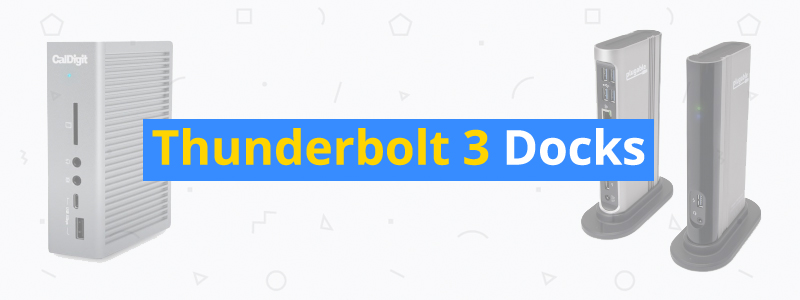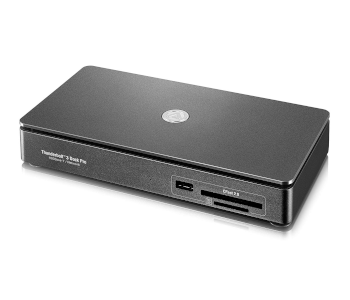7 Best Thunderbolt 3 Docks of 2019
Imagine being able to connect one cable to your laptop to get access to a range of different peripherals and other devices. Well with Thunderbolt 3 this dream has become a reality, thanks to its super-fast connection-type and ability to transmit video.
To achieve the one cable setup, you will need a dock that supports Thunderbolt 3. All of your devices will connect to this dock, including your laptop, which can then access them to use for whatever purpose is required.
This guide discusses what you need to look out for when choosing a Thunderbolt 3 dock, and then goes on to compare the best Thunderbolt 3 docks that are currently available.
| Budget |
|---|
 |
| Plugable Thunderbolt 3 Dock |
| 4.4/5.0 |
| Construction: Aluminum, plastic |
| Power Output: 60w |
| This has a low price and looks good. |
| Check Amazon |
| Best Value |
|---|
 |
| Sonnet Echo 11 Thunderbolt 3 |
| 4.6/5.0 |
| Construction: Aluminum, plastic |
| Power Output: 87w |
| Excellent power delivery, sleek design. |
| Check Amazon |
| Top Pick |
|---|
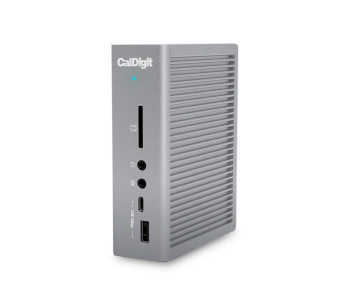 |
| CalDigit TS3 Plus Thunderbolt 3 |
| 4.8/5.0 |
| Construction: Aluminum |
| Power Output: 85w, 15w |
| A wide variety of ports and a solid build. |
| Check Amazon |
What to look for in a Thunderbolt 3 dock
I/O
Power Output
Construction
Formats & Speed
Thunderbolt 3 Docks Comparison Table
| Make and Model | I/O | Power Output | Price |
|---|---|---|---|
| CalDigit TS3 Plus Thunderbolt 3 Dock | 2 x Thunderbolt 3, 2 x USB-C, 5 x USB-A, 1 x DisplayPort, 1 x Gigabit Ethernet, 1 x SD Card Reader, 1 x Audio Jack, 1 x Optical Audio | 85w, 15w | Check Price |
| StarTech Thunderbolt 3 Dock with SD Card Reader | 2 x Thunderbolt 3, 1 x USB-C, 5 x USB-A, 1 x DisplayPort, 1 Gigabit Ethernet, 1 SD Card Reader | 85w | Check Price |
| Cable Matters Aluminum Thunderbolt 3 Dock | 2 x Thunderbolt 3, 5 x USB-A, 1 x HDMI, 1 x Gigabit Ethernet, 1 x SD Card Reader | 60w | Check Price |
| Akitio T3DAA0007Y00U Thunderbolt 3 Dock Pro | 2 x Thunderbolt 3, 3 x USB-A, 1 x DisplayPort, 1 x Gigabit Ethernet, 1 x eSATA, 1 x Cfast Reader, 1 x SD Card Reader | 60w | Check Price |
| Sonnet Echo 11 Thunderbolt 3 Dock | 2 x Thunderbolt 3, 5 x USB-A, 1 x HDMI, 1 x Gigabit Ethernet, 1 x SD Card Reader, 1 x Audio Jack | 87w | Check Price |
| Plugable Thunderbolt 3 Dock | 2 x Thunderbolt 3, 5 x USB-A, 1 x DisplayPort, 1 x Gigabit Ethernet, 1 x Audio Jack | 60w | Check Price |
| Belkin Thunderbolt 3 Express Dock | 2 x Thunderbolt 3, 3 x USB-A, 1 x DisplayPort, 1 x Gigabit Ethernet, 2 x Audio Jack | 85w | Check Price |
1. Top Pick: CalDigit TS3 Plus Thunderbolt 3 Dock
Editor’s Rating: 4.8/5
The CalDigit TS3 Plus is one of the most popular docking stations available right not and with its exceptional specs and superior build quality, it isn’t hard to see why.
I/O
The selection of ports on this device is very diverse. The dock includes all the ports you would expect such as multiple USB-A ports and various options for outputting video, but on top of this, you also get some less common ports such as the Digital Optical port.
This port isn’t often seen on docking stations so it’s great that CalDigit decided to include it on this device. There is also a second Thunderbolt 3 port on this device as well, further increasing the connectivity of this dock.
The I/O on this device isn’t perfect, however, as there are no HDMI ports. This is probably because the Thunderbolt 3 and USB-C ports are capable of transmitting video too and, therefore, an HDMI port probably seemed unnecessary.
Although this makes sense it isn’t much help to someone who has devices that can only transmit video over HDMI. if you are one of these people, you might want to consider investing in an adapter cable or looking at a different dock instead as this one will likely make things tricky.
Power Output
Power delivery is another area where this device really excels. Both Thunderbolt 3 ports are capable of powering other devices with outputs of 85w and 15w respectively. With 85w of power, the main port can be used to power laptops as well as a number of peripherals at the same time, whilst the secondary port can be used to charge your smartphone or another small device.
These specs are among the best on this list and coupled with the docks excellent range of ports, it is clear to see why this device is so highly regarded.
Construction
The TS3 Plus has an aluminum construction and the whole thing is very durable, as expected of a CalDigit product. It isn’t the prettiest looking dock though and you might be put off a little by its appearance as it is essentially a big silver block of aluminum with a bunch of ports.
If, however, you are more concerned with function rather than form then this device will probably appeal to you as it ticks most of the boxes in that department.
The TS3 Plus is almost flawless when it comes to functionality, aside from the lack of an HDMI port. One area that could be improved, however, is the appearance of the device as it is a little bit ugly compared to some of the other docks that are available.
| Tech Specs |
|---|
| I/O: 2 x Thunderbolt 3, 2 x USB-C, 5 x USB-A, 1 x DisplayPort, 1 x Gigabit Ethernet, 1 x SD Card Reader, 1 x Audio Jack, 1 x Optical Audio |
| Power Output: 85w, 15w |
| Construction: Aluminum |
| The Pros |
|---|
| Excellent selection of ports |
| Includes Optical Audio port |
| Multiple Thunderbolt 3 ports |
| Very high power output |
| Able to charge a laptop and power all of a users peripherals |
| The secondary Thunderbolt 3 port provides 15W for downstream devices |
| Very durable |
| The Cons |
|---|
| No HDMI port |
2. StarTech Thunderbolt 3 Dock with SD Card Reader
Editor’s Rating: 4.6/5
The StarTech Thunderbolt 3 dock is another fairly popular device in the world of docking stations. StarTech is a brand known for producing attractive looking devices and with this device, they have managed to make even a dock look good.
I/O
The I/O for this device is pretty good with multiple Thunderbolt 3 and USB ports. On top of this, there is also a DisplayPort, Ethernet port, and SD Card Reader, to further extend the docks connectivity options.
There are a few ports missing from this dock though which let down its versatility quite a bit. Probably the most annoying port to be left out is the Audio Jack. As the port is so small, it surely wouldn’t have taken much effort to include it which only makes its absence more disappointing.
The other mainstream port not to make an appearance on this dock is the HDMI port. This was also missing on the TS3 Plus and although frustrating, it made a lot more sense on that dock, given the other options that are available.
With this dock, however, your video output options are a bit more limited and you might find that the other ports you could use for video will be needed by something else instead, creating complications.
In other words, if you are planning to connect a lot of different devices to your dock, you might want to consider looking at one of the other options on this list, as it will help you avoid a situation where two devices are fighting over the same port.
Power Output
The power output on this device is very good with a maximum delivery of 85w. This is in keeping with the best on this list and it means you will be able to charge a laptop with ease as well as a number of smaller devices.
What is unclear, however, is whether the second Thunderbolt 3 port provides any power delivery. Therefore, it is probably best to assume only one of the Thunderbolt 3 ports provides any power to avoid any potential disappointment.
Construction
The construction of this device is superb. It is made from aluminum but unlike the TS3 Plus, it actually looks pretty good as well, for a dock of course. The casing has a finish to it very similar to the space-grey being used on the latest MacBook Pro which is certainly no coincidence and it shows exactly which market StarTech is aiming at.
As nice as the finish is though, it may make the device more susceptible to scratches, or at least make any scratches more noticeable. The durability of the device is solid though and any damage it is likely to incur will only be cosmetic.
Although this is certainly one of the best-looking docks on this list, it does lack a little in terms of functionality with its lack of an HDMI port and Audio Jack.
| Tech Specs |
|---|
| I/O: 2 x Thunderbolt 3, 1 x USB-C, 5 x USB-A, 1 x DisplayPort, 1 Gigabit Ethernet, 1 SD Card Reader |
| Power Output: 85w |
| Construction: Aluminum |
| The Pros |
|---|
| Excellent selection of ports |
| Multiple Thunderbolt 3 ports |
| Very high power output |
| Able to charge a laptop and power all of a users peripherals |
| Very durable |
| Stylish construction |
| The Cons |
|---|
| No HDMI port |
| No Audio Jack |
| Could be prone to scratches |
3. Cable Matters Aluminum Thunderbolt 3 Dock
Editor’s Rating: 4.3/5
CableMatters are fast becoming a very well respected brand on the world of connectivity devices with multiple different cables and docking stations being produced by the company. Their Thunderbolt 3 dock is one of their best and is, therefore, a worthy inclusion in this guide.
I/O
The device has a decent level of connectivity, although, it must be said that this probably isn’t its greatest attribute. While it includes multiple Thunderbolt 3 and USB ports, it does lack a DisplayPort and an Audio Jack which is a shame.
It does, however, include an HDMI port that should make up for the lack of DisplayPort, provided your monitor supports it. The lack of an Audio Jack is little more irritating though, as just like with the StarTech Dock, there is plenty of room on the device to include one.
Power Output
The dock is able to provide a power delivery of up to 60w. This is somewhat less than a lot of the devices on this list but it should still provide you with enough power to charge a lightweight laptop and maybe power a few other peripherals.
Obviously, compared to the higher outputs on this list, 60w is quite disappointing but 60w is actually still a reasonable amount of power on its own right. If maximum power delivery is a must-have for you though, then you are far better off looking at some of the other docks on this list instead.
Construction
The build quality of this device is very good thanks to its partly aluminum construction. This means the overall durability of the device is very good and it should survive most falls and impacts without any issues.
The middle layer of the device is plastic, however, so a significant impact to that part of the device may cause some level of damage. This is just something to be aware of if you do decide to go with this device.
Another very capable dock but, unfortunately, it doesn’t quite compare to some of the other docks on this list. It is still a great device though and if the specs meet your needs then you will probably find it to be a worthwhile purchase.
| Tech Specs |
|---|
| I/O: 2 x Thunderbolt 3, 5 x USB-A, 1 x HDMI, 1 x Gigabit Ethernet, 1 x SD Card Reader |
| Power Output: 60w |
| Construction: Aluminum, plastic |
| The Pros |
|---|
| Great selection of ports |
| Multiple Thunderbolt 3 ports |
| Able to charge a laptop and power all of a users peripherals |
| Very durable |
| Stylish construction |
| The Cons |
|---|
| No DisplayPort |
| No Audio Jack |
| Some docks have a higher power output |
| Plastic is less durable than metal |
4. Akitio T3DAA0007Y00U Thunderbolt 3 Dock Pro
Editor’s Rating: 4.8/5
Akitio is another company famed for producing a number of great connectivity devices and their Thunderbolt 3 dock Pro is easily the pick of the bunch, with an excellent selection of ports and a great design.
I/O
The reason the I/O on this device is so good is that it includes some ports that aren’t found on any of the other devices in this guide, most notably, the eSATA port and the Cfast Reader. Aside from these, you get most of the expected ports including multiple Thunderbolt 3 and USB ports, a DisplayPort, an Ethernet port, and an SD Card Reader.
As good as this selection is though, there are some notable absentees including, once again, an HDMI ports and an Audio Jack. it is hard to complain too much about the connectivity of this device, given the fact it has including some niche options, but it surprising to once again see these ports missing.
Power Output
The dock has a power delivery of 60w, meaning that although it will be able to charge most lightweight laptops, it is still below par compared to some of the more powerful docks on this list. As mentioned with the previous dock though, 60w of power is still a decent amount and unless you are using an absolute workhorse of a laptop, you shouldn’t come across any problems.
Construction
The construction is another area where the dock really makes its mark. It is an excellent looking device with a full aluminum build, giving it a high level of durability. The difference between this device and a lot of the other docks on this list is that Akitio has given a lot of attention to the aesthetics of the device.
This attention has allowed them to produce a dock that most people would be happy to have sitting on their desks, as it is not only stylish but also relatively compact, considering how many ports it has. Like the StarTech dock though, the finish Akitio has applied to this dock could be prone to scratches so the stylish design comes at a bit of a price.
Aside from a slightly disappointing power output, this dock is more or less the complete package. It is packed with a large number of different ports and from an aesthetics point-of-view, it is arguably the best looking dock on the market.
| Tech Specs |
|---|
| I/O: 2 x Thunderbolt 3, 3 x USB-A, 1 x DisplayPort, 1 x Gigabit Ethernet, 1 x eSATA, 1 x Cfast Reader, 1 x SD Card Reader |
| Power Output: 60w |
| Construction: Aluminum |
| The Pros |
|---|
| Excellent selection of ports |
| Multiple Thunderbolt 3 ports |
| Able to charge a laptop and power all of a users peripherals |
| Very durable |
| Stylish construction |
| The Cons |
|---|
| No HDMI port |
| No Audio Jack |
| Some docks have a higher power output |
| Could be prone to scratches |
5. Best Value: Sonnet Echo 11 Thunderbolt 3 Dock
Editor’s Rating: 4.6/5
Sonnet is a company so entrenched in the world of Thunderbolt 3 that they even refer to themselves as “The Thunderbolt 3 Company”. It goes without saying then, that this is a company you can trust when it comes to Thunderbolt products.
The Echo 11 Thunderbolt 3 Dock is their flagship offering to the world of docking stations and it is one of the companies most highly rated products to date.
I/O
The connectivity options for this device are good with two Thunderbolt 3 ports, five regular USB ports, an HDMI port, an Ethernet port, an SD Card Reader, and an Audio Jack. This is a decent variety of ports, however, there isn’t anything here that is out of the ordinary.
This means that if you use any devices that have less mainstream ports you will need to look elsewhere or buy an adapter. There are also no dedicated USB-C ports on the device. The Thunderbolt 3 ports are, of course, USB-C themselves but if you have a lot of USB-C devices then this dock could be rather useless to you.
Power Output
With a power delivery of 87w, this dock offers the highest power output from a single port on this list. What is important to note here though is that the TS3 Plus is known to offer 15w from its secondary Thunderbolt 3 port, on top of the 85w that the primary port provides, giving it 100w of power delivery in total.
Having said that, the Echo 11 could also offer some form of power delivery from its secondary port as well but this hasn’t been specified. Only you know exactly how much power you are going to need from the dock but just be aware that the numbers don’t always tell the full story.
Construction
The Echo 11 has a very similar construction the CableMatters dock with a plastic middle layer sandwiched between two aluminum plates. As such, the durability of this device will be decent but not perfect as the plastic layer presents a weak point in the structure of the device.
The chances of the dock actually having to deal with a significant impact are slim but if you are concerned about the durability of your dock, then you might want to look at something that doesn’t use plastic.
This dock is a pretty good all-rounder. It has a decent selection of ports that will fit most needs and the power delivery specs are very high. It also has a nice, sleek design albeit at the cost of some structural integrity.
| Tech Specs |
|---|
| I/O: 2 x Thunderbolt 3, 5 x USB-A, 1 x HDMI, 1 x Gigabit Ethernet, 1 x SD Card Reader, 1 x Audio Jack |
| Power Output: 87w |
| Construction: Aluminum, plastic |
| The Pros |
|---|
| Great selection of ports |
| Multiple Thunderbolt 3 ports |
| Very high power output |
| Able to charge a laptop and power all of a users peripherals |
| Highest power output on this list |
| Very durable |
| Stylish construction |
| The Cons |
|---|
| No DisplayPort |
| Plastic is less durable than metal |
6. Best Budget: Plugable Thunderbolt 3 Dock
Editor’s Rating: 4.4/5
Plugable’s Thunderbolt 3 dock has been around for quite a while now and it during that time it has remained one of the best on the market thanks to its stylish design and decent specs.
I/O
The dock has a nice selection of ports including two Thunderbolt 3 ports, five USB-A ports, a single DisplayPort, an Ethernet port, and an Audio Jack. Although this variety of ports should suit most people it is hard to ignore the fact that certain mainstream ports are still missing from this dock, such as an HDMI port and an SD Card Reader.
Most docks tend to include either a DisplayPort or an HDMI port so the absence of this port isn’t too surprising but the lack of an SD Card Reader is a shame. The dock does have an Audio Jack though which is something a lot of docks also seem to leave out so props to Plugable for that.
Power Output
The power delivery of this dock is decent but fairly average as far of docks go. 60w of power will charge most lightweight laptops of course, but if you are hoping to power multiple devices at once you might find 60w a bit limiting.
Having said that, if you take the laptop out of the equation and charge it straight from the mains, 60w should be plenty of power for your other devices provided their batteries are small.
Construction
The dock has an aluminum construction giving it increased durability over the plastic docks Plugable are famous for. It is also a very stylish device with curved edges and a stand that allows it to sit upright rather than flat on the desk.
The stand itself is made of plastic but given how light it is, the chances of it breaking from a drop are slim. Therefore, as far as construction goes, this is a solid device.
Everything this dock has been designed to do it does well. The issues with this dock are more to do with what was left out. The power output is wanting and a few extra ports would have also been nice.
| Tech Specs |
|---|
| I/O: 2 x Thunderbolt 3, 5 x USB-A, 1 x DisplayPort, 1 x Gigabit Ethernet, 1 x Audio Jack |
| Power Output: 60w |
| Construction: Aluminum, plastic stand |
| The Pros |
|---|
| Great selection of ports |
| Multiple Thunderbolt 3 ports |
| Able to charge a laptop and power all of a users peripherals |
| Very durable |
| Stylish construction |
| The Cons |
|---|
| No HDMI port |
| No SD Card Reader |
| Some docks have a higher power output |
7. Belkin Thunderbolt 3 Express Dock
Editor’s Rating: 4.5/5
The Belkin Thunderbolt 3 Express Dock is a solid little dock that is often overlooked because of its somewhat inflated price-tag. It is, however, a great device that offers excellent build quality and reliability.
I/O
The I/O on this device is pretty good with two Thunderbolt 3 ports, multiple USB ports, a DisplayPort, an Ethernet port, and two Audio Jacks. The inclusion of the DisplayPort once again means that this device lacks an HDMI port but on the plus side, it does have two Audio Jacks which is something not seen on any of the other docks in this guide.
There is, however, no SD Card Reader on this device. This is pretty disappointing as the dock has plenty of space to include one and given its price tag, there isn’t much of an excuse for it not having one.
Power Output
The dock is capable of power delivery of up to 85w. This is the case with most of the pricier docks on this list, so it is no surprise to see this amount of power being offered on this device. Anything less would have made the price tag largely unjustifiable.
Not much has been said about the secondary Thunderbolt 3 port on this dock so it is unclear if it is able to offer any power output of its own.
Construction
One of the things that make the Belkin dock a worthy inclusion in this guide is its construction and more specifically its build quality. The dock has an aluminum outer construction with a plastic core but unlike with some of the other plastic and aluminum builds in this guide, the whole device feels incredibly solid.
This is because the aluminum shell completely wraps the plastic, meaning no part of the inner layer is really exposed in a way to would leave it vulnerable. This attention to detail is the sort of thing you would expect from a company like Belkin but that doesn’t change the fact that it deserves a lot of praise.
The aesthetics of the device are also very nice and Belkin have done well to create a smooth, sleek device with rounded edges and a slim form factor. In terms of construction and design, this is easily one of the best devices on this list.
The construction of this device can’t really be faulted but, unfortunately, this dock does lack in other areas such as I/O.
| Tech Specs |
|---|
| I/O: 2 x Thunderbolt 3, 3 x USB-A, 1 x DisplayPort, 1 x Gigabit Ethernet, 2 x Audio Jack |
| Power Output: 85w |
| Construction: Aluminum, plastic |
| The Pros |
|---|
| Great selection of ports |
| Multiple Thunderbolt 3 ports |
| Very high power output |
| Able to charge a laptop and power all of a users peripherals |
| Very durable |
| Stylish construction |
| The Cons |
|---|
| No HDMI port |
| No SD Card Reader |
Contents
- What to look for in a Thunderbolt 3 dock
- I/O
- Power Output
- Construction
- Formats & Speed
- Thunderbolt 3 Docks Comparison Table
- 1. Top Pick: CalDigit TS3 Plus Thunderbolt 3 Dock
- I/O
- Power Output
- Construction
- 2. StarTech Thunderbolt 3 Dock with SD Card Reader
- I/O
- Power Output
- Construction
- 3. Cable Matters Aluminum Thunderbolt 3 Dock
- I/O
- Power Output
- Construction
- 4. Akitio T3DAA0007Y00U Thunderbolt 3 Dock Pro
- I/O
- Power Output
- Construction
- 5. Best Value: Sonnet Echo 11 Thunderbolt 3 Dock
- I/O
- Power Output
- Construction
- 6. Best Budget: Plugable Thunderbolt 3 Dock
- I/O
- Power Output
- Construction
- 7. Belkin Thunderbolt 3 Express Dock
- I/O
- Power Output
- Construction