9 Best USB-C External GPUs
An external GPU or eGPU allows users to house a desktop graphics card and connect it to their laptop, giving them desktop level graphics performance on a more portable device. After the rise of gaming laptops, eGPUs have become a lucrative market for companies since their debut. Nowadays all major manufacturers have at least one eGPU on the market, meaning there is an abundance of options to choose from for the on-the-go gamer or professional.
In this guide, we take a look at the best external GPUs that you can buy with USB-C connection.
| Budget |
|---|
 |
| Akitio Node |
| 3.7/5.0 |
| Type: Enclosure |
| Support: Full-length, full-height |
| For those on a budget, it will do the job and at least look good doing it. |
| Check Amazon |
| Best Value |
|---|
 |
| HP Omen Accelerator Shell |
| 4.6/5.0 |
| Type: Enclosure |
| Support: Any |
| It’s packed with ports and includes space for an external drive as a huge bonus. |
| Check Amazon |
| Top Pick |
|---|
 |
| ASUS ROG-XG-STATION-2 |
| 4.6/5.0 |
| Type: Enclosure |
| Support: Nvidia 9/10 series |
| It excels in every area and although it’s styling with put some people off. |
| Check Amazon |
External GPUs have been made possible largely because of the technology of Thunderbolt 3. This is because Thunderbolt 3 supports a bandwidth of up to 40Gbps. This matters because when it comes to graphics, a lot of data needs to be processed and before Thunderbolt 3, there wasn’t really a way to achieve this, not simply anyway.
Before external GPUs, the only way to get decent gaming or graphics editing performance was by purchasing a purpose-built gaming laptop. However, a lot of these laptops simply couldn’t provide adequate cooling for their GPUs and it was common for many of them to run into problems. External GPUs have the added bonus of being able to cool themselves, so even regular laptops can benefit from them, although at present, only a limited number of laptops support eGPUs.
This is important because gaming laptops are often criticized for looking a bit ‘childish’. For example, if you are a business person who likes to game in your free time, you might feel a bit silly turning up to a meeting with an Alienware laptop. It doesn’t exactly look professional. Also, gaming laptops are notoriously noisy because of their fans. For basic tasks, the fans shouldn’t really kick up, but it is still a known issue with gaming laptops and it can be pretty annoying for you and your co-workers when all you are trying to do is send an email or write a document.
There is a slight snag to all of this, however. Not all laptops will work with every external GPU. Some laptops only have dual-lane Thunderbolt 3 ports instead of the preferred four-lane so be sure to check your laptop will be compatible with your desired eGPU before purchasing.
What to look for in an External GPU
There are two types of external GPUs, those that come with GPUs and those that are simply an enclosure. The latter allows for more versatility as they give users more choice over which graphics card to insert, but the former is more convenient for casual users as they come with a graphics card, therefore, eliminating the need to purchase one separately. Unfortunately, there aren’t many of the former on the market right now, so this list will give options for both.
One of the downsides to using an external GPU is that you don’t get the same level of performance as you would using the GPU internally. Estimates suggest the loss in performance is about 10-15% which isn’t too significant when you consider the high capacity of the top GPUs, but it is something to be aware of.
Another thing to consider is that the most powerful GPU on the market might not necessarily be the best option or even a viable one for a lot of users. This is because some graphics cards have complicated compatibility requirements, which can cause users to end up purchasing a GPU that simply won’t work with their laptop.
Top External GPUs on the market today
| Make and Model | Type | Ports | Support | Price |
|---|---|---|---|---|
| Sonnet eGFX Breakaway Box USB-C External GPU | Enclosure | 1 x Thunderbolt 3, 2 x HDMI, 2 x DisplayPort, 1 x DVI | All cards supported by 550, AMD Radeon Vega 64, Frontier Edition or WX9100 | Check Price |
| Mantiz Venus MZ-02 eGPU | Enclosure | 1 x Thunderbolt 3, 5 x USB 3.0, 1 x Gigabit Ethernet, 1 x SATA | Mac: AMD RX470,480, 570, 580/ Vega 56 Windows: Nvidia GTX 1050, 1050 ti, 1060, 1070, 1070ti, 1080, 1080 ti , Titan X, XP, V/Quadro P or AMD RX 570,580, Vega 56 | Check Price |
| ASUS ROG-XG-STATION-2 USB-C external GPU | Enclosure | 1 x Thunderbolt 3, 1 x USB Type-B, 4 x USB 3.0, 1 x HDMI, 3 x DisplayPort, 1 x DVI, 1 x Gigabit Ethernet | Nvidia 9/10 series and later AMD Radeon R9, RX and later | Check Price |
| Gigabyte AORUS Gaming Box GTX 1070 | Embedded | 1 x Thunderbolt 3, 4 x USB, 1 x HDMI, 1 x DisplayPort | Nvidia GTX 1070 | Check Price |
| Razer Core X | Enclosure | 1 x Thunderbolt 3, 1 x HDMI, 3 x DisplayPort, 1 x DVI | RS1 or later compatible Nvidia and AMD | Check Price |
| Razer Core V2 | Enclosure | 1 x Thunderbolt 3, 4 x USB, 1 x HDMI, 2 x DisplayPort, 1 x Gigabit Ethernet | Nvidia GeForce GTX 10-series and AMD XConnect enabled Radeon RX cards | Check Price |
| Akitio Node – Thunderbolt3 eGPU | Enclosure | 1 x Thunderbolt 3 | Full-length, full-height, double-width graphics cards | Check Price |
| OMEN by HP Accelerator Shell GA1-1000 | Enclosure | 1 x Thunderbolt 3, 1 x USB-C, 4 x USB 3.0, 1 Gigabit Ethernet | Any | Check Price |
| Akitio Node Pro – Thunderbolt3 eGPU | Enclosure | 2 x Thunderbolt 3, 1 x DisplayPort | Full-length, full-height, double-width graphics cards | Check Price |
1. Sonnet eGFX Breakaway Box USB-C External GPU
Editor’s Rating: 4.2/5
The Sonnet eGFX Breakaway Box might not be the most attractive eGPU but it is well priced and still offers plenty in terms of functionality.
It is an enclosure only, so it doesn’t come with a graphics card but this does mean users have the option to choose their own graphics card instead. Although this means some extra work in terms of set-up, it is more beneficial in the long run and it makes things easier when it comes to upgrading at a later date.
The port selection on this device is reasonable but not amazing. It has everything a user is likely to need but some eGPUs are packed with ports and if you use more than two monitors that only support HDMI, you could run into issues.
One of the best things about this external GPU is the fact that it supports so many different graphics cards. One of the most annoying aspects of eGPUs is the compatibility issues many users face with them. As this enclosure supports so many different options, compatibility issues should be minimal.
Simple, effective, and relatively easy to set up. It might not be the fanciest external GPU on the market but for those looking for something that will simply get the job done, it is a good option.
| Tech Specs |
|---|
| Type: Enclosure |
| Ports: 1 x Thunderbolt 3, 2 x HDMI, 2 x DisplayPort, 1 x DVI |
| Support: All cards supported by 550, AMD Radeon Vega 64, Frontier Edition or WX9100 |
| The Pros |
|---|
| Versatile |
| Customizable |
| Allows for a tailored setup |
| Various options for outputting video |
| Compatible with a lot of different graphics cards |
| The Cons |
|---|
| Requires purchasing a graphics card separately |
| More work involved to set-up |
| A few extra ports would have been nice |
2. Mantiz Venus MZ-02 eGPU
Editor’s Rating: 3.8/5
The Mantiz Venus MZ-02 eGPU is a sleek enclosure that has clearly been designed to sit next to any of the latest MacBook range. Being an enclosure, it gives users the option of customizing their setup and provides a versatile solution to those looking to enhance their graphics performance. The downside, of course, is the need for additional work in setting everything up as well as needing to purchase a graphics card separately, but in the long run, it is a better option.
The enclosure comes with a strange selection of ports for an external GPU. There are no HDMI or DisplayPorts and instead there are five USB ports. This will likely make things tricky for a lot of people who will be relying on USB-C to output their video but it does reiterate the fact that this eGPU has been designed primarily for the MacBook range.
Although the port selection is limited, the graphics card support certainly isn’t. This enclosure will support most of the main GPUs on the market, which is really useful, as it not only makes things easier for its users in terms of compatibility, but it also guarantees a decent level of future-proofing as it will likely support other graphics cards in the future.
Nice design, good compatibility, but the lack of HDMI and DisplayPorts let this eGPU down a lot.
| Tech Specs |
|---|
| Type: Enclosure |
| Ports: 1 x Thunderbolt 3, 5 x USB 3.0, 1 x Gigabit Ethernet, 1 x SATA |
| Support: Mac: AMD RX470,480, 570, 580/ Vega 56 Windows: Nvidia GTX 1050, 1050 ti, 1060, 1070, 1070ti, 1080, 1080 ti , Titan X, XP, V/Quadro P or AMD RX 570,580, Vega 56 |
| The Pros |
|---|
| Versatile |
| Customizable |
| Allows for a tailored setup |
| Plenty of USB ports |
| Ethernet port included |
| Compatible with most graphics cards |
| The Cons |
|---|
| Requires purchasing a graphics card separately |
| More work involved to set-up |
| No HDMI ports |
| No DisplayPort |
3. Top Pick: ASUS ROG-XG-STATION-2 USB-C external GPU
Editor’s Rating: 4.6/5
The ASUS ROG-XG-STATION-2 is certainly a more unique looking enclosure. The styling is more reminiscent of other gaming products, rather than sleek and minimal which will likely appeal to the more traditional PC gamer but it will also likely turn away those who prefer a more conservative look to their devices. It is definitely a design that divides opinion but one thing is for sure, this eGPU is full of functionality.
Arguably the best part about this enclosure is its selection of ports. Not only does it have three DisplayPorts it also has plenty of USB ports, giving users the best of both worlds, as usually, enclosures preference one over the other. The only downside is that there is only one HDMI port, which is surprising, given the number of other ports on this enclosure.
The device supports most high-end graphics cards, such as the GTX 1070 and 1080, so compatibility issues between card and enclosure should be relatively low. This doesn’t rule out potential compatibility issues with a laptop, however, so checking everything will be compatible is still a must.
Form-wise, it looks like it has come straight out of a Sci-fi movie which probably won’t appeal to everyone, but in terms of functionality, it is one of the best options available right now.
| Tech Specs |
|---|
| Type: Enclosure |
| Ports: 1 x Thunderbolt 3, 1 x USB Type-B, 4 x USB 3.0, 1 x HDMI, 3 x DisplayPort, 1 x DVI, 1 x Gigabit Ethernet |
| Support: Nvidia 9/10 series and later AMD Radeon R9, RX and later |
| The Pros |
|---|
| Versatile |
| Customizable |
| Allows for a tailored setup |
| Plenty of USB ports |
| Ethernet port included |
| Compatible with most high-end graphics cards |
| The Cons |
|---|
| Requires purchasing a graphics card separately |
| More work involved to set-up |
| An extra HDMI port would have been nice |
4. Gigabyte AORUS Gaming Box GTX 1070
Editor’s Rating: 3.7/5
The Gigabyte AORUS Gaming Box is the first eGPU on this list to feature an embedded system. It comes with a preinstalled GTX 1070 and while this eliminates a lot of set-up issues, it also brings with a lot of negatives.
As an embedded system, it is unable to offer the same level of versatility, compared to enclosures that have been designed to work with multiple graphics cards. It also shoots itself in the foot when it comes to future-proofing because with enclosure style eGPUs, a lot of the time you can simply upgrade the graphics card, rather than replacing the whole thing.
The port selection on this device is decent but far from the best on this list. The four USB ports are nice to see, but the fact that it only has one HDMI port and one DisplayPort is a little disappointing. Having only one of each could make things tricky for users that have a dual monitor setup and only HDMI ports or vice-versa.
As it is an embedded system, the enclosure only supports the GTX 1070 housed inside. The 1070 is a very capable graphics card, however, it is unable to offer 4K gaming at 60fps. This is unlikely to be a necessity for a lot of people, but it does reiterate the fact that this eGPU doesn’t offer the same level of future-proofing.
A capable device with a decent GPU, however, it lacks a lot of key features and only really offers convenience over anything else.
| Tech Specs |
|---|
| Type: Embedded |
| Ports: 1 x Thunderbolt 3, 4 x USB, 1 x HDMI, 1 x DisplayPort |
| Support: Nvidia GTX 1070 |
| The Pros |
|---|
| Minimal set up required |
| No need to purchase graphics card separately |
| Plenty of USB ports |
| Comes with graphics card already embedded |
| The Cons |
|---|
| Less versatility |
| Fewer customization options |
| Not as future-proof |
| An extra HDMI port and DisplayPort would have been nice |
| GTX 1070 doesn’t allow 4K at 60fps |
5. Razer Core X
Editor’s Rating: 4.1/5
The Core X is Razer’s latest enclosure to hit the market. It was designed for Razer’s Blade laptops, however, it is compatible with many other laptops supporting Thunderbolt 3 as well.
As an enclosure, it offers great versatility and customization but of course, it also means having to purchase a GPU separately. Users will also need to install that GPU, unlike on the embedded system above.
The port selection is decent when it comes to outputting video, however, it also has the same problem as many other enclosures on this list in that it only has one HDMI port. It also has no regular USB ports. This isn’t really a big deal but some users benefit from having extra USB ports on their eGPU so it’s a shame not to see them here.
The compatibility of this enclosure is very good. It is capable of housing any RS1 or later Nvidia and AMD GPU, meaning cards like the GTX 1080 will fit perfectly and shouldn’t provide any housing issues.
Aside from the lack of USB ports, there is one other area that could have been improved. It isn’t the prettiest looking enclosure available. When you consider how sleek Razer’s laptops look, it is pretty strange that they made this enclosure, essentially, a black box.
A very capable enclosure, however, it is lacking a few ports and isn’t very appealing aesthetically.
| Tech Specs |
|---|
| Type: Enclosure |
| Ports: 1 x Thunderbolt 3, 1 x HDMI, 3 x DisplayPort, 1 x DVI |
| Support: RS1 or later compatible Nvidia and AMD |
| The Pros |
|---|
| Versatile |
| Customizable |
| Allows for a tailored setup |
| Plenty of options for outputting video |
| Will work with a large number of different graphics cards |
| The Cons |
|---|
| Requires purchasing a graphics card separately |
| More work involved to set-up |
| An extra HDMI port would have been nice |
| No regular USB ports |
6. Razer Core V2
Editor’s Rating: 4.2/5
The Razer Core X has been around for a while now, but it still remains a great option for anyone looking to purchase an external GPU. Although very similar to the Core X, it does offer slightly different features. It is an enclosure style eGPU, however, it is slightly smaller than the Core X and doesn’t include a fan. It is also only capable of housing 2-slot wide GPUs, unlike the Core X which is able to house 3-slot wide GPUs.
The main advantage of the V2 over the X is its port selection. Unlike the X, the V2 has four regular USB ports, allowing users to plug their peripherals straight into the V2. this will be extremely satisfying for a lot of people as they can have one cable going to their laptop in the form of Thunderbolt 3. However, if you have a MacBook Pro, the Core X will be a better choice as the MacBook Pro has higher power requirements than the Core V2 can provide.
Like the Core X, the V2 has enough power to support any single GPU currently on the market. However, if you wish to get the highest graphics performance possible, then the Core X is a better option as it is capable of housing the GTX 1080 ti, thanks to its size. The Core V2 is still a solid option though and will house most other GPUs.
In terms of aesthetics, the V2 wins hands down. It has a slightly more interesting design and is slightly smaller in size, but on top of that, it also has RGB lighting to make it a little more exciting than a black box. It still isn’t the prettiest enclosure on the market, but it certainly looks better than the Core X. These finishing touches don’t come free though and the price difference between the two enclosures should also be taken into account.
The Razer Core V2 slightly edges it, in the end, thanks to its extra ports, however, the Core X still has its advantages as well and has the added bonus of being significantly cheaper.
| Tech Specs |
|---|
| Type: Enclosure |
| Ports: 1 x Thunderbolt 3, 4 x USB, 1 x HDMI, 2 x DisplayPort, 1 x Gigabit Ethernet |
| Support: Nvidia GeForce GTX 10-series and AMD XConnect enabled Radeon RX cards |
| The Pros |
|---|
| Versatile |
| Customizable |
| Allows for a tailored setup |
| Plenty of options for outputting video |
| Four USB ports for peripherals |
| Allows for a possible one cable connection form a laptop |
| Will work with a large number of different graphics cards |
| The Cons |
|---|
| Requires purchasing a graphics card separately |
| More work involved to set-up |
| An extra HDMI port would have been nice |
| Can’t house 3-slot wide GPUs |
7. Best Budget: Akitio Node – Thunderbolt3 eGPU
Editor’s Rating: 3.7/5
The Akitio Node is a stylish enclosure and although it is lacking in certain areas, it is still a worthy entry on this list as an eGPU that will do the job, and look decent doing it. It has a full metal casing and chassis and the finish is very similar to the space grey MacBook Pro, meaning it will perfect paired up to one.
As an enclosure, it has all the same benefits as the others on this list. At the same time, it also has the downside of not including a GPU, meaning users will have to purchase one separately. However, this allows users to tailor everything to suit their setup and although it requires a bit of extra work and money, it should be considered worthwhile in the end.
The port selection on this enclosure is what really lets it down. You get one Thunderbolt 3 port and that’s it, no HDMI, no DisplayPort, just a single Thunderbolt 3. Compared to the other external GPUs on this list, it is clearly sub-par when it comes to connectivity, however, it still serves its purpose as an external GPU, especially for those who are only using a laptop. In this scenario, the lack of ports really isn’t an issue but for anyone using multiple displays, it is probably better to look at some of the other options on this list.
In terms of graphics support, the Node will work with most Nvidia and AMD cards, provided it is a double-width card. MacOS users are also limited to AMD cards only and must be running MacOS High Sierra or newer.
A nice looking enclosure but the lack of ports on this eGPU prevent it from scoring higher.
| Tech Specs |
|---|
| Type: Enclosure |
| Ports: 1 x Thunderbolt 3 |
| Support: Full-length, full-height, double-width graphics cards |
| The Pros |
|---|
| Versatile |
| Customizable |
| Allows for a tailored setup |
| Will work with a large number of different graphics cards |
| The Cons |
|---|
| Requires purchasing a graphics card separately |
| More work involved to set-up |
| Lacks ports |
| Only has the bare minimum |
| Can’t house 3-slot wide GPUs |
8. Best Value: OMEN by HP Accelerator Shell GA1-1000
Editor’s Rating: 4.6/5
The HP Omen Accelerator Shell is certainly one of the more striking enclosures on the market, however, unlike the Asus XG-Station, HP has managed to keep this external GPU looking rather classy, even with the clear gamer-targeted design.
As an enclosure, it boasts great customization options compared to embedded systems and it is also relatively future-proof, as the graphics card can simply be swapped for a better one when needed, without necessarily having to replace the whole unit.
The port selection on this external GPU is rather good, with plenty of USB ports for peripherals such as a mouse and keyboard. However, it doesn’t have any HDMI ports or DisplayPorts which is pretty disappointing. There is a second USB-C which can be used for outputting video, however, if you don’t have a monitor that supports a USB-C connection, you could run into problems.
The Accelerator Shell is capable of housing any GPU that uses a PCIe slot. The card must also be no longer than 29cm in length. This level of support is among the best on this list as it means the Accelerator Shell can be used for almost any GPU. Users of MacOs High Sierra or newer will be limited to AMD cards only though, as it doesn’t support Nvidia graphics cards.
One of the unique features of this enclosure is that it has room for an extra hard drive or solid-state drive. This allows users to increase the storage for their games, without needing to use the space on their laptop.
Very versatile enclosure with the added bonus of being able to house an HDD or SSD. The only thing preventing this from getting a perfect rating is the lack of port options for outputting video to a monitor.
| Tech Specs |
|---|
| Type: Enclosure |
| Ports: 1 x Thunderbolt 3, 1 x USB-C, 4 x USB 3.0, 1 Gigabit Ethernet |
| Support: Any |
| The Pros |
|---|
| Versatile |
| Customizable |
| Allows for a tailored setup |
| Four USB ports for peripherals |
| Includes an Ethernet port |
| Will work with a large number of different graphics cards |
| The Cons |
|---|
| Requires purchasing a graphics card separately |
| More work involved to set-up |
| No HDMI ports |
| No DisplayPorts |
9. Akitio Node Pro – Thunderbolt3 eGPU
Editor’s Rating: 4/5
The Akitio Node Pro is more or less what the standard Node should have been in the first place. It shares many of the features of the Node, however, it has also addressed some of its flaws. For starters, it has very similar styling with an all-metal casing but unlike with the regular Node, the handle is collapsible and sits on top, rather than being fixed to the back. The bottom has also been redesigned and although the original Node is a nice looking eGPU, the Node Pro edges it in terms of aesthetics as this small change gives it less of a rectangular look and just makes the enclosure more appealing to look at.
One of the main things the Node Pro has improved on is the port selection. This was always likely considering how poor the port selection is on the standard Node, but at least it’s been done. On the Node Pro, you will find two Thunderbolt 3 ports as opposed to one and also a DisplayPort. This still isn’t a great selection of ports but at least users will now be able to output video from the eGPU straight to an external monitor. The fact that it still lacks any HDMI ports is disappointing though.
The Node Pro supports the same GPUs as the original Node and has the same slots for both a PCIe card and double-width cards. Although this means the Node Pro will work with a lot of GPUs, it is a shame that it doesn’t offer than the standard Node, especially when you consider that this has been marketed as a “pro” model.
This enclosure seems to be best for gamers who have a laptop and maybe one external monitor. Users with that setup will probably find the Node Pro perfect, but for anyone else, there are better options on this list.
Another great looking enclosure from Akitio, however, it still lacks certain ports and is really only for people who have simpler setups.
| Tech Specs |
|---|
| Type: Enclosure |
| Ports: 2 x Thunderbolt 3, 1 x DisplayPort |
| Support: Full-length, full-height, double-width graphics cards |
| The Pros |
|---|
| Versatile |
| Customizable |
| Allows for a tailored setup |
| Has a couple of options for outputting video |
| Will work with a large number of different graphics cards |
| The Cons |
|---|
| Requires purchasing a graphics card separately |
| More work involved to set-up |
| Should have at least one HDMI port |
| Can’t house 3-slot wide GPUs |
Contents
- What to look for in an External GPU
- Top External GPUs on the market today
- 1. Sonnet eGFX Breakaway Box USB-C External GPU
- 2. Mantiz Venus MZ-02 eGPU
- 3. Top Pick: ASUS ROG-XG-STATION-2 USB-C external GPU
- 4. Gigabyte AORUS Gaming Box GTX 1070
- 5. Razer Core X
- 6. Razer Core V2
- 7. Best Budget: Akitio Node – Thunderbolt3 eGPU
- 8. Best Value: OMEN by HP Accelerator Shell GA1-1000
- 9. Akitio Node Pro – Thunderbolt3 eGPU

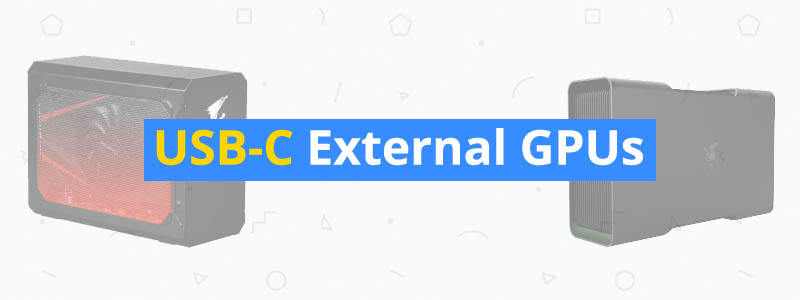







Hey Bro, i’m Brazilian and have a question for you.. i have a Dell 14 5482 with USB type C (Display Port), does egpu work with muito computer.. thank you for tour information.