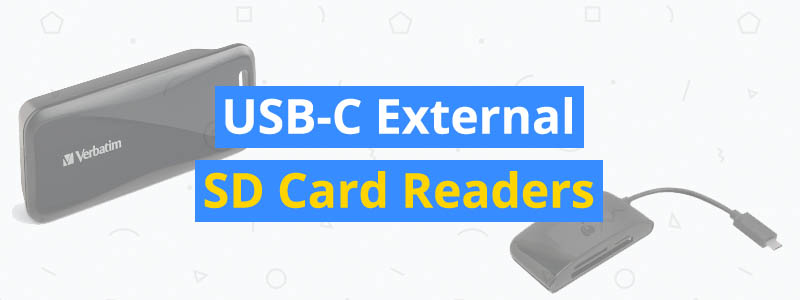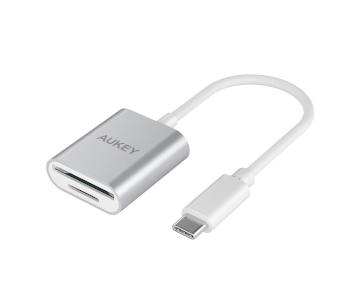10 Best USB-C External SD Card Readers
For years, SD cards have been a great option for users to increase their storage capacity.
However, thanks to the advancements in cloud-based solutions, the need for an SD card is beginning to decline. This is evident by the fact that many of the top laptop manufacturers are now opting not to include an SD card reader on their devices.
This poses a problem for the likes of Photographers, Videographers, and other creatives, as many of their devices such as cameras still use SD cards. Luckily, there is a solution to this issue, and it comes in the form of an external card reader. This guide looks at the best card readers currently on the market and their pros and cons in an attempt to find the best option for each user.
| Budget |
|---|
 |
| Vanja SD/Micro SD Card Reader |
| 4.6/5.0 |
| Speed: 5Gbps |
| Size: 2.36 x 0.62 x 0.27 inches |
| Has two alternative connectors and protective caps. |
| Check Amazon |
| Best Value |
|---|
 |
| UNITEK Type-C Card Reader |
| 4.8/5.0 |
| Speed: 5Gbps |
| Size: 2.4 x 2.3 x 0.6 inches |
| Has two of the most used card slots and a CF card slot. |
| Check Amazon |
| Top Pick |
|---|
 |
| Verbatim USB-C Pocket Card |
| 4.8/5.0 |
| Speed: 5Gbps |
| Size: 3.03 x 1.3 x 0.58 inches |
| Its unique design is both practical and stylish. |
| Check Amazon |
What to look for in an external card reader
There are three main factors to consider when it comes to external card readers. These include which slots the device has as well as how many, the speed of the device when it comes to transferring data, and the size of the device.
The two main slots on card readers are the standard SD card slot and the MicroSD card slot. These slots should be expected on any card reader, although, MicroSD cards can be used with regular SD card slots with an adapter. The other memory card slots that are found on some card readers include CF card slots and Memory Pro Duo card slots. These are less common than SD cards nowadays, but certain users will still require them, so we’ve made sure to include some devices on this list that also include slots for these cards.
The speed of a card reader is determined by the type of connection it uses. This guide looks specifically at card readers that use a USB-C connection and there are currently two types of USB-C connectors available, Gen1, and Gen2. Gen1 is older and is capable of speeds of up to 5Gbps, while Gen2 is the latest version and provides speeds of up to 10Gbps.
When it comes to the size of the card reader, usually smaller is better. However, it will also depend on the number of slots the device has. For example, the smallest option might be best in terms of portability but if it doesn’t include the functionality you need, then it is essentially useless to you. As this is the case, the size of the device should be judged relative to the number of slots it has.
Another common feature of external card readers is a physical cable attaching the connector to the device. In some cases, this is necessary to stop the device from potentially blocking other ports on a users laptop. However, a lot of the time they just make a users setup look messier. This won’t be an issue for a lot of people but for those who care about the aesthetics of their devices and their overall setup, it is worth considering.
USB-C External SD Card Readers Comparison Table
| Make and Model | Slots | Speed | Size | Price |
|---|---|---|---|---|
| ITD ITANDA Aluminum Superspeed Card Reader | 1 x SD card slot, 1 x TF/MicroSD card slot | 5Gbps | Not Specified | Check Price |
| IOGEAR USB-C 3-Slot Card Reader | 1 x CF slot, 1 x SD card slot, 1 x TF/MicroSD card slot | 5Gbps | 7.5 x 0.8 x 1.8 inches | Check Price |
| IOGEAR USB-C Hub | 1 x CF slot, 1 x SD card slot, 1 x TF/MicroSD card slot, 1 x MS Pro Duo slot, 3 x USB-A ports | 5Gbps | 1.97 x 0.59 x 7.09 inches | Check Price |
| UNITEK Type-C Card Reader | 1 x CF slot, 1 x SD card slot, 1 x TF/MicroSD card slot | 5Gbps | 2.4 x 2.3 x 0.6 inches | Check Price |
| Aukey USB-C Card Reader | 1 x SD card slot, 1 x TF/MicroSD card slot | 5Gbps | Not Specified | Check Price |
| Anker 2-in-1 USB C to SD/Micro SD Card Reader | 1 x SD card slot, 1 x TF/MicroSD card slot | 5Gbps | Not Specified | Check Price |
| Cable Matters Dual-Slot USB-C Card Reader | 1 x SD card slot, 1 x TF/MicroSD card slot | 5Gbps | 5.4 x 2.8 x 0.5 inches | Check Price |
| Verbatim USB-C Pocket Card Reader | 1 x SD card slot, 1 x TF/MicroSD card slot | 5Gbps | 3.03 x 1.3 x 0.58 inches | Check Price |
| Satechi Aluminum Type-C Micro/SD Card Reader | 1 x SD card slot, 1 x TF/MicroSD card slot | 5Gbps | 1.97 x 0.79 x 0.2 inches | Check Price |
| Vanja SD/Micro SD Card Reader | 1 x SD card slot, 1 x TF/MicroSD card slot | 5Gbps | 2.36 x 0.62 x 0.27 inches | Check Price |
| IOGEAR SD/MicroSD/MMC Card Reader/Writer | 1 x SD card slot, 1 x TF/MicroSD card slot | 5Gbps | 0.63 x 0.35 x 2.44 inches | Check Price |
1. ITD ITANDA Aluminum Superspeed Card Reader
Editor’s Rating: 4.2/5
The ITD ITANDA Superspeed is a sleek aluminum card reader featuring a stylish design and reasonable specifications.
There are two card slots on the device: an SD card slot, and a MicroSD card slot. This is pretty much a minimum requirement for any card reader these days as SD cards are the most commonly used memory cards available today. This does mean, however, that the device is unable to support CF cards and Memory Pro Duo cards, which is a shame.
As the device uses a USB-C connection, users can expect very fast data transfer speeds. However, there are two generations of USB-C and one is faster than the other. Unfortunately, this device uses Gen1 and although this will still provide users with speeds of up to 5Gbps, Gen2 USB-C connectors are cable of up 10Gbps. The difference might not be that noticeable for a lot of users but it would still have been nice to see this device using a Gen 2 connection.
Unfortunately, the exact dimensions of this device have not been specified. This isn’t too much of an issue, however, as it shares a similar design to some of the other card readers on this list, meaning the size of this device will be roughly the same as those. One of the downsides of this device in terms of size is the fact that it uses a cable. Some users will prefer this but it does add to the size of the device and restricts it from being as compact as it could have been.
A capable card reader but the slot options are relatively limited and although it has a very nice design, it could have been more compact.
| Tech Specs |
|---|
| Slots: 1 x SD card slot, 1 x TF/MicroSD card slot |
| Speed: 5Gbps |
| Size: Not Specified |
| The Pros |
|---|
| Includes the two most used card slots |
| Fast data transfer speeds thanks to USB-C connector |
| Compact design |
| The Cons |
|---|
| No CF card slot |
| No Memory Pro Duo slot |
| Doesn’t use Gen 2 USB-C, which has speeds of up to 10Gbps |
| The cable adds to the size of the device |
2. IOGEAR USB-C 3-Slot Card Reader
Editor’s Rating: 4.1/5
The IOGEAR 3-slot card reader is a simple no-nonsense option that just gets the job done. It has three slots including an SD card slot, MicroSD card slot, as well as a CF card slot. The inclusion of a CF card slot means that this card reader has slightly more functionality than the average card reader and is, therefore, a great option for users of more than one type of memory card.
It has a Gen 1 USB-C connection and is capable of speeds of up to 5Gbps. As mentioned on the previous device, this is fast but not as fast as it could be as Gen 2 USB-C connectors boast speeds of up to 10Gbps.
The size of this device is a bit a letdown. With a length of 7.5”, it is one of the largest devices on this list, and while portability shouldn’t be a problem, the card reader does seem to be larger than necessary. It also has a cabled design that not only creates a messier look when on a desk but also hinders portability slightly.
A decent option for someone who just wants a card reader that works, but when it comes to design, this device is below par when compared to the other options on this list.
| Tech Specs |
|---|
| Slots: 1 x CF slot, 1 x SD card slot, 1 x TF/MicroSD card slot |
| Speed: 5Gbps |
| Size: 7.5 x 0.8 x 1.8 inches |
| The Pros |
|---|
| Includes the two most used card slots |
| Includes CF card slot |
| Fast data transfer speeds thanks to USB-C connector |
| Reasonable size for a card reader |
| The Cons |
|---|
| No Memory Pro Duo slot |
| Doesn’t use Gen 2 USB-C, which has speeds of up to 10Gbps |
| Still on the larger side for an SD card reader |
| The cable adds to the size of the device |
3. Best Value: UNITEK Type-C Card Reader
Editor’s Rating: 4.8/5
The UNITEK Type-C Card Reader is certainly one of the better-looking options on the market. It has an aluminum design with a white cable and the whole thing looks it’s come straight off the shelf of an Apple store.
Aside for the premium look, the device also has some fairly good specifications, starting with three memory card slots. These include an SD card slot, MicroSD card slot, and a CF card slot. This means the device keeps up with many of the more feature-rich options on this list whilst also looking the part as well.
This card reader also keeps up in the speed department thanks to its Gen1 USB-C connector, meaning users can expect speeds of up to 5Gbps. Again, it’s a shame not to see a Gen2 connector being used on this device, but users should still have no issues when it comes to data transfers.
With a length of 2.4”, this card reader is also pretty compact, especially considering the fact it has three card slots. Like many of the other card readers on this list though, it does use a cable, which adds to the overall size of the device. This might not be an issue for most users, and in fact, it could be preferred by many, however, in terms of size it does hinder the device somewhat.
One of the best-looking card readers available today, however, it lacks a little functionality and certain aspects of the device won’t be for everyone.
| Tech Specs |
|---|
| Slots: 1 x CF slot, 1 x SD card slot, 1 x TF/MicroSD card slot |
| Speed: 5Gbps |
| Size: 2.4 x 2.3 x 0.6 inches |
| The Pros |
|---|
| Includes the two most used card slots |
| Includes CF card slot |
| Fast data transfer speeds thanks to USB-C connector |
| Compact design |
| The Cons |
|---|
| No Memory Pro Duo slot |
| Doesn’t use Gen 2 USB-C, which has speeds of up to 10Gbps |
| The device uses a cable which adds to the size of the device |
4. Aukey USB-C Card Reader
Editor’s Rating: 4.5/5
The Aukey USB-C Card Reader is a simple, stylish option has been designed to do one job and do it well. It may lack certain functionality, but for the right user, this could be the perfect device.
It has two slots which include a regular SD card slot, and a MicroSD card slot. This is quite limited as it doesn’t have a CF card slot or a Memory Pro Duo slot, however, this does help keep the device compact, which will benefit those who only use SD cards.
Following the trend set by the other devices on this list, the Aukey USB-C Card Reader is also capable of data transfer speeds of up to 5Gbps. This means, of course, that users should have no issues with the speed of this device, however, as has been the case with the others, it would have been nice to see a Gen2 connector being used on this device.
The exact dimensions of this device haven’t been specified, however, it is clearly very compact, with the device only marginally wider than the SD card slot. It does use a cable which has its own pros and cons in terms of portability, but in general, the design is a good one.
It may lack a couple of memory card slots, but overall this is a great little card reader for those who solely use SD cards.
| Tech Specs |
|---|
| Slots: 1 x SD card slot, 1 x TF/MicroSD card slot |
| Speed: 5Gbps |
| Size: Not Specified |
| The Pros |
|---|
| Includes the two most used card slots |
| Fast data transfer speeds thanks to USB-C connector |
| Compact design |
| The Cons |
|---|
| No CF card slot |
| No Memory Pro Duo slot |
| Doesn’t use Gen 2 USB-C, which has speeds of up to 10Gbps |
| The device uses a cable which adds to the size of the device |
5. Anker 2-in-1 USB C to SD/Micro SD Card Reader
Editor’s Rating: 4.6/5
The Anker 2-in-1 Card Reader is the first device on this list to use a form factor similar to a flash drive. This design comes with both positives and negatives which we will get to in a moment, but in general, it is a smart design that makes a lot of sense.
The device has two card slots, a regular SD card slot, and a MicroSD card slot. This isn’t the greatest level of functionality and it would have been nice to at least see a CF card slot, however, given the form factor of this device, that might not have been possible.
This device also has a Gen1 USB-C connection, meaning users can expect data transfer speeds of up to 5Gbps. This does mean, however, that the device shares the same downside as the others on this list as it is isn’t using a Gen2 connection, which would have allowed the device to reach speeds of up to 10Gbps.
This is yet another device that hasn’t had its dimensions disclosed. Given the design of the device, however, users can expect the card reader to be around the same the size as a large flash drive. Thanks to its design, this card reader also doesn’t use a cable. This keeps the device compact and it also means the device takes up less room on desks, keeping setups tidier. This might seem like a non-issue but for those who have to use multiple adapters, it can sometimes be difficult to keep desks organized.
Excellent design, however, it lacks a bit of versatility when it comes to card slots and although there are many benefits to not using a cable, some users still prefer designs that incorporate them.
| Tech Specs |
|---|
| Slots: 1 x SD card slot, 1 x TF/MicroSD card slot |
| Speed: 5Gbps |
| Size: Not Specified |
| The Pros |
|---|
| Includes the two most used card slots |
| Fast data transfer speeds thanks to USB-C connector |
| Compact design |
| No cable keeps the device small |
| The Cons |
|---|
| No CF card slot |
| No Memory Pro Duo slot |
| Doesn’t use Gen 2 USB-C, which has speeds of up to 10Gbps |
6. Cable Matters Dual-Slot USB C Card Reader
Editor’s Rating: 4/5
The Cable Matters Dual-Slot USB-C Card Reader is one of the most popular external card readers on the market right now. It is specifically an SD card reader as it only has two slots which include a regular SD card slot, and a MicroSD card slot. This means the device is unable to support other memory cards such as CF cards and Memory Pro Duo cards, which is a shame considering the size of this card reader.
The device uses a USB-C Gen1 connection, meaning it is capable of super-fast data transfers of up to 5Gbps. This is, of course, not as fast as it could be as it doesn’t use a Gen2 connection, but it is still very fast nonetheless and users shouldn’t have any issues with this device in terms of speed.
The device is certainly one of the larger options on this list, with a length of 5.4”. This is probably the device’s biggest negative, as with only two ports, it seems rather unnecessary for the card reader to be this large. It also uses a cable which adds to the size of the device. It may be a practical card reader but in terms of design, it suffers somewhat when compared to the other devices on this list.
Good at its job but lacking a lot in terms of design. Also given its size, it would have been nice to see a couple more slots incorporated into this card reader.
| Tech Specs |
|---|
| Slots: 1 x SD card slot, 1 x TF/MicroSD card slot |
| Speed: 5Gbps |
| Size: 5.4 x 2.8 x 0.5 inches |
| The Pros |
|---|
| Includes the two most used card slots |
| Fast data transfer speeds thanks to USB-C connector |
| Fairly compact size |
| The Cons |
|---|
| No CF card slot |
| No Memory Pro Duo slot |
| Doesn’t use Gen 2 USB-C, which has speeds of up to 10Gbps |
| One of the larger devices on this list |
| Uses a cable which adds to the size of the device |
7. Top Pick: Verbatim USB-C Pocket Card Reader
Editor’s Rating: 4.8/5
The Verbatim Pocket Card Reader has arguably the best design of any card reader in terms of compactness and portability. It has two card slots which include a regular SD card slot, and a MicroSD card slot. This, of course, limits the versatility of the device as it doesn’t support CF cards or Memory Pro Duo cards, however, for most users, this won’t be an issue.
The device uses a Gen1 connection, meaning data transfer speeds will max out at 5Gbps. The lack of a Gen2 connection is a shame, but considering the other devices on this list also use Gen1 connections, this card reader isn’t at a disadvantage when it comes to speed.
The Verbatim Pocket Card Reader is very compact and its design is the main reason it has been included on this list. It does use a cable but unlike on the other devices on this list, it has been incorporated very cleverly, neatly tucking away underneath the device when not in use.
It might not offer the greatest versatility but out of all the products on this list, this one appears to have had the most thought put into by the designers. Its unique design is both practical and stylish and for those who only use SD cards, this is an excellent option.
| Tech Specs |
|---|
| Slots: 1 x SD card slot, 1 x TF/MicroSD card slot |
| Speed: 5Gbps |
| Size: 3.03 x 1.3 x 0.58 inches |
| The Pros |
|---|
| Includes the two most used card slots |
| Fast data transfer speeds thanks to USB-C connector |
| Compact size |
| Clever cable design |
| The Cons |
|---|
| No CF card slot |
| No Memory Pro Duo slot |
| Doesn’t use Gen 2 USB-C, which has speeds of up to 10Gbps |
8. Satechi Aluminum Type-C Micro/SD Card Reader
Editor’s Rating: 4.7/5
The Satechi Aluminum Card Reader is the second device on this list to feature a design resembling a flash drive, however, unlike Satechi’s design is far more sleek and stylish, making this device easily one of the best looking card readers on the market.
The device has two card slots which include a standard SD card slot, and a MicroSD card slot. This does mean, therefore, that the device is unable to support CF cards and Memory Pro Duo cards. However, the device is so compact that there really isn’t room for either of these card slots anyway.
It is yet another card reader that uses a Gen1 connection, offering users speeds of up to 5Gbps. It is once again a shame not see a Gen2 connection being used on this device, however, users should still get very adequate speeds from this card reader.
The size of this device is really impressive. With a length of just 1.97”, it is the smallest card reader on this list. On top of this, it also doesn’t use a cable which would otherwise add to the overall size of this device. Although Satechi has sacrificed some functionality in order to create a card reader with this form factor, it will be worth it for the right user.
A great little card reader with a very stylish design. It lacks some functionality but overall it is a great device for what it has been designed to accomplish. The card reader also has a protective cap to keep the USB-C connector safe from damage, which is an added bonus.
| Tech Specs |
|---|
| Slots: 1 x SD card slot, 1 x TF/MicroSD card slot |
| Speed: 5Gbps |
| Size: 1.97 x 0.79 x 0.2 inches |
| The Pros |
|---|
| Includes the two most used card slots |
| Fast data transfer speeds thanks to USB-C connector |
| Very compact design |
| No cable |
| The Cons |
|---|
| No CF card slot |
| No Memory Pro Duo slot |
| Doesn’t use Gen 2 USB-C, which has speeds of up to 10Gbps |
9. Best Budget: Vanja SD/Micro SD Card Reader
Editor’s Rating: 4.6/5
The next card reader on this list comes from a company called Vanja. Like a few of the other devices on this list it has a design very similar to a flash drive, however, this card reader also includes a USB-A port and a Micro-USB port, as well as a USB-C port, significantly increasing its versatility.
The device has the same two-slot design as many other card readers, giving users a regular SD card slot and a MicroSD card slot. This does mean it is unable to support CF cards and Memory Pro Duo cards. However, this device has been designed to mimic a flash drive, so the target market is slightly different and not seeing these slots on this device is, therefore, not very surprising.
The USB-C connector on this card reader is Gen1, meaning users can expect speeds of up to 5Gbps. This puts it on par with the other devices on this list, although, it is a shame not to see a Gen2 connection being used as it would have doubled the speed of the device.
The device is fairly compact thanks to its cableless design, with a length of 2.36”. Each end of the device is also fitted with a cap to protect each connector, which is a good feature to have, especially for those who will be regularly throwing the device in a bag to transport from place to place.
This card reader has plenty of good features such as two alternative connectors and protective caps. However, it lacks a bit of versatility when it comes to its memory card slots, and the whole device lacks the premium feel of some of the others.
| Tech Specs |
|---|
| Slots: 1 x SD card slot, 1 x TF/MicroSD card slot |
| Speed: 5Gbps |
| Size: 2.36 x 0.62 x 0.27 inches |
| The Pros |
|---|
| Includes the two most used card slots |
| Fast data transfer speeds thanks to USB-C connector |
| Compact design |
| No cable |
| The Cons |
|---|
| No CF card slot |
| No Memory Pro Duo slot |
| Doesn’t use Gen 2 USB-C, which has speeds of up to 10Gbps |
10. IOGEAR SD/MicroSD/MMC Card Reader/Writer
Editor’s Rating: 4.6/5
The last device on this list is the IOGEAR SD/MicroSD/MMC Card Reader. It is yet another device to use a flash drive design and like on the Vanja model above, it also has an alternative connector in the form of a USB-A connector.
The card reader has two slots including a regular SD card slot and a MicroSD card slot, meaning users of CF card slots and Memory Pro Duo slots will unfortunately have to look elsewhere on this list for a device supporting those memory cards. For those who only use SD cards, however, this device is an excellent option.
The USB-C connector on this device is a Gen1 connector and it will provide users with data transfer speeds of up to 5Gbps. This means the device keeps up with the rest of the options on this list but, as is the case with the others, it would have been nice to see a Gen2 connector being used because of the extra speed that it is capable of.
One of the best aspects of this device is its size. It is a very compact card reader and the total length of the device is just 2.44”. This means the device isn’t quite as small as the Satechi card reader, but it is still very compact nonetheless. It also has the added bonus of a protective shell, which provides a good level of durability to the device and should keep it safe during any drops or impacts.
A great device in terms of size but it lacks some versatility when it comes to card slots. The protective shell is a nice feature though, as well as the alternative USB connector.
| Tech Specs |
|---|
| Slots: 1 x SD card slot, 1 x TF/MicroSD card slot |
| Speed: 5Gbps |
| Size: 0.63 x 0.35 x 2.44 inches |
| The Pros |
|---|
| Includes the two most used card slots |
| Fast data transfer speeds thanks to USB-C connector |
| Compact design |
| No cable |
| The Cons |
|---|
| No CF card slot |
| No Memory Pro Duo slot |
| Doesn’t use Gen 2 USB-C, which has speeds of up to 10Gbps |
Contents
- What to look for in an external card reader
- USB-C External SD Card Readers Comparison Table
- 1. ITD ITANDA Aluminum Superspeed Card Reader
- 2. IOGEAR USB-C 3-Slot Card Reader
- 3. Best Value: UNITEK Type-C Card Reader
- 4. Aukey USB-C Card Reader
- 5. Anker 2-in-1 USB C to SD/Micro SD Card Reader
- 6. Cable Matters Dual-Slot USB C Card Reader
- 7. Top Pick: Verbatim USB-C Pocket Card Reader
- 8. Satechi Aluminum Type-C Micro/SD Card Reader
- 9. Best Budget: Vanja SD/Micro SD Card Reader
- 10. IOGEAR SD/MicroSD/MMC Card Reader/Writer