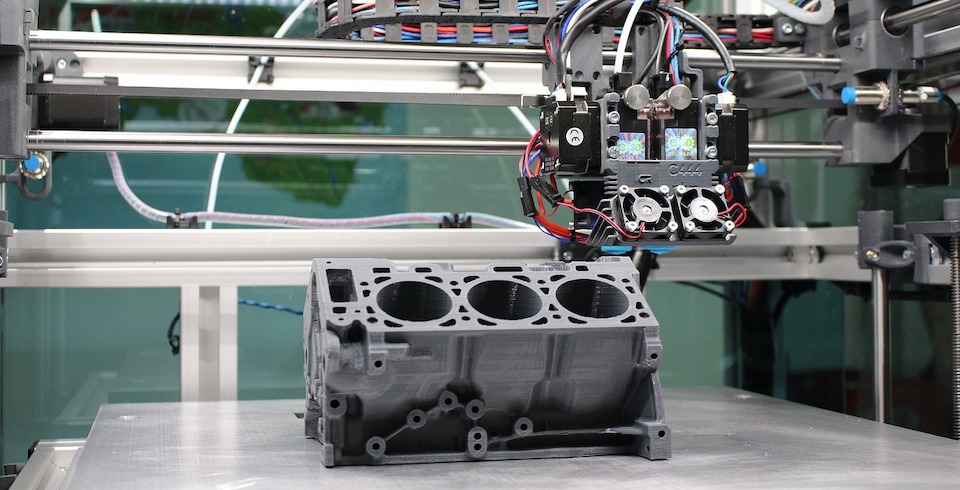What is FDM 3D Printing?
Having been exposed to desktop 3D printers of all shapes and sizes, most readers of this site have developed more than a passing familiarity with 3D printing technology. However, a little additional knowledge never hurt anyone. In this article, we take a back-to-basics approach to defining the technology of fused deposition modeling (FDM), which is the technology behind a huge number of desktop 3D printers. This is also a perfect introductory material for beginners who would like to take up 3D printing as a hobby.
What is FDM?
FDM, or fused deposition modeling, is an additive process where the material is fused together layer by layer in a specified pattern to create a 3D object. It became popular starting in the 1980s and is now widely used for cheap and easily customizable rapid prototyping. The term ‘fused deposition modeling’ and the associated acronym were trademarked by Stratasys in 1992, creating a need for an alternative term – fused filament fabrication, or FFF. Nowadays, these terms are just used interchangeably.
FDM printers use a thermoplastic filament which is melted just above its glass transition temperature. The flow and temperature of the melted filament is controlled by an extrusion system and hot nozzle, which moves around the printing bed along a pattern determined by the design of the object being printed. There are a lot of factors to be considered to get a good quality print using FDM technology, but FDM prints are generally considered to be durable and dimensionally stable.
Due to its ease of use, accuracy, and repeatability, FDM technology has taken the lead compared to all other methods of 3D printing. The development of highly compact and easy to install desktop 3D printers have served to further increase the popularity of FDM technology. Nowadays, FDM 3D printers have vastly dominated the 3D printing market.
How does it work?
As with most complex processes, understanding the FDM printing process is easier when it is broken down into functionally distinct steps.
Design
The FDM printing process starts with a 3D design, such as one created in a computer-aided design (CAD) software. However, most 3D printers understand a model stored in the STL format. There is really no standard definition of the STL acronym, although it is most often referred to as “Standard Triangle Language” or “Standard Tessellation Language”. An STL file contains data on the surface geometry of a 3D object and other attributes such as amount of in-fill and texture can be adjusted by the user.
Nowadays, there are practically thousands of free STL files that can be downloaded from various websites. The designs range from simple objects, such as coasters and bottle openers, to more complex ones such as a card deck shuffler or a life-sized model of R2-D2. These free models are perfect for newbies who are just getting the hang of 3D printing and want to just jump right in into printing cool stuff.
The STL file needs to be processed by a slicing program which will separate the model into horizontal “slices”. The number of slices can be adjusted by the user and will determine the resolution of the final print. Having a high-resolution print with more slices will create a better-looking print but will certainly take a longer time to finish.
Depending on the design, support structures may be added at this point. Being an additive process that starts from the bottom up, support structures may be necessary in FDM printing for designs that have a lot of overhanging structures. The material for these support structures are usually different from the material used for the actual print, since these support structures will eventually have to be removed. This means that a 3D printer with dual extrusion capabilities will be necessary to print designs with integrated support structures.
Extrusion
During printing, the filament material is continuously unwound from its coil and fed into the extrusion system. The extrusion system is composed of the extruder and the hot end nozzle. To differentiate the extruder from the hot end, it is sometimes referred to as the “cold end”. The extruder is responsible for the delivery of filament to the hot end and serves an important role by ensuring that filament is constantly and consistently relayed.
The extruder settings can be adjusted by the user to control the speed of the printing process. This is sometimes necessary to avoid common problems such as stringing or formation of blobs. The extruder mechanism gives the capability to retract the filament, which is commonly done when the hot end has to travel across large gaps during the course of the printing.
There are three essential parts in an extruder: the idler, the drive gear, and the stepper motor. The stepper motor provides power to rotate the drive gear, which grab the filament with its hobs or teeth. The idler is essentially just the surface to which the drive gear pushes the filament to grab onto it. There is some variety in extruder designs across different 3D printers, such as those that have dual drive gears instead of a drive gear-idler combo. In any case, the fundamental function of the extruder system remains the same.
Past the extruder, the filament travels a short distance to the hot end nozzle. The hot end is also composed of several parts, the most important of which are the nozzle and the heating cartridge. The heating cartridge, usually made of ceramic material, is responsible for providing the heat to the nozzle. It clamps around the nozzle to provide maximum contact and conducts heat through a highly conductive material such as aluminum. Most 3D printers come with a stock nozzle made of brass, although it can be replaced with more abrasion-resistant materials such as stainless steel. A replacement may be necessary when using abrasive filament material, such as polycarbonate or wood filament.
Incorporated into the hot end nozzle setup are thermistors or thermocouples, which are responsible for detecting and controlling the temperature of the hot end. These play a very important role in maintaining proper printing temperature, which influences print quality and layer adhesion.
Deposition
The hot end nozzle extrudes the melted filament material in thin strands which gets deposited on the print bed. The positions of both the nozzle and the base can be controlled by a computer that translates the dimensions of the 3D design into x, y, and z positions that the nozzle or the base takes during the course of the printing process. The 3D object is built layer by layer according to the thickness of each slice as pre-determined by the software. When a layer is finished, the next layer starts either by the nozzle moving up or the print bed moving down.
As each layer is deposited cools down and binds to the layer beneath it. The cooling down of the material also hardens it, giving structural support for the following layers. This cycle continues until the print has been completed. Depending on the size and complexity of the design, a single FDM print can take a few hours and sometimes more than 24 hours.
Factors to be considered in FDM printing
Unfortunately, FDM printing is often not a turnkey solution to manifesting a 3D design physically. Depending on the complexity of the design, the specific 3D printer model, the filament you are working with, and properties you want your print to take, there are a lot of tweaks that need to be made for successful FDM printing.
Printer parameters
There are a few essential printer parameters that are user-defined. The most important of these parameters are printing temperature, printing speed, bed temperature (for heated beds), speed of the cooling fan, and layer height. Most of these are determined by what filament material you are working with.
For instance, PLA prints optimally at a temperature of about 205 °C while ABS prints better at a higher temperature of 230 °C. The temperature of the heated bed also increases accordingly, with ABS requiring a hotter printing bed than PLA. The printing speed or extrusion speed is mostly determined by the flow properties of the particular filament you are working with. Depending on the tendency of the filament material to warp, you may or may not use a cooling fan. There is no one-size-fits-all solution, and it will be best for you to read detailed guides on your filament to get the best printing parameters. Even then, a little bit of trial and error might still be in order.
The selection of layer height in FDM printing is more often a design choice. A smaller layer height can be implemented if the priority of the designer is to create a print with superior aesthetics and with a better resolution. The visual benefits of a small layer height become even more pronounced when printing designs with a lot of curved surfaces. On the other hand, a higher layer height imparts more mechanical durability to the object. This can be critical when printing objects that need to be functional, such as hinges and levers. A higher layer height also produces the same print using less material, resulting in cost savings. Typical FDM prints use a layer height of 50 to 400 µm.
Infill and shell thickness
Speaking of cost savings, prints using FDM technology do not usually have a solid internal section. To conserve filament material, a designer may choose to have a low-density infill or a thinner outer wall (called a shell). When choosing a low value for the infill (say, around 25%), the FDM printer creates a regular structure inside the object, the density of which is determined by the specific infill setting that the user has implemented. The pattern of the infill can also be altered, and the user can choose between rectangular, triangular, wiggle, or honeycomb patterns. Each pattern has its benefits in terms of strength, flexibility, printing speed, and amount of filament used.
Obviously, the choice of shell thickness and infill density is a compromise between structural strength and cost savings. For early prototypes that do not have to be functional, values as low as 10% infill with 0.8 mm shell thickness can be used. Most FDM software use default values of 25% infill and 1 mm shell thickness, which represents a middle ground compromise between mechanical strength and amount of filament used.
Layer adhesion
Adhesion between successive layers of an FDM print is a large factor in determining its overall strength. During the printing process, the molten filament lays down on the previous layer, resulting in partial re-melting of the previous layer due to the temperature of the new layer. By this process, each layer becomes bound to the layer below it.
However, the strength of this bind will intrinsically be lower than the strength of the original material. This means that the Z-direction of any FDM print will always be weaker than either the X or Y directions. This is an important fact to keep in mind, especially when printing functional objects. Tests have found that tensile strength of any FDM print along the X and Y axis is about 4 times higher than the tensile strength of the Z axis.
Objects made from FDM printing will also tend to have wavy surfaces, no matter what layer height you set. This is a natural consequence of the printing process wherein individual filament strands are laid on top of each other. Thus, each layer is composed of a filament strand that is roughly circular in shape, resulting in crests and notches in the finished surface.
The uneven surface that is innate in all FDM prints somewhat limits the applications of objects made using FDM. FDM-printed objects are mostly not suitable for long-term food storage, as these small notches are difficult to completely clean and will be prime breeding ground for bacteria.
Warping
Warping is a common phenomenon in FDM printing which usually occurs on the first layer that is adhered to the printing bed. As the first layer is laid down on the surface, it automatically starts cooling down. However, exposure of the outer layers to the cooler environment results in its cooling down at a faster rate relative to the internal layers. This inequality in the rate of cooling (and subsequent thermal contraction) results in deformation of the layer, manifested as the bending upwards of the outermost layers.
The easiest remedy against warping is the use of a heated bed which keeps the temperature of the first layer uniform throughout the entire printing process. A good bed adhesion is also critical to keep the first layer from moving around while printing. There are different methods of bed adhesion available, some of which are easily accessible such as glue stick or blue painter’s tape. Again, the choice of bed temperature settings and bed adhesion method is largely determined by the filament material you are working with.
Finishing
Due to the naturally uneven surface of finished FDM prints, some amount of post-processing is usually needed in order to get better looking results. The most common finishing option to get a smooth surface is sanding and polishing using a combination of sandpaper, a buffing wheel, and a plastic polishing compound. Smoothing can also be achieved by using a solvent that is compatible to the material of the printed object, such as acetone for ABS. Some designers have even used metal coating to finish their FDM prints, giving them a gorgeous metallic finish while also providing an external protective layer.
Post-processing may also include removal of support materials, as mentioned earlier. Depending on the support material used, this step may be as simple as submerging the finished print in water or using a special solvent to melt away the support material. You may also opt to make support structures out of non-dissolvable material (such as when you don’t have a dual extruder). The removal of such support structures will involve a little more elbow grease, and maybe a good set of pliers.
What are the advantages of FDM?
The chief advantage of FDM as a 3D printing technology is its unequaled level of popularity. The surge in the number of users of FDM printers have resulted in the influx of desktop 3D printers that are quite cheap and easy to use. The software packages that come with these desktop 3D printers have also become increasingly easy to learn. With so many online how-to guides, free 3D models, and instructional videos, FDM technology has become very accessible to the average person.
This popularity has also resulted in a wealth of choices of filament materials, ranging from standard PLA and ABS to more exotic ones such as metal-infused filaments and glow-in-the-dark filaments. Do you want to make a 3D print that looks like wood? We have just the filament for that! How about that smells like coffee? There’s also a filament for that!
From an industrial perspective, FDM printing has great value in the field of rapid prototyping. Being extremely easy to use, FDM printers can implement prototype designs quickly and in a more cost-effective manner. Barring any misprints, FDM printing is also a relatively waste-free method.
The marketplace for FDM printers and accessories has grown so much in the last couple of years. Anyone that wants to get into FDM printing as a hobby will most probably find a setup that works for his or her budget and level of skill. We are at a point where we can’t imagine any other 3D printing technology catching up in terms of popularity and accessibility.
What are the limitations of FDM?
Being a quick and cheap method for rapid prototyping, FDM has its limitation in terms of the quality of details it can produce. Its chief limitation being the diameter of the hot end nozzle, FDM printing is not suitable for highly intricate designs. The naturally uneven surface of finished FDM prints can also be quite problematic, as the necessary post-processing adds further lengthens the turnover time for FDM prototypes.
As mentioned, FDM prints have naturally lower strength in the Z axis. This severely limits the applications of FDM prints, as they cannot be relied on to create objects that are designed to withstand high impacts or sustained loads. This means that FDM technology is more appropriate for creating design pieces – objects that look good but do not necessarily perform functionally well.
What does the future hold for FDM printing?
With such a large market base, we can only imagine that FDM printing technology will continue to expand and evolve. As technology improves, we can envision desktop 3D printers getting smaller and cheaper. The choice of filament materials is ever expanding and will likely continue to grow and include more useful options: highly conductive filaments, true transparent filaments, and more durable filaments.
We look forward to a future where FDM printing will be mostly used to create truly useful and practical objects, and not the novelty objects it is commonly used for today. Perhaps printers with multi-material capabilities will be developed which will allow us to create composite objects. Perhaps users will also exhibit an increase in proficiency and allow human ingenuity to bridge the limits of FDM technology. With so many possible applications, the potential for growth and evolution of FDM printing is practically endless.
Final thoughts
FDM printing is the most popular and widely used 3D printing technology today by a wide margin. With the release of compact and affordable desktop 3D printers, even the average person can get into the hobby of 3D printing. The richness of online resources and guides and the vast selection of filament materials have all served to facilitate the growth of FDM technology.
Despite its widespread use, FDM technology still has its limitations. Prints don’t come out smooth, the process takes a long time, and the prints are not always structurally sound. However, the flexibility and cost-effectiveness of the technology has made it a valuable tool in the rapid prototyping industry.
With so many applications and a continuing increase in popularity, we foresee FDM technology as evolving further in the future. At this point, it’s very unlikely for another 3D printing technology to take the top spot – FDM printing is here to stay.