5 Best Monitors for Xbox One Gaming
Most people connect their Xbox One consoles to TVs. But there are those who find monitors to be much better options, especially for fast-paced competitive games. If you are switching from TV to monitor and are in the market for the best monitors for Xbox One, then this product guide is for you.
On this list, you’ll find the monitors best suited for Xbox One gaming, from 4K monitors to a budget display with an extremely fast response time, which is great for competitive gaming. All products listed here can be bought for $500 or less, with one monitor selling for less than $200. Whether you play fast-paced first-person shooters or open-world adventure games, there’s a monitor for you in this guide.
| Budget |
|---|
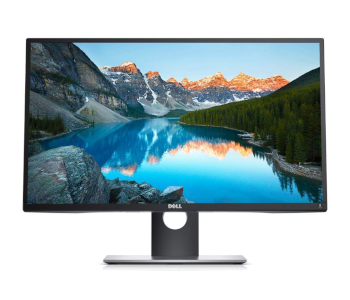 |
| Dell P2417H |
| 3.9/5.0 |
| Size: 24 in |
| Resolution: 1920 x 1080 |
| Fully adjustable stand, good color accuracy, and wide viewing angles. |
| Check Amazon |
| Best Value |
|---|
 |
| Samsung C27HG70 |
| 4.4/5.0 |
| Size: 27 in |
| Resolution: 2560 x 1440 |
| AMD FreeSync support over HDMI and fast response time. |
| Check Amazon |
| Top Pick |
|---|
 |
| LG 27UK650-W |
| 4.5/5.0 |
| Size: 27 in |
| Resolution: 3840 x 2160 |
| Great color accuracy, low input lag, and HDR support. |
| Check Amazon |
Quick Guidelines
When shopping for monitors for Xbox One gaming, many of the guidelines when shopping for PS4 monitors are still applicable – such as focusing mostly on 24-inch and 27-inch displays and making sure the monitor has at least one HDMI port for connectivity. However, since Xbox One consoles now support 1440p resolution, AMD FreeSync over HDMI, and 120 Hz, things are a little different, with those technologies expanding the list of monitors you can choose from.
While regular 1080p and 4K monitors are perfectly fine, you can also consider 1440p monitors if you have an Xbox One S or X. They serve as the middle ground between 1080p and 4K, which can’t be said when it comes to TV resolutions. Of course, 1440p monitors are not automatically better than 1080p monitors regarding picture quality; there are other factors in play, such as the brightness, the color accuracy, and the contrast ratio.
If you want to use FreeSync, make sure the monitor you are considering actually supports AMD’s adaptive sync tech over HDMI. But there’s no need to worry about the products included in this guide – all FreeSync-capable monitors on this list support variable refresh rates over HDMI. It’s also important to check the monitor’s FreeSync range, which you can easily do by going to the AMD official website in case the info is not mentioned in the product listing.
The last thing you need to worry about is the 120 Hz support for the Xbox One S and X. There aren’t many Xbox One games that can actually take advantage of that, with most current games locked at either 30 or 60 frames per second. Unless you want a futureproof setup, you shouldn’t prioritize monitors with very high refresh rates when shopping for the best monitors for Xbox One gaming.
Monitors for Xbox One Comparison Table
| Make and Model | Rating | Size | Resolution | Refresh Rate | Response Time | Panel Type | Weight | Price |
|---|---|---|---|---|---|---|---|---|
| LG 27UK650-W | 4.5 | 27 in | 3840 x 2160 | 60 Hz | 5 ms | IPS | 13.7 lb | Check Price |
| Dell P2417H | 3.9 | 24 in | 1920 x 1080 | 60 Hz | 6 ms | IPS | 11.4 lb | Check Price |
| Samsung C27HG70 | 4.4 | 27 in | 2560 x 1440 | 144 Hz | 1 ms | VA | 13.9 lb | Check Price |
| ViewSonic XG2402 | 3.9 | 24 in | 1920 x 1080 | 144 Hz | 1 ms | TN | 14.8 lb | Check Price |
| BenQ EL2870U | 4.1 | 28 in | 3840 x 2160 | 60 Hz | 1 ms | TN | 12.6 lb | Check Price |
1. Best Pick: LG 27UK650-W
Editor’s Rating: 4.5/5
The LG 27UK650-W is the best monitor for Xbox One gaming, most especially if you game on the powerful Xbox One X. It’s got pretty much everything you need, including 4K resolution, HDR support, FreeSync support over HDMI, and a low input lag. While it normally sells for around $500, you can get it for around $400 during a sale, which is great if you don’t want to spend too much on a console gaming monitor.
A 27-inch IPS display, the 27UK650-W has a more basic aesthetic compared to other gaming monitors on the market. It has a minimalist frame with thin bezels on all sides and a white back panel. The stand has a curved base, comes with a small ring for cable management, and easily supports the screen, but regarding ergonomics, it’s not that great. You can’t swivel the screen side to side, and the height and tilt adjustment ranges are relatively limited.
As with many other LG monitors, this unit comes with a small joystick for navigating the on-screen display. Slightly hidden at the bottom of the monitor, the joystick is more intuitive than the usual set of buttons seen in other displays, though some might find it awkward to use initially. The on-screen display is also well designed, featuring an organized structure with a good selection of options.
For connection, the 27UK650-W has a pair of HDMI ports and one DisplayPort, along with one analog audio port, all of which are outward-facing on the back panel. There are no USB ports on this model, which might surprise those not used to seeing a USB-less monitor. Moreover, there are no internal speakers on this unit as well, so you’ll need to use either external speakers or headphones for audio.
Overall, this LG product is well designed. While the unit is mostly made of plastic, the build quality is good. The monitor is easy to set up out of the box and boasts good color accuracy even before a full calibration, which can’t be said for a lot of monitors out there, even the more expensive ones.
The 27UK650-W is excellent for Xbox One gaming, featuring a fast response time and a low input lag even when FreeSync is enabled and when running in 4K resolution. If you game on an Xbox One X, it’s the perfect monitor for you, especially if you mainly play games such as Red Dead Redemption 2, Sea of Thieves, and Shadow of the Tomb Raider. The 27UK650-W is also a solid monitor for fast-paced first-person shooter games such as Overwatch and Call of Duty: Black Ops 4, but don’t expect it to be as smooth and responsive as other displays built for competitive games.
Hardcore PC gamers might find the 27UK650-W’s standard 60 Hz output too limited. But for Xbox One gaming, that’s a perfectly fine refresh rate, considering most games are locked at 30 or 60 frames per second, with very few games capable of pushing past 60 frames per second. So even though the Xbox One now supports 120 Hz, there’s not much benefit to using a high refresh rate monitor at the moment.
Regarding picture quality, the 27UK650-W is very good, with wide viewing angles and great color accuracy. But while it has HDR support, it’s decent at best in that department and is not in the same league as more expensive monitors with proper HDR implementation – like the Acer Predator X27. Furthermore, it has subpar contrast ratio and black uniformity, so it’s not great when playing survival horror games and other games with lots of dark scenes while in a dark room.
In all, the 27UK650-W is a fantastic 4K monitor for gaming and watching movies on your Xbox One console. It has good picture quality and offers excellent gaming performance, with FreeSync support over HDMI, a fast response time, and great input lag. And the best part is that, as mentioned earlier, you can get it for just around $400 during a sale.
If you prefer a bigger 4K screen because you want a more immersive experience and/or regularly play split-screen multiplayer with your friends, consider the LG 32UD99-W instead. It has a 32-inch screen and comes with a USB hub, but in most other areas – including gaming performance and picture quality – it’s almost identical to the 27UK650-W.
| Tech Specs |
|---|
| Size: 27 in |
| Resolution: 3840 x 2160 |
| Refresh Rate: 60 Hz |
| Response Time: 5 ms |
| Panel: IPS |
| Weight: 13.7 lb |
| The Pros |
|---|
| Great color accuracy |
| HDR support |
| Good viewing angles |
| Supports FreeSync over HDMI |
| Fast response time |
| Low input lag |
| The Cons |
|---|
| Low contrast ratio |
| Subpar black uniformity |
2. Best Budget: Dell P2417H
Editor’s Rating: 3.9/5
If you want a cheap 1080p monitor for your Xbox One, check out the Dell P2417H, a 24-inch IPS monitor that sells for less than $200. It’s a great budget option if you care more about picture quality than extremely fast response times and prefer IPS over TN.
On the surface, the P2417H appears to be more fitting in an office than in your gaming station at home, which isn’t surprising considering it’s built for professional use. Like Dell’s UltraSharp monitors, it has a minimalist design, with thin bezels and a clean back panel. It comes with a well-built stand with a small, round hole for cable management.
Concerning ergonomics, the P2417H is much better than our top pick, featuring a fully adjustable stand with height, tilt, swivel, and pivot adjustments. The adjustment ranges are also great, with a 45-degree swivel range in both directions. The stand is well-built, supports the screen easily, and is easy to adjust out of the box.
On the other hand, our top pick is slightly better when it comes to the OSD control. The P2417H comes with the usual set of buttons for going through the internal menu. Found on the bottom-right corner, the buttons are easy enough to use and produce a nice click when pressed. The OSD itself is also good, with its organized structure making it easy to adjust the settings – but don’t expect to see a lot of gaming-related options.
Compared to other cheap monitors in the same price range, the P2417H is more generous regarding connection options. It’s got one HDMI port, one DisplayPort, one VGA port, and four USB down ports, two of which are on the monitor’s left side for quick access. Of the input options, the only thing you need to care about for Xbox One gaming is the HDMI port. The other input ports are great if you are also going to connect this monitor to a PC for office work or general use.
The P2417H is not as impressive as our top pick in terms of specs and features, with no HDR support and no adaptive sync tech. But despite that, it’s still a solid monitor for Xbox One gaming, featuring a fast response time and a low input lag, which can’t be said for a lot of cheap IPS displays that sell for a similar price. It’s got a decent picture quality for a low-end IPS monitor, with good color accuracy out of the box and wide viewing angles, but it has mediocre contrast and black uniformity.
For competitive gaming, this Dell monitor is not a recommended option; there are far better monitors out there for fast-paced competitive games, especially first-person shooters. But for games such as Cuphead, Celeste, World of Final Fantasy, and Monster Hunter: World, it’s a good monitor.
Overall, the P2417H is a solid budget monitor that offers good value for the money. You can get it for just around $150-180, which is a big win for your wallet. It has good color accuracy, wide viewing angles, a fast response time, and a low input lag. And of the products on this list, it has the best ergonomics, offering a fully adjustable stand with great adjustment ranges.
If, however, you want a cheap console gaming monitor that’s more suitable for competitive gaming, check out the BenQ Zowie RL2455S instead. Selling for about the same price as the P2417H, the RL2455S has an excellent response time and input lag – but it comes with a TN panel.
| Tech Specs |
|---|
| Size: 24 in |
| Resolution: 1920 x 1080 |
| Refresh Rate: 60 Hz |
| Response Time: 6 ms |
| Panel: IPS |
| Weight: 11.4 lb |
| The Pros |
|---|
| Budget-friendly price |
| Fully adjustable stand |
| Good color accuracy |
| Wide viewing angles |
| Fast response time |
| Low input lag |
| The Cons |
|---|
| Subpar brightness |
| Mediocre contrast ratio |
3. Best Value: Samsung C27HG70
Editor’s Rating: 4.4/5
One of the best 144 Hz monitors, the Samsung C27HG70 is a great monitor for Xbox One gaming, especially if you love to play survival horror games and other games with lots of dark scenes. A 27-inch VA display, this Samsung product features a QHD resolution and AMD FreeSync support, both of which are now supported by the Xbox One S and the Xbox One X.
Of the displays in this guide, the C27HG70 easily stands out due to its design. It’s a curved display with a radius of 1800R, but that’s only half of what makes it stand out. The other thing that sets it apart is the stand, which looks like a monitor arm. The C27HG70 has a large footprint, mainly due to the stand. When detached from the stand, the monitor itself is fairly thin for a curved display and will look nice in a wall-mounted setup.
The unique stand easily supports the curved screen and comes with basic cable management. You can easily adjust the height and tilt and swivel the screen, but for the latter two, the adjustment ranges are not as good as with the Dell P2417H, most especially regarding swivel range. You can also rotate the screen to a portrait orientation if needed.
The back panel looks good, with minimal branding. The ring around the stand mount lights up, which is cool if you usually game in a dark room. All connection ports are located at the bottom, covered with a piece of plastic. The ports include two HDMI ports, one DisplayPort, one audio out, one mic in, and a couple of USB 3.0 down ports, one of which offers a fast charging function.
Like the LG 27UK650-W, the C27HG70 has a small joystick for menu control. But instead of on the underside at the bottom of the monitor, the joystick is located on the back panel. Compared to the usual buttons seen in other monitors, the joystick is more intuitive and makes going through the menu much faster, though it also helps that the menu itself is well designed, with an organized structure.
There are no built-in speakers in this Samsung monitor, which might seem disappointing at first considering the price. But once you remember that monitor speakers usually sound awful, the lack of internal speakers won’t be that big of a deal. For audio, you can connect external speakers or headphones to the standard 3.5-millimeter analog audio port on the back panel.
The C27HG70 is a fantastic monitor for Xbox One gaming, boasting a fast response time and a very low input lag. It supports FreeSync over HDMI, which is great. However, the max refresh rate goes down to 100 Hz when that feature is enabled, so 120 Hz is not possible while FreeSync via HDMI is also active. While that sounds like a bummer, it’s not actually a bad thing since there aren’t many games that can actually go over 60 frames per second.
In terms of picture quality, the C27HG70 is better than our budget pick. In some areas, it’s even better than our top pick. It has good picture quality, with excellent contrast, great color accuracy even before a full calibration, good brightness, decent HDR performance, and wide color gamut support. It’s a great monitor for different kinds of games, including Forza Horizon 4, Gears of War 4, Shadow of the Tomb Raider, and Cuphead.
On the other hand, the C27HG70’s viewing angles are not as good as with IPS displays, which isn’t surprising considering it’s got a VA panel. Although the viewing angles are not on the same level as some cheap TN monitors, they are quite limited. This means that, when viewing the screen from the side, the picture quality won’t be the same as when sitting directly in front of the screen.
If you want an Xbox One gaming monitor that offers great value for the price, check out the C27HG70, which sells for less than $500. It’s got good picture quality and boasts excellent gaming performance, whether you are playing racing games, fighting games, or action RPGs. It has a fast response time and a great input lag and supports FreeSync over HDMI.
| Tech Specs |
|---|
| Size: 27 in |
| Resolution: 2560 x 1440 |
| Refresh Rate: 144 Hz |
| Response Time: 1 ms |
| Panel: VA |
| Weight: 13.9 lb |
| The Pros |
|---|
| Great contrast ratio |
| HDR support |
| Excellent color accuracy |
| AMD FreeSync support over HDMI |
| Fast response time |
| Low input lag |
| The Cons |
|---|
| Limited viewing angles |
| Large overall footprint |
4. ViewSonic XG2402
Editor’s Rating: 3.9/5
Some monitors are great for games with gorgeous visuals. Others are more suitable for fast-paced competitive games. The ViewSonic XG2402 falls in the latter category. It’s a 24-inch display that boasts an extremely fast response time and a very low input lag, which makes it ideal for competitive games such as Overwatch and Battlefield 1.
A TN monitor, the XG2402 has good build quality for a budget product. It’s got a well-built frame with fairly thick bezels on all sides and a stylish back panel. The stable stand is easy to adjust and offers good ergonomics, with options to adjust the height, tilt, swivel, and pivot. The back panel features red chevrons that light up for a cool effect.
The OSD control is on the bottom-right corner and comes in the form of clickable buttons. While not as intuitive as the joystick control seen in the LG 27UK650-W and the Samsung C27HG70, the control scheme is easy to use, with the buttons producing a satisfying click when pressed. The OSD itself is not well designed, though, with its confusing structure making going through it a bit of a hassle. But on the upside, there are lots of options in the control menu.
All connection ports are located on the back panel, positioned downward on the bottom half. The ports include two HDMI ports, one DisplayPort, one analog audio out, and two USB 3.0 ports for connecting your other gaming peripherals. For cable management, there is a small ring attached to the stand, which shares the same red accent as the chevrons on the back panel.
Unlike with the Samsung C27HG70, there are internal speakers in this ViewSonic display, but they don’t sound very good. Honestly, the speakers sound awful, though to be fair, most monitors come with weak-sounding speakers, even the higher-end ones. We recommend sticking to your external speakers or headphones when gaming on this monitor.
Of the best monitors for Xbox One gaming listed in this guide, the XG2402 is the best option for fast-paced competitive games. It’s got outstanding motion handling, boasting an extremely fast response time, which is especially great for first-person shooter games. Moreover, this ViewSonic offering has a very low input lag and supports FreeSync over HDMI. If you mostly play fast-paced competitive games and still own the original Xbox One with no plans to upgrade to the S or X models anytime soon, the XG2402 is perfect for you.
Regarding overall picture quality, this unit is decent enough for a budget TN monitor, with good color accuracy and good brightness. It’s great for gaming in a bright room, but not so much when gaming with the lights off, especially when playing games with a lot of dark scenes. The XG2402 has a mediocre contrast ratio, so don’t expect to see very deep blacks. If picture quality is much more important to you, consider our top three picks instead.
Overall, the XG2402 is a great TN monitor for the Xbox One, most especially for competitive gaming, featuring excellent gaming performance and decent picture quality. It has good ergonomics, is easy to set up out of the box, and sells for less than $250.
| Tech Specs |
|---|
| Size: 24 in |
| Resolution: 1920 x 1080 |
| Refresh Rate: 144 Hz |
| Response Time: 1 ms |
| Panel: TN |
| Weight: 14.8 lb |
| The Pros |
|---|
| Budget-friendly price |
| Supports FreeSync over HDMI |
| Extremely fast response time |
| Very low input lag |
| Good color accuracy |
| Fully adjustable stand |
| The Cons |
|---|
| Low contrast ratio |
| Narrow viewing angles |
| OSD is not well designed |
5. BenQ EL2870U
Editor’s Rating: 4.1/5
If our top pick is not your cup of tea, check out the BenQ EL2870U, a 28-inch 4K display that offers a very fast response time and a great input lag. It’s a bit more affordable than our top pick, usually selling for around $400-450. If you own an Xbox One X console, this is a great 4K monitor, especially if you play lots of fast-paced first-person shooter games.
Like the ViewSonic display above, this BenQ offering is a TN display. It has a very basic aesthetic, with a relatively thick bezel and a fixed stand. While it easily supports the screen, the stand suffers from poor ergonomics, only offering a tilt option with a limited adjustment range. If you want more control over the screen position, you can mount the unit to a flexible monitor arm.
For connectivity, the EL2870U includes two HDMI ports and one DisplayPort, along with one analog audio port for your gaming headphones, all of which are down-facing on the back panel. There are no USB ports on this monitor, which might disappoint some of you. Furthermore, there is no cable management on the stand.
You’ll find the OSD control – which comes in the form of physical buttons – and the power button on the bottom-right corner, under the frame. In addition, there is also an extra HDR button on the bottom bezel, separate from the standard buttons. While not as good as the ones found in the LG, Dell, and Samsung monitors above, the OSD is good, with a straightforward menu design.
Overall, the EL2870U has a good design. The build quality is good. Although there are also internal speakers on this unit, you shouldn’t expect too much regarding sound quality. It’s still better to use good external speakers or headphones, whether you are gaming or watching movies.
The EL2870U is a great 4K gaming monitor, not only for Xbox One gaming but also for PC and PS4 gaming. It supports FreeSync over HDMI, with a FreeSync range of 40-60 Hz. While not in the same league as the ViewSonic XG2402, it has a very fast response time and a low input lag, which makes it suitable for fast-paced competitive games where quick reactions are crucial.
Compared to cheap TN monitors, the EL2870U has better overall picture quality, but don’t expect it to be as good as IPS displays on that front. It has good brightness and reflection handling, which is great if you usually game in a bright room. Additionally, it has good out-of-box color accuracy, with almost perfect coverage for the sRGB color space once fully calibrated.
But on the other hand, the EL2870U is not that great when it comes to HDR performance, with the Samsung C27HG70 being considerably better in that area. Moreover, it has narrow viewing angles and a low contrast ratio, both of which are common among TN monitors. Before you buy this product, make sure you are perfectly fine with those picture quality issues.
While not as good as the LG 27UK650-W, the EL2870U is a solid 4K monitor for Xbox One gaming, whether you mostly play competitive games or have a balanced gaming diet. It’s got excellent response time and input lag, and it supports FreeSync over HDMI.
| Tech Specs |
|---|
| Size: 28 in |
| Resolution: 3840 x 2160 |
| Refresh Rate: 60 Hz |
| Response Time: 1 ms |
| Panel: TN |
| Weight: 12.6 lb |
| The Pros |
|---|
| Great color accuracy once calibrated |
| Good reflection handling |
| FreeSync support over HDMI |
| Fast response time |
| Very low input lag |
| Good build quality |
| The Cons |
|---|
| Narrow viewing angles |
| Poor contrast ratio |
| Limited stand adjustability |
Contents




