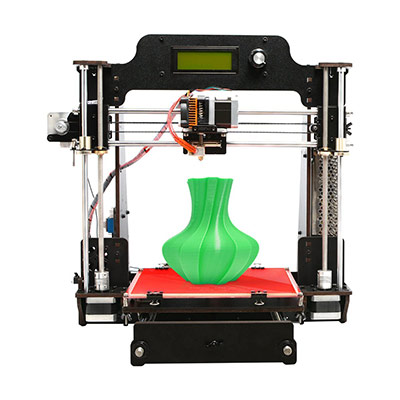Best 3D Printers Under $200
Shopping for your first ever 3D printer? You have two options: go all-in on a $1000 3D printer and hope you don’t screw up or start off with a $200 3D printer and learn the basics one step at a time.
| Budget |
|---|
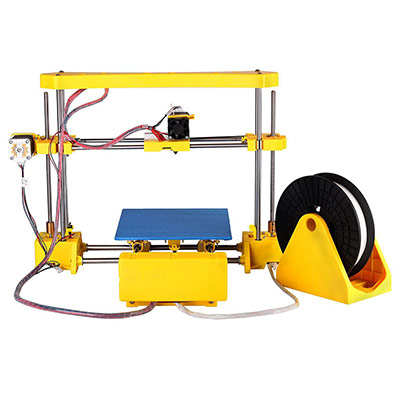 |
| CoLiDo DIY |
| 4.1/5.0 |
| 12.6 lb |
| Low noise level and ideal for both casual and educational use. |
| Check Amazon |
| Best Value |
|---|
 |
| XYZprinting da Vinci Mini |
| 4.0/5.0 |
| 15.1 lb |
| Large build volume for a mini 3D printer and runs fairly quiet. |
| Check Amazon |
| Top Pick |
|---|
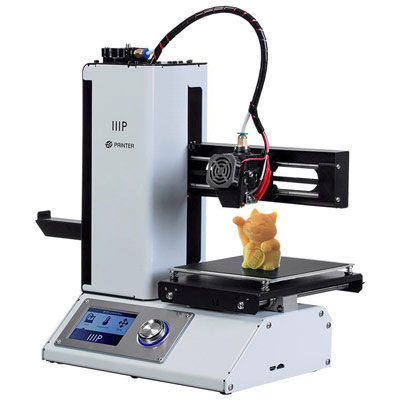 |
| Monoprice Select Mini V2 |
| 4.4/5.0 |
| 9.9 lb |
| Includes heated build plate and supports various filaments. |
| Check Amazon |
If the latter sounds more interesting to you, then you’ve come to the right place. Here, we tell you about cheap 3D printers that you can get for $200 or less, which range from DIY 3D printers to plug-and-play 3D printers.
Best 3D Printers Under $200 Comparison Table
| Make and Model | Weight | Connectivity | Price |
|---|---|---|---|
| Monoprice Select Mini V2 | 9.9 lb | USB, SD Card | Check Price |
| CoLiDo DIY | 12.6 lb | USB | Check Price |
| XYZprinting da Vinci Mini | 15.1 lb | Wi-Fi, USB | Check Price |
| XYZprinting da Vinci miniMaker | 15.1 lb | USB | Check Price |
| Instone Easier Mini 3D Printer | 5.3 lb | USB, SD Card | Check Price |
| Geeetech Pro W | 16.7 lb | USB, SD Card | Check Price |
What to expect from cheap 3D printers under $200?
It’s all about being realistic when it comes to budget 3D printers. It’s critical that you approach these 3D printers with the right level of expectations. And by “right level of expectations,” we mean you should refrain from comparing it to machines twice the price. Here are some of the things that you should expect from 3D printers under $200.
Now that you know what to expect, let’s move on to our individual reviews of the best cheap 3D printers under $200.
1. Monoprice Select Mini V2
Editor’s Rating: 4.4/5
For a budget 3D printer, the Monoprice Select Mini V2 sure brings a lot to the table, even outworking some of the more expensive 3D printers out on the market. It’s designed for desktop use and comes in a sort of semi-enclosed profile (partly covered with exposed build plate and print head).
The machine arrives fully assembled. Couple that with the relatively easy initial setup and you have a 3D printer that lets you start printing in no time. Though the knob-operated interface feels rather outdated in a tech world dominated by touchscreens, the Monoprice Select Mini V2 is nevertheless easy to operate. It’s beginner-friendly and includes straightforward settings.
The heated build plate is what sets this 3D printer apart from other products in the same price point. It allows the machine to process filaments other than ABS and PLA. But for consistent results, we recommend sticking to those two basic filaments and save the experimentation for when you buy a more capable 3D printer.
Compared to other cheap 3D printers, the Monoprice Select Mini V2 comes with a very limited build size, which means you’re stuck with small projects. It’s why we were leaning heavily toward making the XYZprinting da Vinci Mini, which boasts a larger build volume, our top pick on this list. But in the end, the slightly better print quality and heated build plate of the Monoprice Select Mini V2 sealed the deal for us.
All in all, the Monoprice Select Mini V2 is the best product you can get right now if you’re strictly sticking to a $200 budget for your first ever 3D printer. It’s not the easiest to manually calibrate, and the customer support is spotty at best. But for just $200, you get a 3D printer that’s reliable, easy to operate, and, most notably, includes a heated build plate.
| Tech Specs |
|---|
| Resolution: 100 microns |
| Volume: 4.7 x 4.7 x 4.7 in |
| Filament: 1.75 mm |
| Type: ABS, PLA |
| Weight: 9.9 lb |
| Connect: USB, SD Card |
| The Pros |
|---|
| Easy to operate |
| Includes heated build plate |
| Straightforward built-in interface |
| Supports various filaments |
| Ships fully assembled |
| Looks great on any work table |
| The Cons |
|---|
| Limited build volume |
| Customer support isn’t the most helpful |
| Manual calibration can be a hassle |
2. CoLiDo DIY
Editor’s Rating: 4.1/5
If you’re hungry for more build volume, check out the CoLiDo DIY. It’s an economic 3D printer that offers a significantly larger build volume than that of our top pick, the Monoprice Select Mini V2. Even more impressive? It’s actually cheaper, going for about $20 less.
The caveat? Well, the product name says it all. The CoLiDo DIY is a DIY 3D printer that you need to manually put together first after unboxing it, so you don’t get to start printing right away. The good news is that the assembly and initial setup process isn’t too hard, even though the instruction manual isn’t the most detailed document. Expect to invest around 45 minutes to one hour to get the printer properly set up and ready to go.
Once you get the CoLiDo DIY up and running, everything is smooth sailing from that point. It’s easy to operate and connects quickly to any compatible computer. Filament loading and unloading aren’t too complicated, and removing a finished project is a straightforward process. In other words, total newbies won’t have too much trouble operating the machine.
In terms of print quality, the CoLiDo DIY will definitely surprise you. It’s one of those budget 3D printers that punch above their weight, so to speak. The print quality is accurate and comes with a level of smoothness not commonly seen in cheap 3D printers. But the large build volume is obviously the main attraction here. With this 3D printer, you can go for more ambitious projects.
Though limited to PLA filaments, the CoLiDo DIY is an excellent entry-level 3D printer under $200 that you should definitely consider. It’s made of sturdy materials and can reliably work on numerous projects with minimal issues other than user-generated ones. It’s ideal for both beginners and hobbyists.
| Tech Specs |
|---|
| Resolution: 100 micros |
| Volume: 7.9 x 7.9 x 6.7 in |
| Filament: 1.75 mm |
| Type: PLA |
| Weight: 12.6 lb |
| Connect: USB |
| The Pros |
|---|
| Easy to assemble and use |
| Large build volume |
| Low noise level |
| Good print quality |
| Construction is sturdy and stable |
| Ideal for both casual and educational use |
| The Cons |
|---|
| Can only process PLA filaments |
| Instruction manual could really use improvement |
3. XYZprinting da Vinci Mini
Editor’s Rating: 4.0/5
The XYZprinting da Vinci Mini is a cheap 3D printer that comes with a relatively large build volume and includes an auto-calibration feature. It’s enclosed and supports wireless connectivity. Basically, it’s the wireless version of the da Vinci miniMaker.
For an entry-level 3D printer, the da Vinci Mini is a decent pick-up. However, it needs a lot of patience in the beginning. The initial setup can take more than an hour – but not because the printer demands intensive physical labor (i.e. putting together parts).
No, the problem lies in the crappy instruction manual. It’s so poorly done we wondered why the manufacturer even bothered to include it in the first place. Seriously, don’t even bother with the instruction manual. Just go online and look up videos and guides on how to set up the da Vinci Mini.
The da Vinci Mini is similar to the da Vinci miniMaker in almost every way. The print quality is surprisingly good for a cheap 3D printer. It’s accurate and detailed and is actually comparable to the print quality of 3D printers twice the price. In fact, the da Vinci Mini could easily pass for a $500 3D printer.
The wireless connection is a nice added convenience. However, consumers have been divided when it comes to it. For some, it worked just fine and presented minimal issues. For others, it doesn’t work at all, so don’t take it too hard if it doesn’t work for you as well.
Like other 3D printers from XYZprinting, the da Vinci Mini forces you to buy proprietary filament, which is not cool no matter how you look at it. But overall, the da Vinci Mini is a solid product that would do well as a starter 3D printer. It’s easy to use once you get the hang of the software and can endure daily use, only needing occasional maintenance.
| Tech Specs |
|---|
| Resolution: 100 microns |
| Volume: 5.9 x 5.9 x 5.9 in |
| Filament: 1.75 mm |
| Type: PLA |
| Weight: 15.1 lb |
| Connect: Wi-Fi, USB |
| The Pros |
|---|
| Good print quality |
| Large build volume for a mini 3D printer |
| Easy to use once fully set up |
| Runs fairly quiet |
| Includes auto-calibration |
| Enclosed |
| The Cons |
|---|
| Crappy instruction manual |
| Requires proprietary filament |
| No heated bed |
| Unreliable Wi-Fi connection |
4. XYZprinting da Vinci miniMaker
Editor’s Rating: 3.9/5
The XYZprinting da Vinci miniMaker is a cheap 3D printer intended for educational use. More specifically, it’s made for teaching kids about the ins and outs of 3D printing. But it’s also a good starter machine for adults who want to get into 3D printing, although the LEGO-like look might be a turn-off for some.
Featuring a single extruder, the da Vinci miniMaker is an enclosed 3D printer, making it perfectly safe for kids. However, adult supervision is still recommended because kids have a tendency to stick their nose where it doesn’t belong.
The da Vinci miniMaker was designed with ease-of-use in mind. It includes an auto-calibration feature and arrives in a plug-and-play setup. Going through the initial setup shouldn’t take more than one hour, though things could have been easier if only XYZprinting cared to write a more detailed instruction manual.
The print quality is good. It’s obviously not in the same league as 3D printers in the $1000 range. But for a $200 3D printer made for educational use, it exceeds expectations, producing items with a level of accuracy that would make other cheap 3D printers jealous. The generous maximum build volume is also a big plus, allowing you to take on projects not possible with the Monoprice Select Mini V2.
Our biggest gripe about the da Vinci miniMaker is that it’s limited to filaments manufactured by XYZprinting. It’s a caveat that could have been easier to swallow if only the proprietary filaments weren’t significantly more expensive than third-party materials. Sadly, there’s no reliable way to make the da Vinci miniMaker support filaments from Hatchbox and other popular brands.
If you want a solid entry-level 3D printer and don’t mind buying proprietary filament, the da Vinci miniMaker is a good choice. It’s easy to use, includes a beginner-friendly software, and boasts a better-than-expected print quality.
| Tech Specs |
|---|
| Resolution: 100 microns |
| Volume: 5.9 x 5.9 x 5.9 in |
| Filament: 1.75 mm |
| Type: PLA |
| Weight: 15.1 lb |
| Connect: USB |
| The Pros |
|---|
| Print quality exceeds expectations |
| Large build volume for a cheap 3D printer |
| Easy to operate once fully set up |
| Includes auto-calibration |
| Enclosed |
| The Cons |
|---|
| Unhelpful instruction manual |
| Expensive proprietary filaments |
| Mac users may run into compatibility issues |
5. Instone Easier Mini 3D Printer
Editor’s Rating: 3.8/5
The Instone Easier Mini 3D Printer is a nice little machine designed for kids and 3D printing beginners. It’s a basic 3D printer, so don’t expect too much in terms of print quality and features.
The printer arrives fully assembled and ready to go. In less than 30 minutes, you can already start printing your first project. It’s a plug-and-play 3D printer that requires minimal tweaking to get started. The initial setup is easy enough, even though the included instruction manual is next to worthless.
Lightweight and compact enough for desktop use, the Instone Easier Mini 3D Printer is easy to operate, which is critical for beginners. The included custom software isn’t too complicated, with straightforward settings that should be easy enough to understand even for non-techies. The removable build plate also makes removing finished items hassle-free.
In regard to print quality, the Instone Easier Mini 3D Printer isn’t the most impressive, which isn’t really surprising considering it’s a cheap 3D printer. The print quality is decent. It’s good enough to impress kids and beginners who are doing 3D printing for the first time. The machine runs relatively quiet, which is another reason why it makes for a good desktop 3D printer.
It’s really important that you understand what you’re going to get when you buy this mini 3D printer. It’s limited to PLA filaments since there’s no heated build plate. It’s not the sturdiest in terms of construction. It’s a slow worker and has Mac compatibility issues.
But if you’re okay with all the downsides, feel free to make the Instone Easier Mini 3D Printer your starter machine. It’s a 3D printer that allows you to get acquainted with the basics of 3D printing. Once you’re ready to get serious, you can simply replace it with a higher-end 3D printer.
| Tech Specs |
|---|
| Resolution: 100 microns |
| Volume: 4.3 x 4.3 x 4.9 in |
| Filament: 1.75 mm |
| Type: PLA |
| Weight: 5.3 lb |
| Connect: USB, SD Card |
| The Pros |
|---|
| Lightweight and compact |
| Includes a starter spool of PLA filament |
| Plug-and-play setup |
| Removable build plate |
| Custom software is beginner-friendly |
| Runs relatively quiet |
| The Cons |
|---|
| Useless instruction manual |
| Unreliable customer support |
| Cheap build quality |
| Slow printing speed |
| Mac compatibility issues |
6. Geeetech Pro W
Editor’s Rating: 4.0/5
The Geeetech Pro W is a Prusa i3 clone. It’s a cheap 3D printer that works well as a starter machine for those who want to dip their toes into the world of 3D printing.
Like the CoLiDo DIY, the Geeetech Pro W is a DIY 3D printer that needs to be assembled from top to bottom. The assembly and calibration process can take about an hour or two, depending on how good you are at following instructions and putting things together. Detailed instructions can be found on the internet, so don’t worry about getting lost during the assembly process.
The quality of construction isn’t the best out there. It’s made of wood – yes, wood – instead of metal. But on the bright side, the printer stays stable once you manage to put it together. The machine is steady while printing, which means fewer instances of messed-up projects.
Speaking of quality, the print quality of the Geeetech Pro W is about what you would expect from a $200 cheap 3D printer. It’s not the smoothest nor the most detailed, but you can rely on the printer to produce non-functional items that should be good enough for beginners and educators. The large build volume is also nice. It allows you to take on larger, more ambitious projects once you’re familiar with 3D printing basics.
Backed by a helpful customer support service, the Geeetech Pro W is a reliable starter 3D printer that simply gets the job done with minimal issues. It supports standalone printing, includes a starter spool of PLA filament, and is relatively easy to put together. It’s stable, boasts a large build plate, and even offers a wireless module option (sold separately).
| Tech Specs |
|---|
| Resolution: 100 microns |
| Volume: 7.9 x 7.9 x 7.1 in |
| Filament: 1.75 mm |
| Type: ABS, PLA, Nylon, and more |
| Weight: 16.7 lb |
| Connect: USB, SD Card |
| The Pros |
|---|
| Relatively easy to assemble |
| Allows standalone printing via SD Card |
| Stable construction |
| Decent print quality |
| Includes starter spool |
| Large maximum build volume |
| The Cons |
|---|
| Wood frame instead of metal |
| Slow printing speed |
| Wireless connectivity advertised but sold separately |
Hopefully, after reading our guide of the best 3D printers under $200, you can now make an informed decision about which cheap 3D printer suits you best.
But what if a $200 price point is still too much for you? Well, we can tell you about two avenues that you can explore if you can only afford to spend around $100: Kickstarter projects and 3D pens.
3D Printers for $100 or Less
If you’re not in a hurry to buy your first 3D printer, you can check out a couple of 3D printers currently on Kickstarter, the land of hit-or-miss projects: the 101Hero, dubbed as the most affordable 3D printer, and the Olo, advertised as the first ever smartphone 3D printer.
The 101Hero has earned over $400,000 in pledges. It’s marked for a $49 price point which easily makes it the cheapest 3D printer in the world. The $99 Olo, on the other hand, has earned over $2 million in pledges, which is insane. However, both projects are way behind schedule and are still nowhere near completion. Like with all other Kickstarter projects, be very careful about supporting these two cheap 3D printers.
Now, let’s talk about things that actually exist and are available on the market today. Simply put, 3D pens are normal-looking pens that, instead of ink, extrude filament. A 3D pen is basically the extruder on a 3D printer, removed from the machine and turned into a portable package.
3D pens allow you to learn about 3D printing. Due to the more intimate process offered by 3D pens, you get to see how filaments behave. The best thing about 3D pens is that they cost way less than 3D printers. Even the high-end ones won’t cost you more than $100.
If you’re interested in 3D pens, you can start with the 3Doodler Create, which is hands down the best 3D pen available on the market. It’s a lightweight and user-friendly 3D pen capable of consistent results with both ABS and PLA. It’s affordable, works smoothly, and is backed by a reliable customer support team.
For more on the 3Doodler Create and other 3D pens, you can check out our recent guide on the best 3D pens in 2019. The guide has all the information you need about 3D pens, including the things to consider when investing in a 3D pen.
Contents